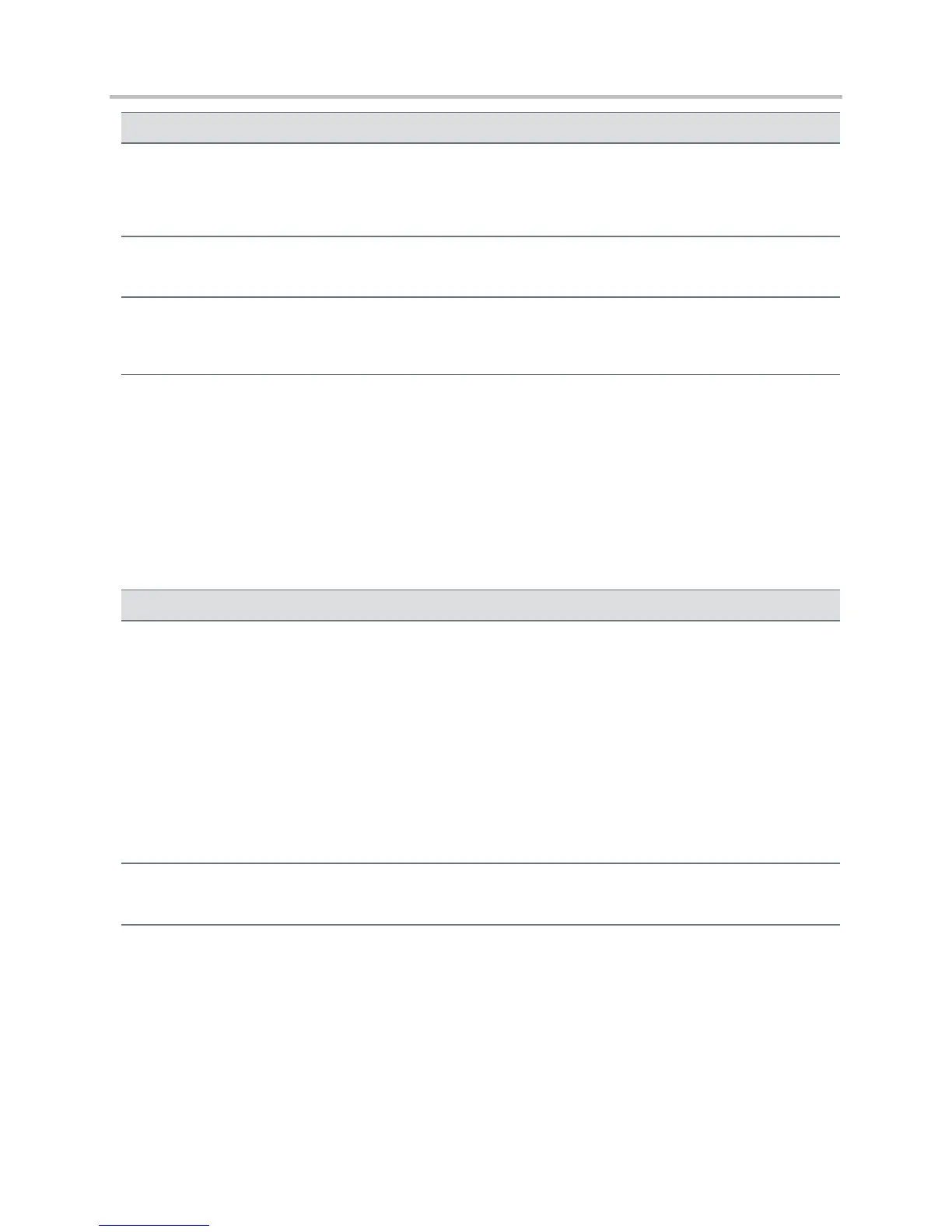Polycom CX5500 Unified Conference Station Administrator’s Guide 1.1.0
Polycom, Inc. 328
video.profile.H264.jitterBufferShrink
1
33ms to 1000ms, default 70ms
The absolute minimum duration time (in milliseconds) of RTP packet Rx with no packet loss between jitter buffer
size shrinks. Use smaller values (33 ms) to minimize the delay on known good networks. Use larger values
(1000ms) to minimize packet loss on networks with large jitter (3000 ms).
video.profile.H264.payloadType
1
RTP payload format type for H264/90000 MIME type.
video.profile.H264.profileLevel
1
1, 1b, 1.1, 1.2, and 1.3 (default)
Specify the highest profile level within the Baseline profile supported in video calls. The phone supports the
following levels: 1, 1b, 1.1, 1.2, 1.3. The default level is 1.3. For more information, refer to ITU-T H.264.
1
Change causes phone to restart or reboot.
<voice/>
The parameters listed in the table Voice Parameters control audio on the phone.
Voice Parameters
If set to normal or Null, no audio parameters are changed.
If set to low and there are no precedence conflicts, the following changes are made:
• voice.codecPref.G722="1"
• voice.codecPref.G711Mu="2"
• voice.codecPref.G711A="3"
• voice.codecPref.<OtherCodecs>=""
• voice.audioProfile.G722.payloadSize="10"
• voice.audioProfile.G711Mu.payloadSize= "10"
• voice.audioProfile.G711A.payloadSize= "10"
• voice.aec.hs.enable="0"
• voice.ns.hs.enable="0"
If 0, no Tx filtering is performed. If 1, narrowband Tx high pass filter is enabled.
1
Change causes phone to restart or reboot.
This parameter includes:
● <codecPref/>
● <volume/>
● <vad/>
