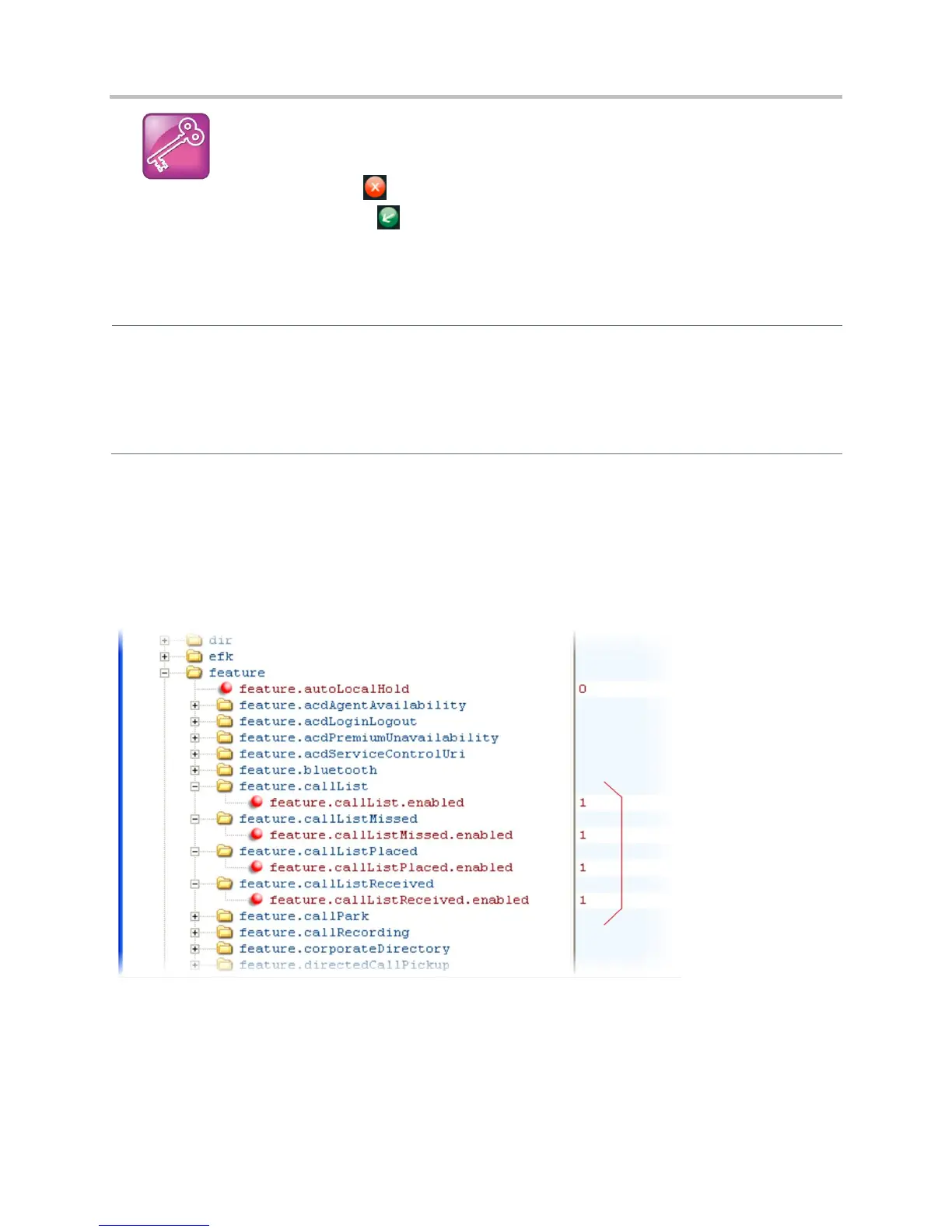Polycom CX5500 Unified Conference Station Administrator’s Guide 1.1.0
Polycom, Inc. 66
On some phones, missed and received calls display in one call list. In these combined lists, you can
identify call types by the icons:
Missed call icon
Received call icon
Configure the Call Logs
Central Provisioning Server
Enable or disable the missed call list
features.cfg > feature.callListMissed.enabled
Enable or disable the placed call list.
features.cfg > feature.callListPlaced.enabled
Enable or disable the received call list
features.cfg > feature.callListReceived.enabled
Example Call Log Configuration
The following illustration shows you each of the call log parameters you can enable or disable in the
features.cfg template file.
The table Call Log Elements and Attributes describes each element and attribute that displays in the call
log. Polycom recommends using an XML editor such as XML Notepad 2007 to view and edit the call log.
Note that you can place the elements and attributes in any order in your configuration file.
