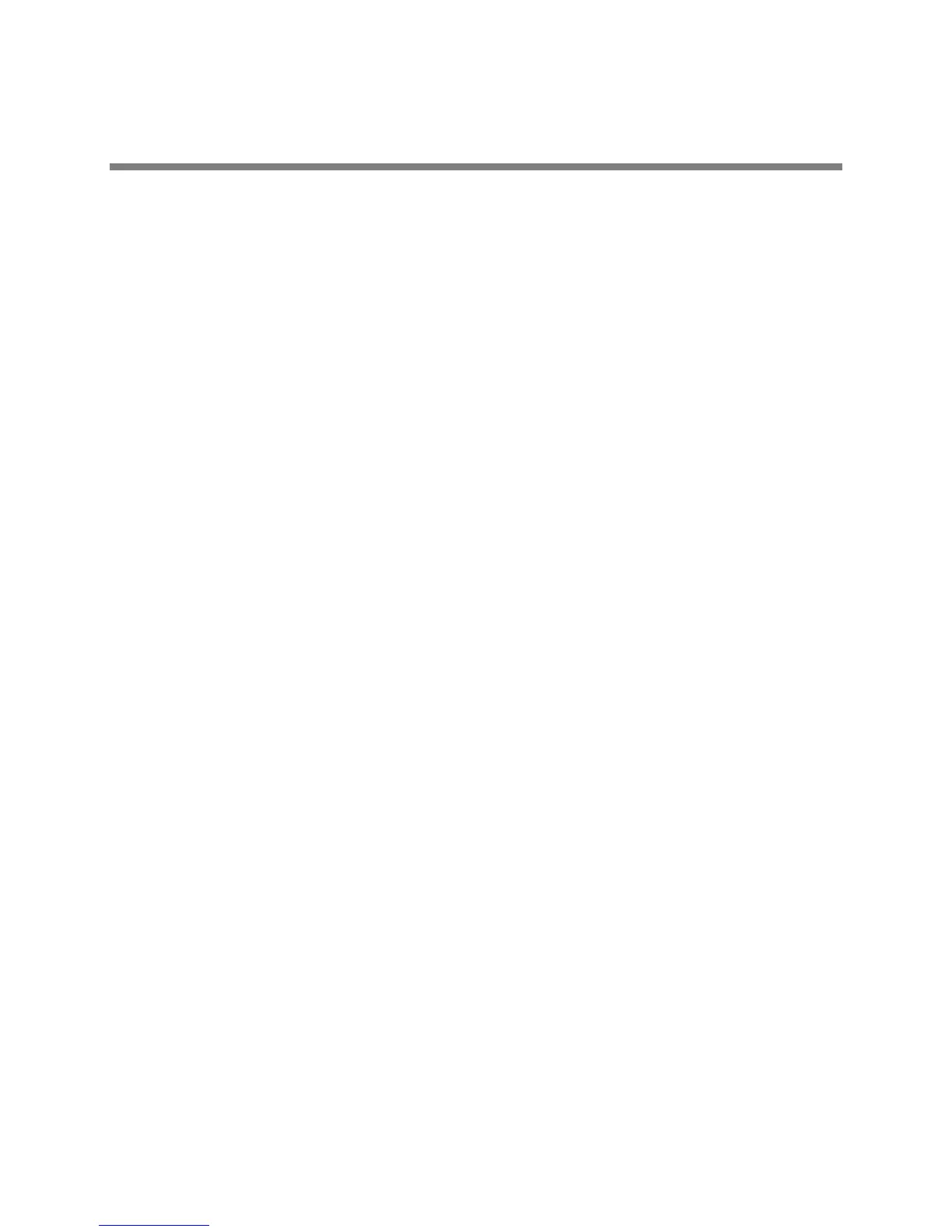Polycom, Inc. 198
Troubleshoot Your CX5500 System
This section shows you some tools and techniques for troubleshooting the CX5500 system running
Polycom
®
UC Software. The phone can provide feedback in the form of on-screen error messages, status
indicators, and log files for troubleshooting issues.
This section includes information on:
● Understand Error Message Types
● Status Menu
● Log Files
● Manage the Phone’s Memory Resources
● Test Phone Hardware
● Upload a Phone’s Configuration
● Network Diagnostics
● Ports Used on the CX5500 System
This section also addresses phone issues, likely causes, and corrective actions. Issues are grouped as
follows:
● Power and Startup Issues
● Dial Pad Issues
● Screen and System Access Issues
● Calling Issues
● Display Issues
● Audio Issues
● Licensed Feature Issues
● Upgrading Issues
● SoundStation Duo Failover Issues
Review the latest UC Software Release Notes on the Polycom UC Software Support Center for known
problems and possible workarounds. If a problem is not listed in this section or in the latest Release
Notes, contact your Certified Polycom Reseller for support.
Understand Error Message Types
Several types of errors can occur while the phone is booting. If an error occurs, the phone will inform you
by displaying an error message. Errors can affect how the phone boots up. If the error is fatal, the phone
will not be able to boot until the error is resolved. If the error is recoverable, the phone will continue to
boot but the phone’s configuration may change.
