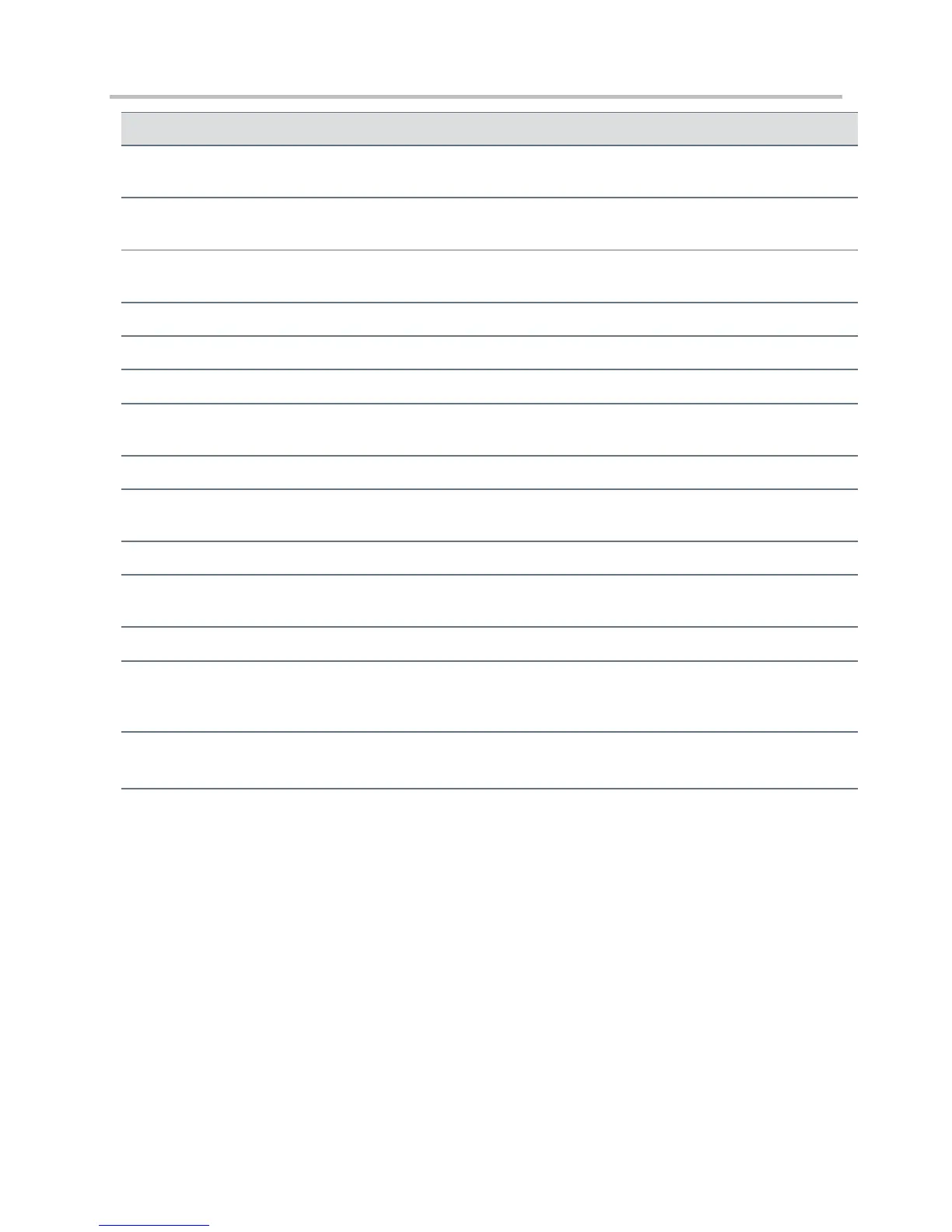Polycom CX5500 Unified Conference Station Administrator’s Guide 1.1.0
Polycom, Inc. 255
dialplan.x.digitmap.timeOut
1
string - max number of
characters 100
string - max number of
characters 256
dialplan.x.e911dialstring
string - max number of
characters 256
dialplan.x.applyToForward
dialplan.x.impossibleMatchHandling
1
dialpan.x.lyncDigitmap.timeOut
dialplan.x.originaldigitmap
string - max number of
characters 2560
dialplan.x.removeEndOfDial
1
dialplan.x.routing.emergency.y.value
1
string - max number of
characters 64
dialplan.x.routing.emergency.y.server.z
1
0 For all x, y, and z = 1 to 3
dialplan.x.routing.server.y.address
1
string - max number of
characters 256
dialplan.x.routing.server.y.port
1
dialplan.x.routing.server.y.transport
1
DNSnaptr,
TCPpreferred, UDPOnly,
TLS, TCPOnly
dialplan.userDial.timeOut
1
Change causes phone to restart or reboot.
<dir>
This parameter definition includes:
<broadsoft/> Polycom BroadSoft UC-One directory definitions
<local/> The local directory definition
<corp/> The corporate directory definition
