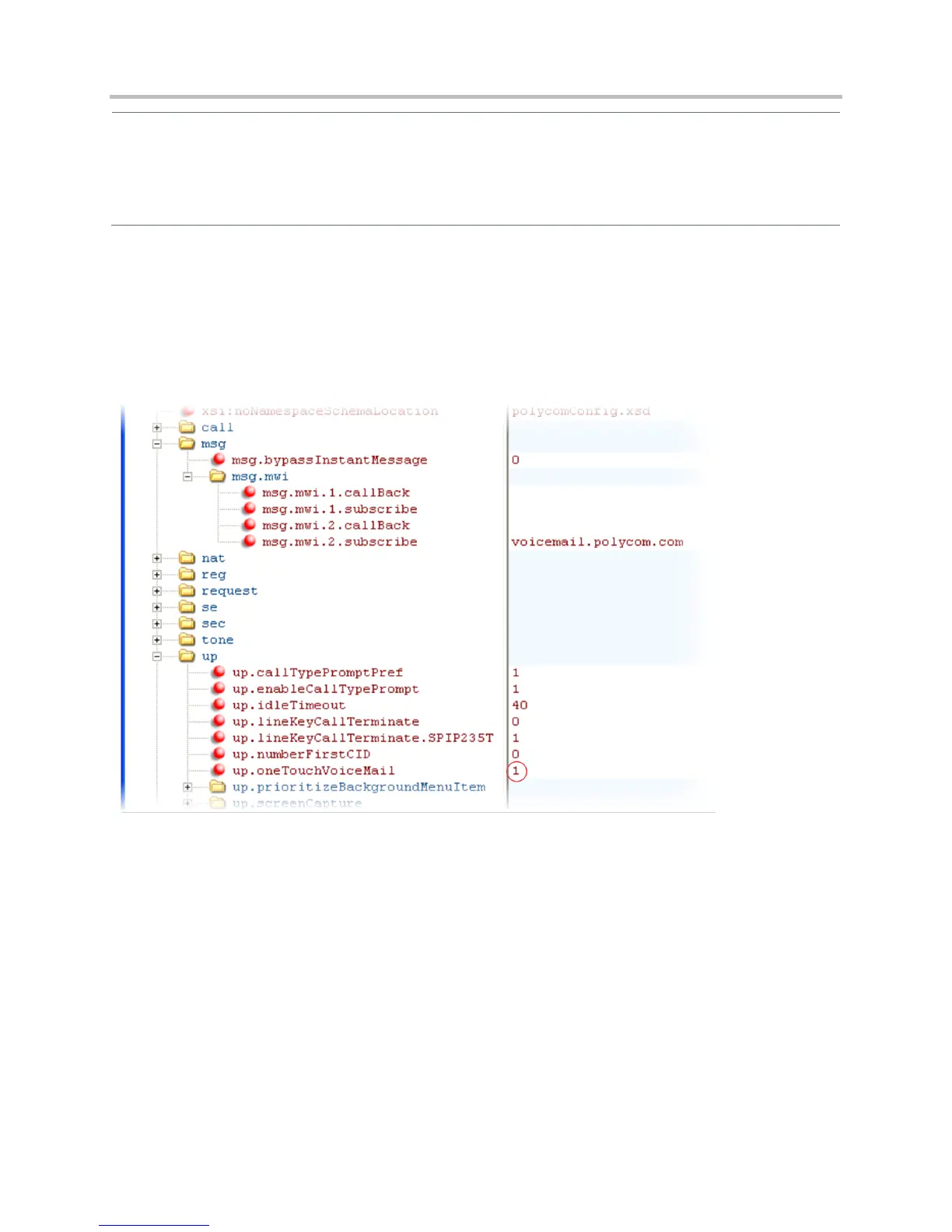Polycom CX5500 Unified Conference Station Administrator’s Guide 1.1.0
Polycom, Inc. 139
Web Configuration Utility
To turn One Touch Voicemail on or off, navigate to Preferences > Additional Preferences, expand User
Preferences, and set One Touch Voicemail.
To specify the message center settings for a specific line, navigate to Settings > Lines, select a line from the left
pane, and expand Message Center.
Example Voicemail Configuration
The following illustration shows you how to enable one-touch access to the voicemail server. In the next
illustration, line 2 is configured to subscribe to the voicemail server at voicemail.polycom.com.
