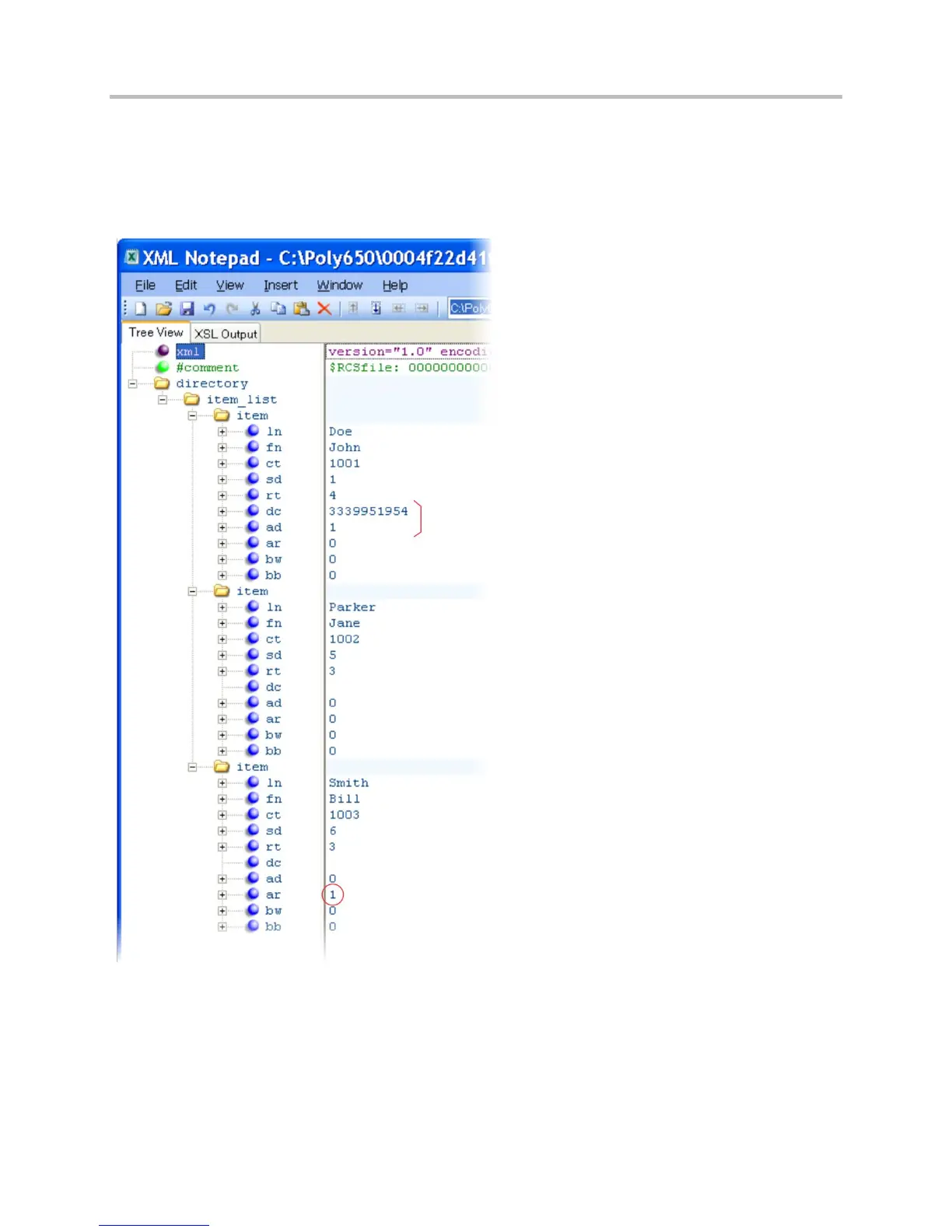Polycom CX5500 Unified Conference Station Administrator’s Guide 1.1.0
Polycom, Inc. 73
Example Call Treatment Configuration
In the following example, the Auto Divert feature has been enabled in ad so that incoming calls from John
Doe will be diverted to SIP address 3339951954 as specified in dc. Incoming calls from Bill Smith have
been set to Auto Reject in ar and will be sent to voicemail.
Note that if you enable both the Auto Divert and Auto Reject features, Auto Divert has precedence over
Auto Reject. For a list of all parameters you can use in the contact directory, see the table Understanding
the Local Contact Directory.
