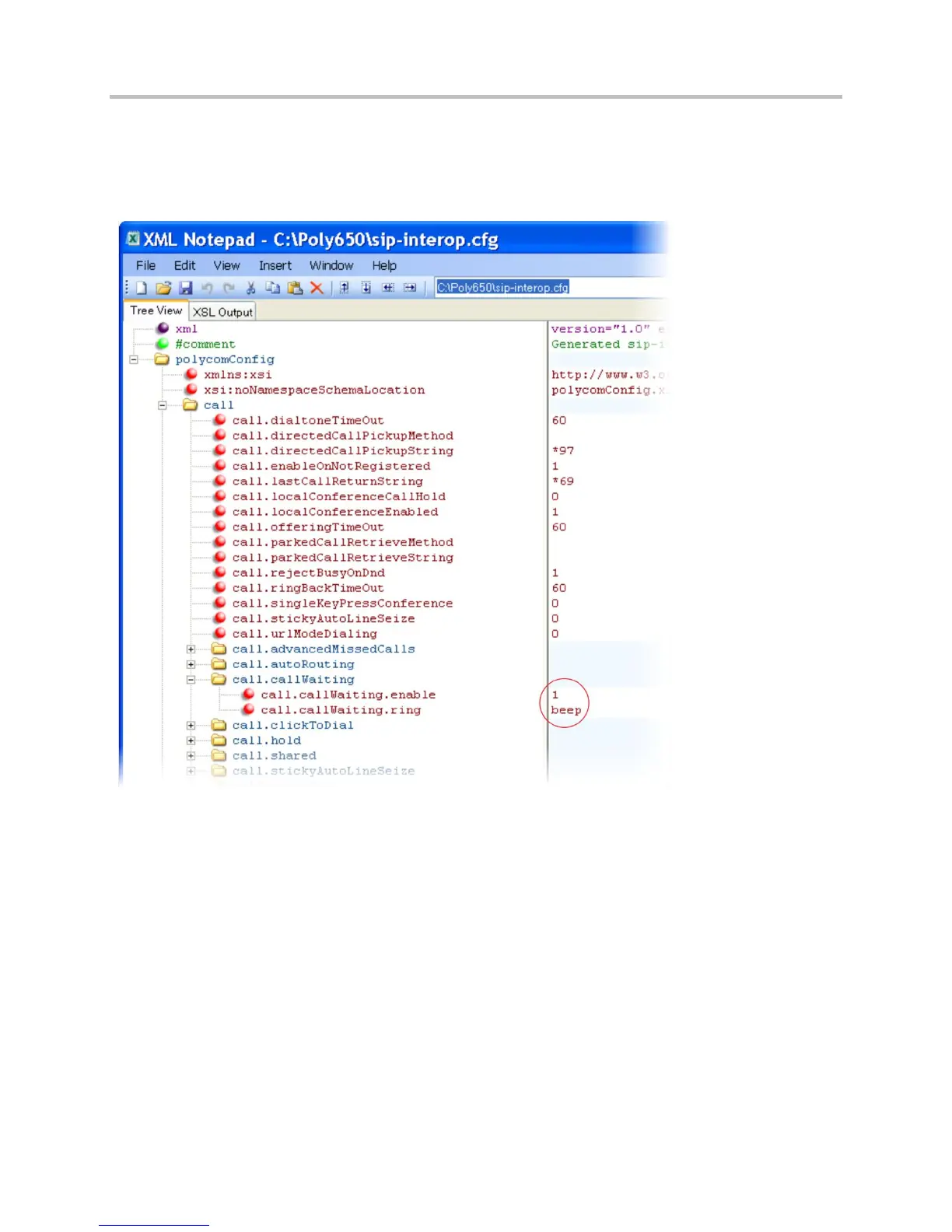Polycom CX5500 Unified Conference Station Administrator’s Guide 1.1.0
Polycom, Inc. 69
Example Call Waiting Configuration
The following illustration shows you where to disable call waiting alerts and how to change the ringtone of
incoming calls in the sip-interop.cfg template.
Called Party Identification
By default, the phone displays and logs the identity of parties called from the phone. The phone obtains
called party identity from the network signaling. Because Called Party Identification is a default state, the
phone will display caller IDs matched to the call server and does not match IDs to entries in the Local
Contact Directory or Corporate Directory.
There are no related configuration changes.
Configure Calling Party Identification
By default, the phone displays the identity of incoming callers if available to the phone through the
network signal. If the incoming call address has been assigned to the contact directory, you can choose
