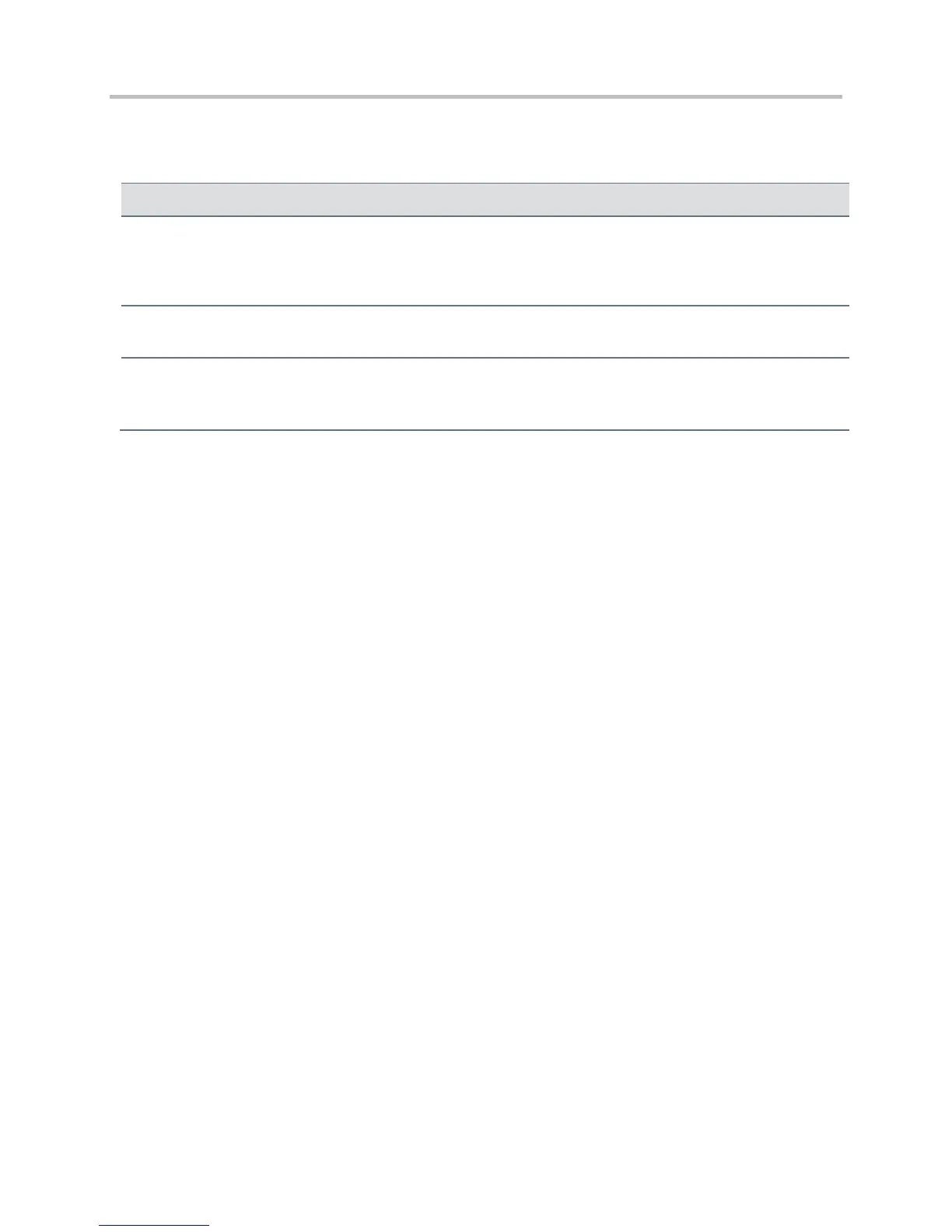Polycom CX5500 Unified Conference Station Administrator’s Guide 1.1.0
Polycom, Inc. 14
This guide also uses a few writing conventions to distinguish conditional information.
Writing Conventions
Indicates that you must enter information specific to your installation, phone, or
network. For example, when you see <MACaddress>, enter your phone’s 12-digit
MAC address. If you see <installed-directory>, enter the path to your installation
directory.
Indicates that you need to select an item from a menu. For example, Settings >
Basic indicates that you need to select Basic from the Settings menu.
Used for configuration parameters. If you see a parameter name in the form
parameter.* , the text is referring to all parameters beginning with parameter.
See Read the Feature Parameter Tables for an example.
Recommended Software Tools
Polycom recommends that you use an XML editor—such as XML Notepad—to create and edit
configuration files. In this way, all configuration files that you create will be valid XML files.
If the configuration files are not valid XML, they will not load on the handset and an error message will be
logged to the provisioning server.
Read the Feature Parameter Tables
Each of the feature descriptions discussed in this administrator’s guide includes a table of parameters
that you configure to make the features work. This brief section explains the conventions used in the
feature parameter tables. Polycom strongly recommends gaining familiarity with these conventions in
order to read the tables and successfully perform configuration changes.
The feature parameter tables indicate one or more of three provisioning methods you can use to
configure a feature: a centralized provisioning server, the Web Configuration Utility, or the local phone
user interface. Note that the types of provisioning methods available for each feature will vary; not every
feature uses all three methods.
The central provisioning server method requires you to configure parameters located in template
configuration files that Polycom provides in XML format. The following illustration shows you how to use
the parameter tables to locate the template name and the name of the parameter you configure to get the
phone features working.
