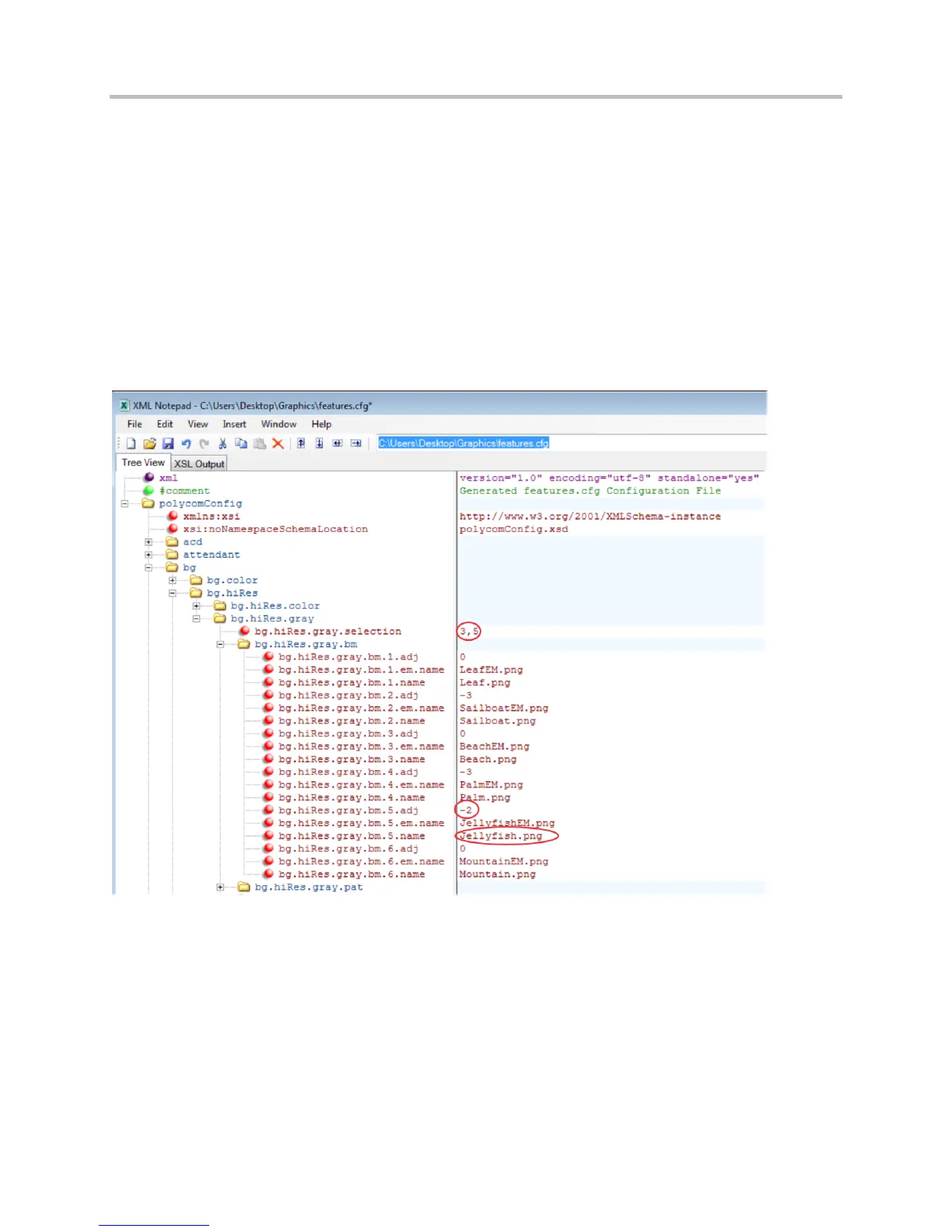Polycom CX5500 Unified Conference Station Administrator’s Guide 1.1.0
Polycom, Inc. 89
Example Graphic Display Background Configuration
This example configuration shows a background image applied to the CX5500 system. The default
background in the features.cfg template file, specified in the bg.hiRes.gray.selection parameter,
is set to 2,1. Where 2 = bg.hiRes.gray.pat.solid.* and 1 = bg.hiRes.gray.pat.solid.1.* ,
the phone will display the solid color specified by the RBG color pattern, in this case the color named
White. In this example, the bg.hiRes.gray.selection parameter has been set to 3,5. Where 3 =
bg.hiRes.gray.bm.* and 5 = bg.hiRes.gray.bm.5.* , the phone will display the image named
Jellyfish.png. In addition, the bg.hiRes.gray.bm.6.adj parameter has been changed to -2 to lighten
the background image so as not to conflict with the time and date display.
