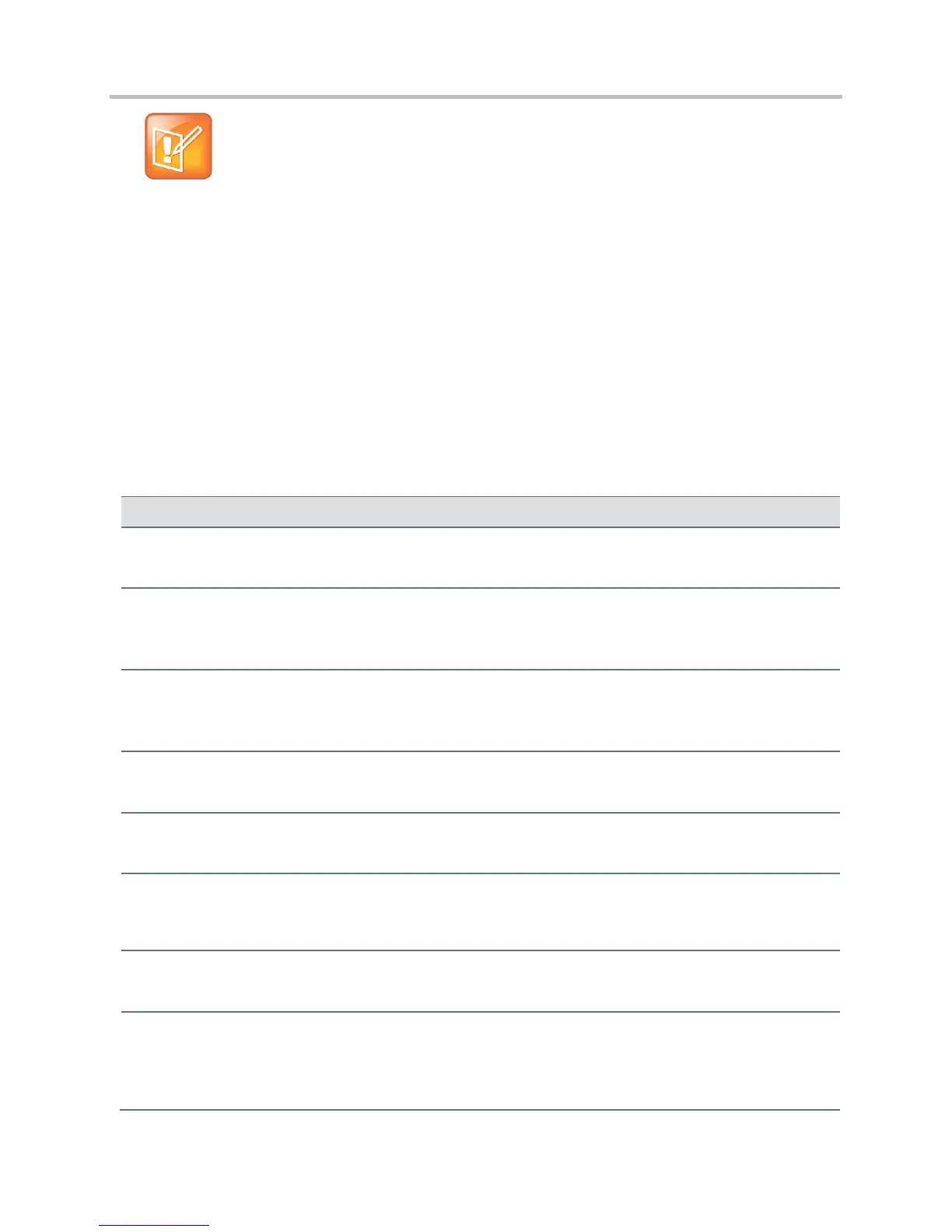Polycom CX5500 Unified Conference Station Administrator’s Guide 1.1.0
Polycom, Inc. 36
Note: Multiple DHCP INFORM Servers
If multiple DHCP INFORM servers respond, the phone should gather the responses from these
DHCP INFORM servers. If configured for Custom+Option66, the phone will select the first response
that contains a valid custom option value. If none of the responses contain a custom option value,
the phone will select the first response that contains a valid option66 value.
Network Interfaces Menu (Ethernet Menu)
The Network Interfaces Menu displays only if there are multiple network interfaces to the phone. For the
CX5500 system, the Ethernet menu displays instead of the Network Interfaces menu.
You can select the following items in the Network Interfaces Menu:
● Ethernet Menu
You can select items shown in the table Ethernet Menu.
Ethernet Menu
If enabled, DHCP will be used to obtain the parameters discussed in IP Communication Settings.
Dotted-decimal IP address
The phone’s IP address.
Note: This parameter is disabled when DHCP is enabled.
Dotted-decimal subnet mask
Note: This parameter is disabled when DHCP is enabled.
Dotted-decimal IP address
The phone’s default router.
If enabled, the phone will use the 802.1 Authentication parameters to satisfy the negotiation requirements for
each EAP type.
0 = Auto, 1 = 10HD, 2 = 10FD, 3 = 100HD, 4 = 100FD,
5 = 1000FD
The network speed over Ethernet. The default value is Auto. HD means half duplex and FD means full duplex.
Note: Polycom recommends that you do not change this setting.
