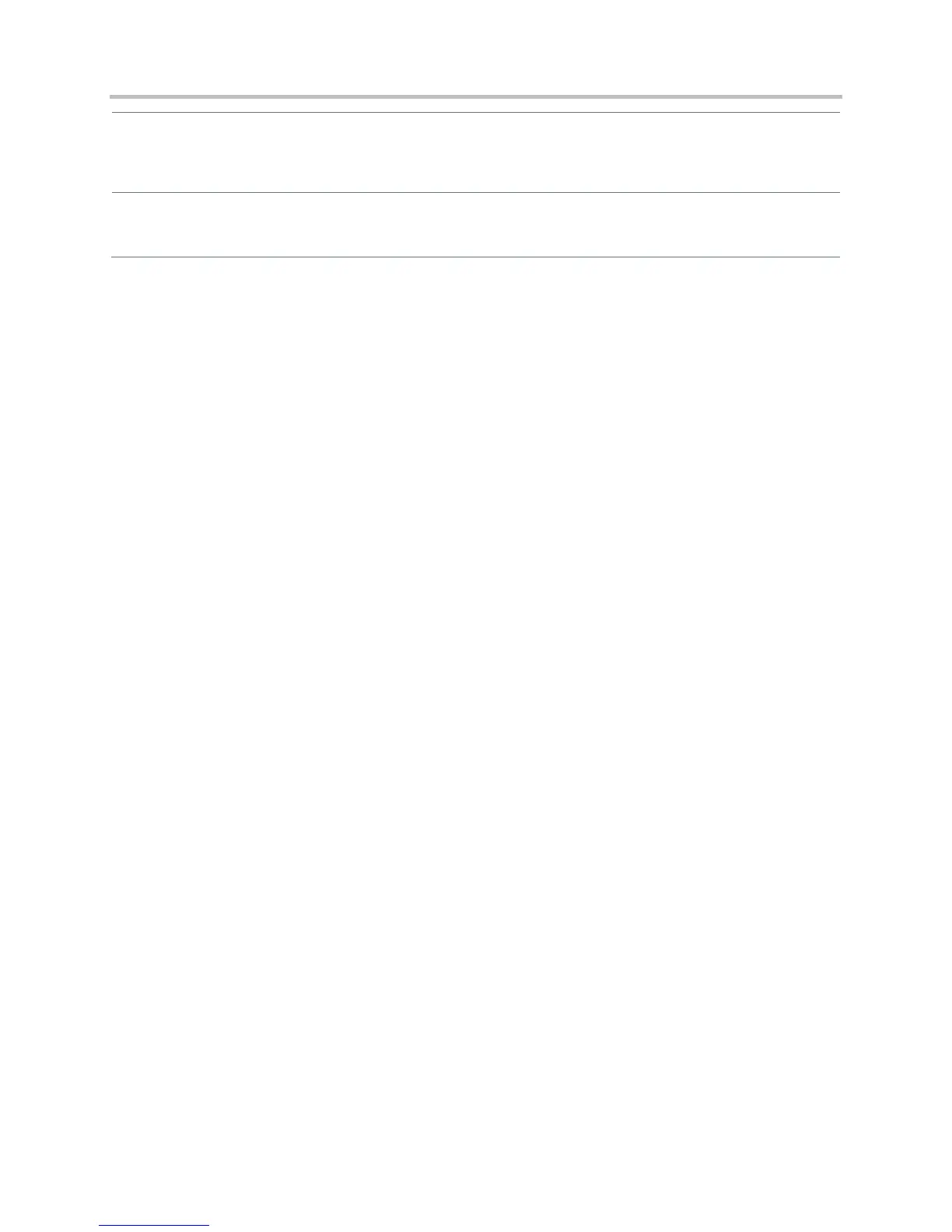Polycom CX5500 Unified Conference Station Administrator’s Guide 1.1.0
Polycom, Inc. 98
Web Configuration Utility
To set all call diversion settings navigate to Settings > Lines, select a line from the left pane, and expand the Call
Diversion menu.
Local Phone User Interface
To enable and set call forwarding from the phone, navigate to Settings > Features > Forward.
Example Call Forwarding Configuration
In the example configuration shown next, the call forwarding parameters for registration 1 have been
changed from the default values. The forward-always contact for registration 1 is 5557 and this number
will be used if the parameters divert.busy, divert.dnd, or divert.noanswer are not set.
Parameters you set in those fields will override divert.1.contact.
To enable these three divert options for each registration, enable the divert.fwd.x.enabled
parameter and the .enabled parameter for each of the three forwarding options you want to enable.
In this example, divert.fwd.1.enabled has been disabled; all calls to registration 1 will be diverted to
5557 and you do not have the option of enabling any of the three forwarding options on the phone. The
three divert options are enabled for registration 2 in the divert.fwd.2.enabled parameter, giving you
the option to enable or disable any one of the three forwarding options on the phone.
