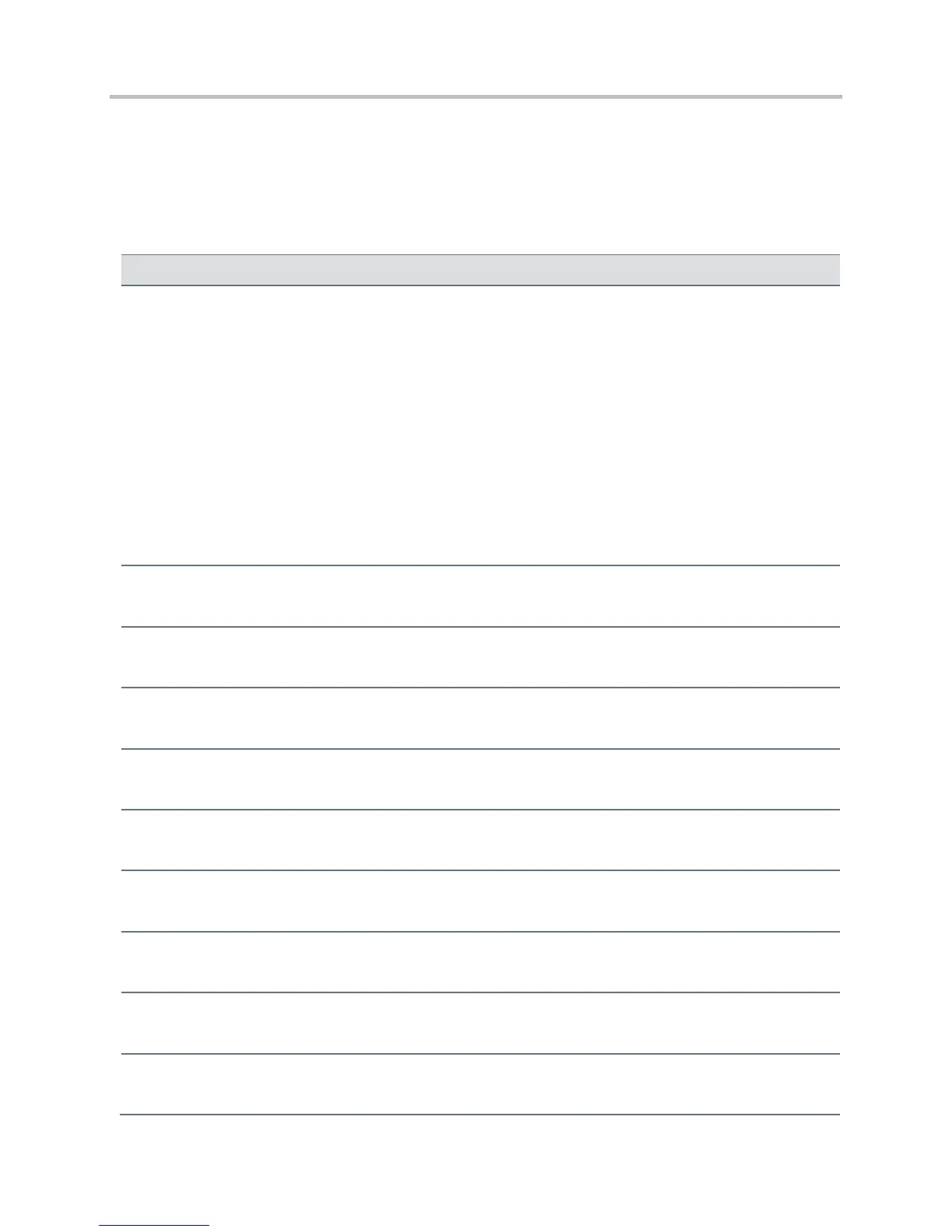Polycom CX5500 Unified Conference Station Administrator’s Guide 1.1.0
Polycom, Inc. 272
<loc/>
The values you enter for the Lync Server-only parameters listed in the table E.911 Services Parameters
are used by E.911 services.
E.911 Services Parameters
This parameter specifies the source of location information for the phone and is useful for locating a phone in
environments that have multiple sources of location information.
When set to LLDP, location information sent from the network switch is used as the current location.
When set to MS_E911_LIS, location information sent from Lync Server is used as current location.
When set to CONFIG, you can manually configure location information as current location.
If location information is not available from a specified default or configured source, the fall back priority is as
follows:
Generic profile: LLDP > CONFIG > MS_E911_LIS
Lync profile : MS_E911_LIS > CONFIG > LLDP
Enter a label for your location.
Enter the country the phone is located in.
Enter the national subdivision the phone is located in, for example, a state or province.
Enter the city the phone is located in.
Enter the leading direction of the street location.
The name of the road or street the phone is located on.
Enter the suffix of the name used in locInfo.x.RD, for example, Street, Avenue.
Enter the trailing street direction, for example SW.
Enter the street address number of the phone’s location.
