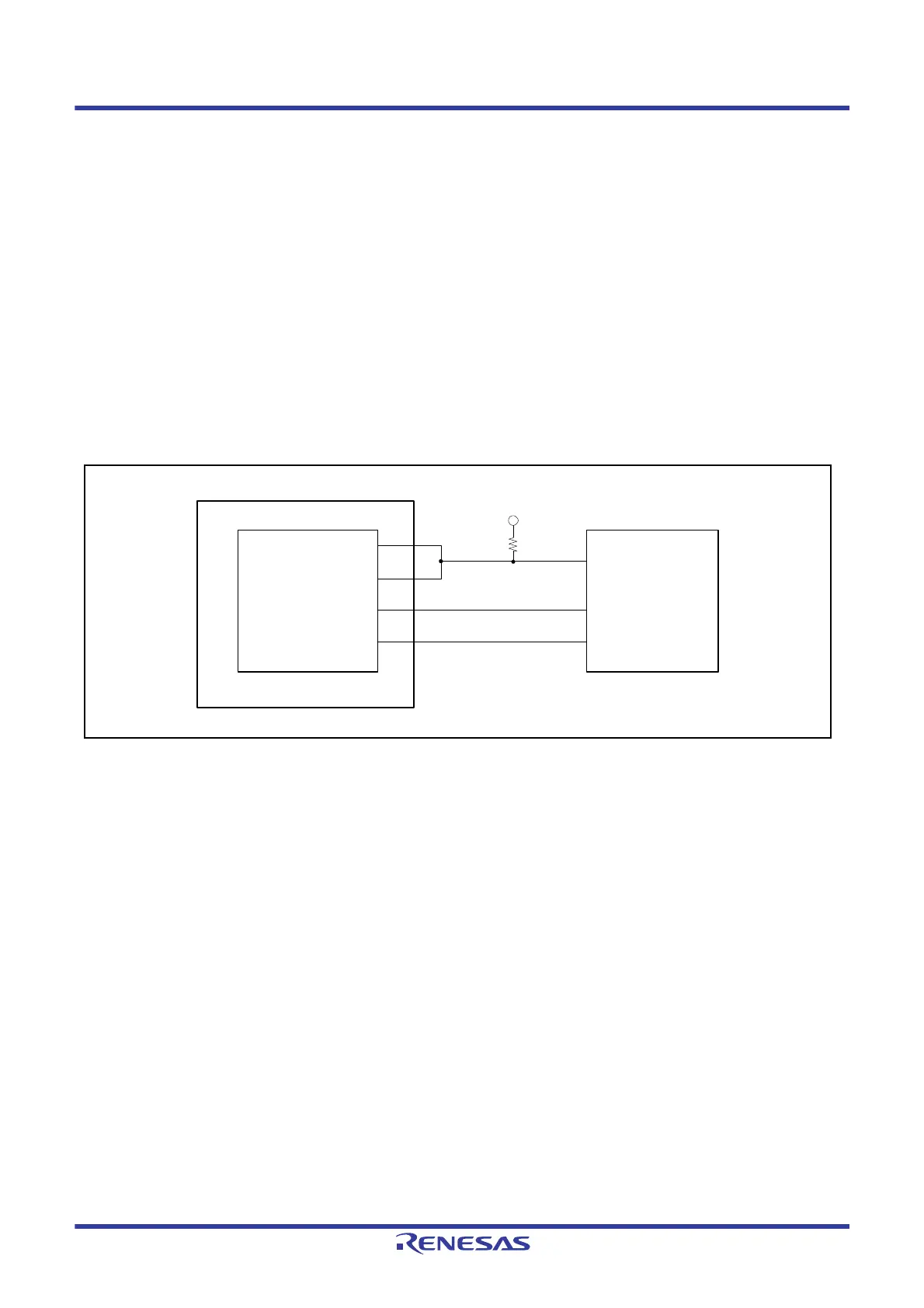R01UH0823EJ0100 Rev.1.00 Page 1049 of 1823
Jul 31, 2019
RX23W Group 33. Serial Communications Interface (SCIg, SCIh)
33.6 Operation in Smart Card Interface Mode
The SCI supports smart card (IC card) interfaces conforming to ISO/IEC 7816-3 (standard for Identification Cards), as
an extended function of the SCI.
Smart card interface mode can be selected using the appropriate register.
33.6.1 Sample Connection
Figure 33.33 shows a sample connection between a smart card (IC card) and this MCU.
As in the figure, since this MCU communicates with an IC card using a single transmission line, interconnect the TXDn
and RXDn pins and pull up the data transmission line to VCC using a resistor.
Setting the TE and RE bits in the SCR register to 1 with an IC card disconnected enables closed transmission/reception
allowing self-diagnosis.
To supply an IC card with the clock pulses generated by the SCI, input the SCKn pin output to the CLK pin of an IC card.
The output port of the this MCU can be used to output a reset signal.
Figure 33.33 Sample Connection with a Smart Card (IC Card)
TXDn
RXDn
This MCU
VCC
I/O
Main unit of the device to
be connected
IC card
Data line
CLK
RST
SCKn
Port
Clock line
Reset line
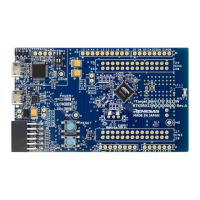