R01UH0823EJ0100 Rev.1.00 Page 96 of 1823
Jul 31, 2019
RX23W Group 3. Operating Modes
3. Operating Modes
3.1 Operating Mode Types and Selection
There are two types of operating-mode selection: one is be selected by the level on pins at the time of release from the
reset state, and the other is selected by software after release from the reset state.
Table 3.1 shows the relationship between levels on the mode-setting pins (MD, UB) on release from the reset state and
the operating mode selected at that time. For details on each of the operating modes, see
section 3.3, Details of
Operating Modes
.
Note 1. Do not change the level on the MD pin while the MCU is operating.
The endian is selectable in single-chip mode. Endian is set by the MDE.MDE[2:0] bits in the option-setting memory. For
the correspondence between the setting and endian, see
Table 3.2.
Table 3.1 Selection of Operating Modes by the Mode-Setting Pins
Mode-Setting Pin
Operating ModeMD*
1
UB
Low High Boot mode (USB Interface)
Low Low Boot mode (SCI)
High ― Single-chip mode
Table 3.2 Selection of Endian
MDE.MDE[2:0] Bit Setting Endian
000b Big endian
111b Little endian
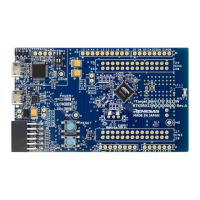
