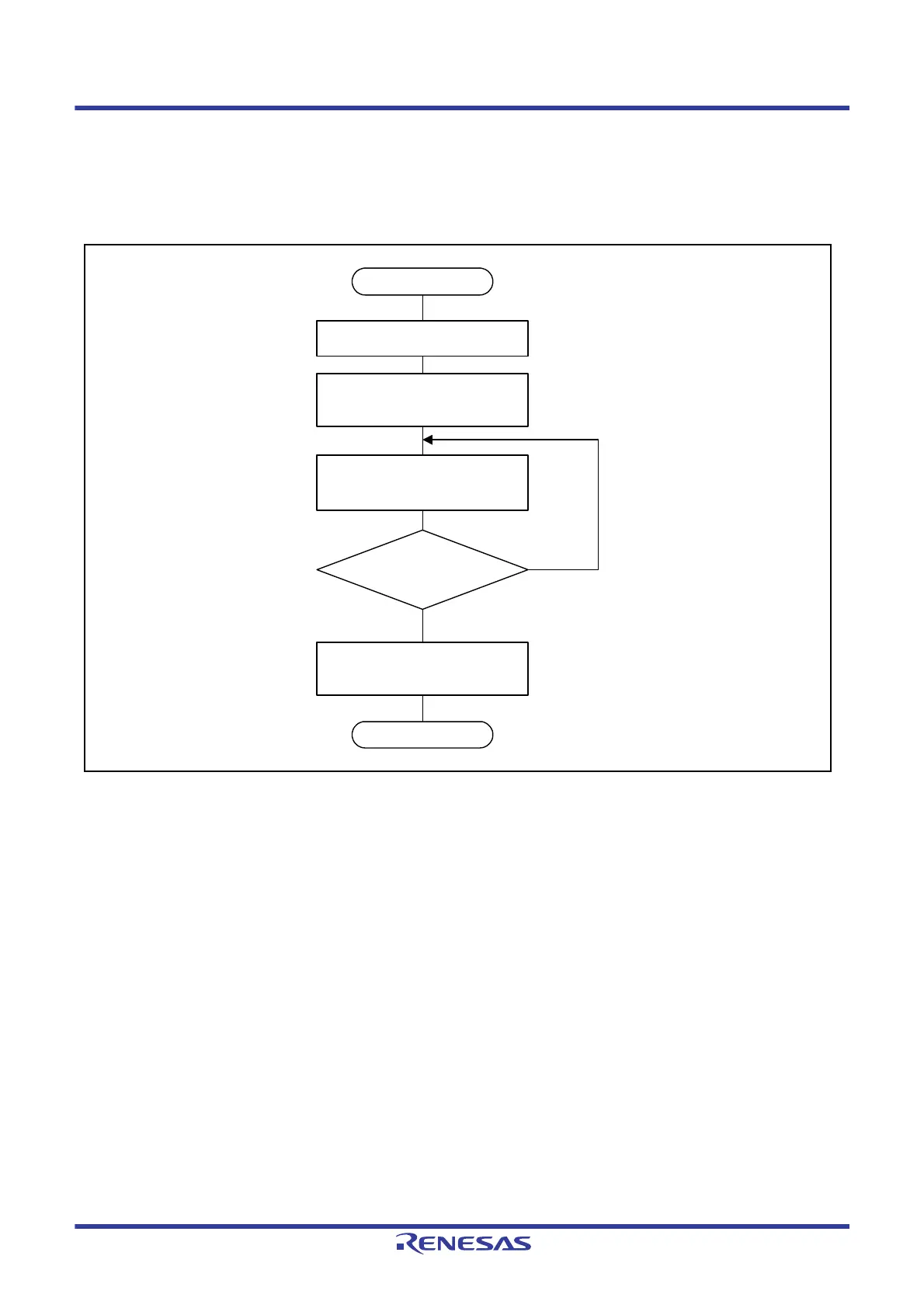R01UH0823EJ0100 Rev.1.00 Page 1285 of 1823
Jul 31, 2019
RX23W Group 36. CAN Module (RSCAN)
36.9.4 Receive Rule Setting
Receive rules can be set using receive rule-related registers.
Up to 16 receive rules can be registered.
Figure 36.19 shows the receive rule setting procedure.
Figure 36.19 Receive Rule Setting Procedure
Set the number of receive rules by the
GAFLCFG.RNC0[4:0] bits.
Has setting for all rules
to be used been completed?
Start
No
End
Set receive rules by the
GAFLIDLj, GAFLIDHj, GAFLMLj,
GAFLMHj, GAFLPLj, and GAFLPHj
registers.
Switch to window 1
(Set the GRWCR.RPAGE bit to 1.)
Yes
Switch to window 0 for access to
receive rules
(Set the GRWCR.RPAGE bit to 0.)
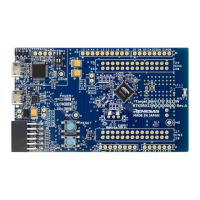