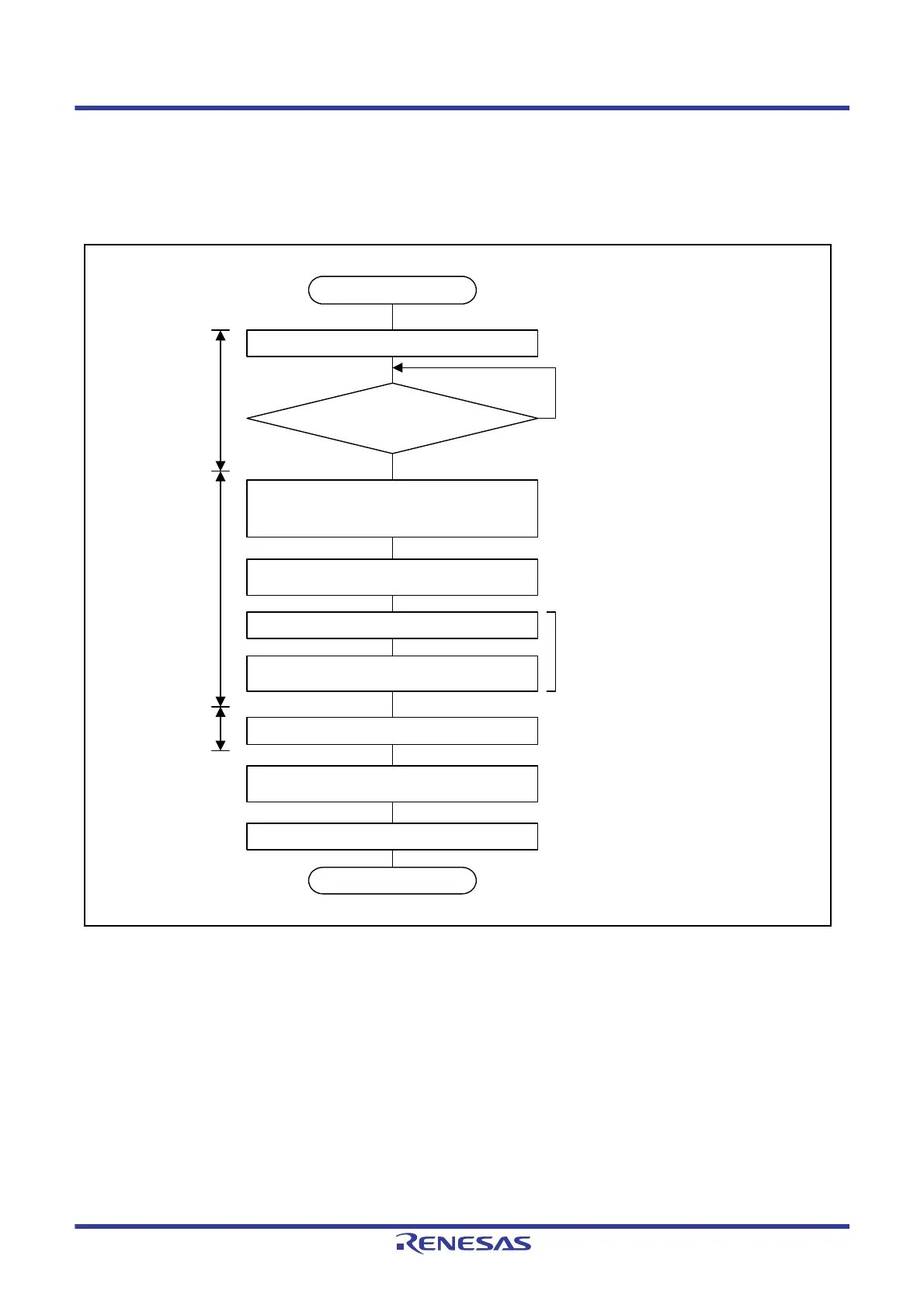R01UH0823EJ0100 Rev.1.00 Page 1300 of 1823
Jul 31, 2019
RX23W Group 36. CAN Module (RSCAN)
36.12.3 RAM Test Setting Procedure
RAM tests include CAN RAM read/write test. The read/write test verifies that data written to the RAM is read correctly.
Before closing the RAM test, write 0000h to all pages of the CAN RAM.
Figure 36.35 shows the RAM test setting procedure.
Figure 36.35 RAM Test Setting Procedure
Yes
No
Start
Select a RAM page by the GTSTCFG.RTMPS[2:0] bits.
End
Is the GSTS.GHLTSTS flag 1
(in global test mode)?
Perform RAM read/write test using
the RPGACCr register.
Set the GTSTCTRL.RTME bit to 0.
Set the GLOCKK.LOCK[15:0] bits to 7575h.
Set the GLOCKK.LOCK[15:0] bits to 8A8Ah.
Set the GTSTCTRL.RTME bit to 1.
Protection unlock data 1 for RAM test
Protection unlock data 2 for RAM test
RAM test enable bit
(Execute these three instructions in succession.)
Test all RAM pages.
RAM test is disabled.
Write 0000h to all pages of the RAM.
Transition to
global test mode
RAM read/write
test
Initialize RAM
Set the GCTRL.GMDC[1:0] bits to 10b. Global test mode
Switch to window 0 for access to CAN RAM register.
(Set the GRWCR.RPAGE bit to 0.)
Switch to window 1.
(Set the GRWCR.RPAGE bit to 1.)
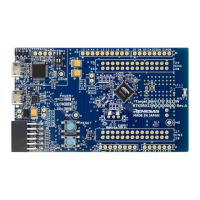