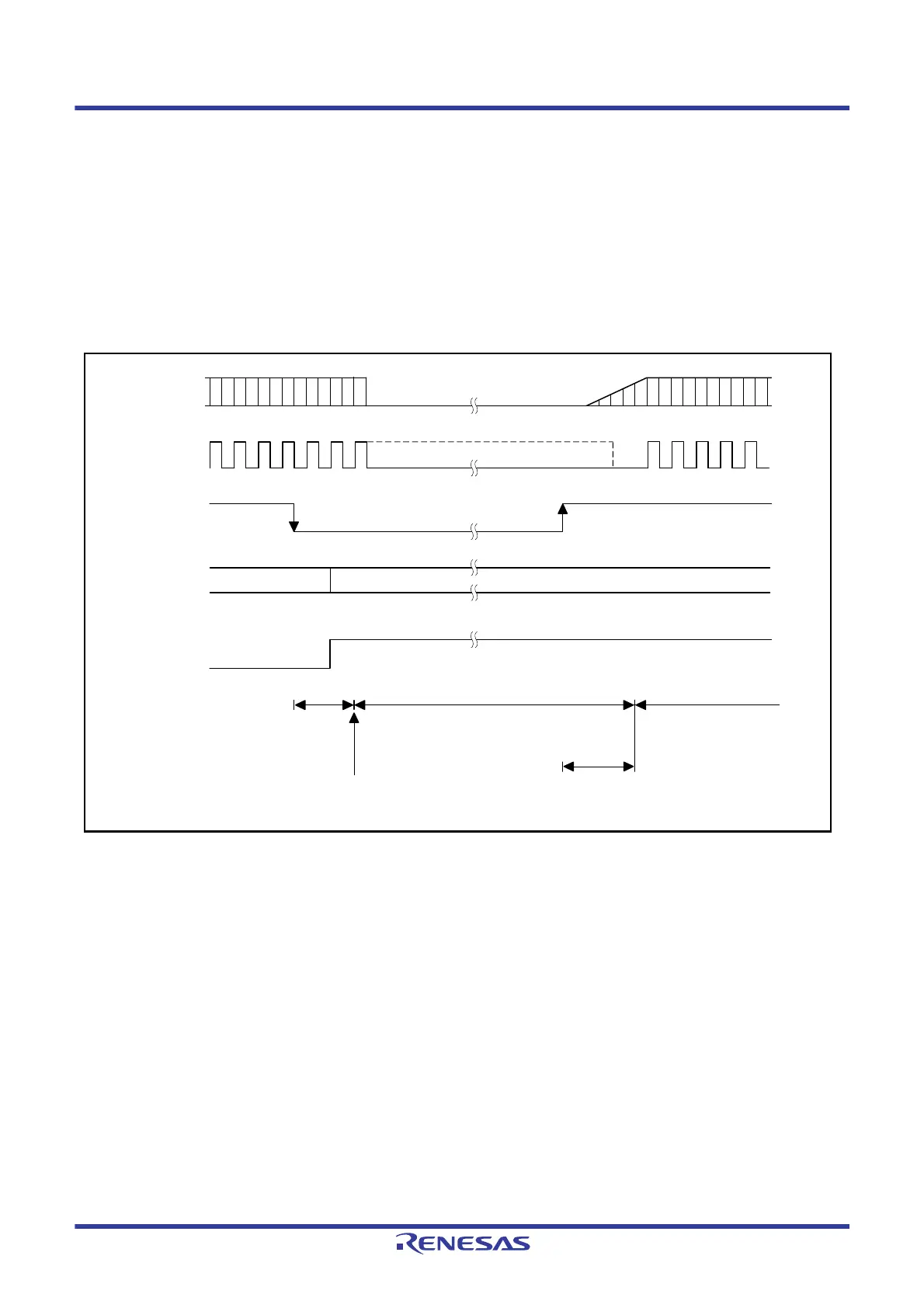R01UH0823EJ0100 Rev.1.00 Page 247 of 1823
Jul 31, 2019
RX23W Group 11. Low Power Consumption
11.6.3.3 Example of Software Standby Mode Application
Figure 11.6 shows an example of entry to software standby mode by the falling edge of the IRQn pin, and exit from
software standby mode by the rising edge of the IRQn pin.
In this example, an IRQn interrupt is accepted with the IRQCRi.IRQMD[1:0] bits of the ICU set to 01b (falling edge),
and then the IRQCRi.IRQMD[1:0] bits are set to 10b (rising edge). After that, the SBYCR.SSBY bit is set to 1 and the
WAIT instruction is executed. Thus entry to software standby mode is completed. After that, exit from software standby
mode is initiated by the rising edge of the IRQn pin.
To exit software standby mode, settings of the interrupt controller (ICU) are also necessary. For details, refer to
section
15, Interrupt Controller (ICUb)
.
Figure 11.6 Example of Software Standby Mode Application
Software standby mode
(low power consumption)
IRQ exception
handling
IRQMD[1:0] = 10b
SSBY = 1
WAIT instruction
Oscillation
stabilization time
IRQ exception handling
01b 10b
SSBY
IRQMD[1:0]
IRQn pin
ICLK
Oscillator
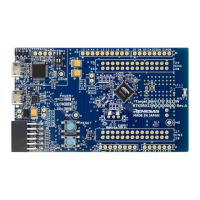