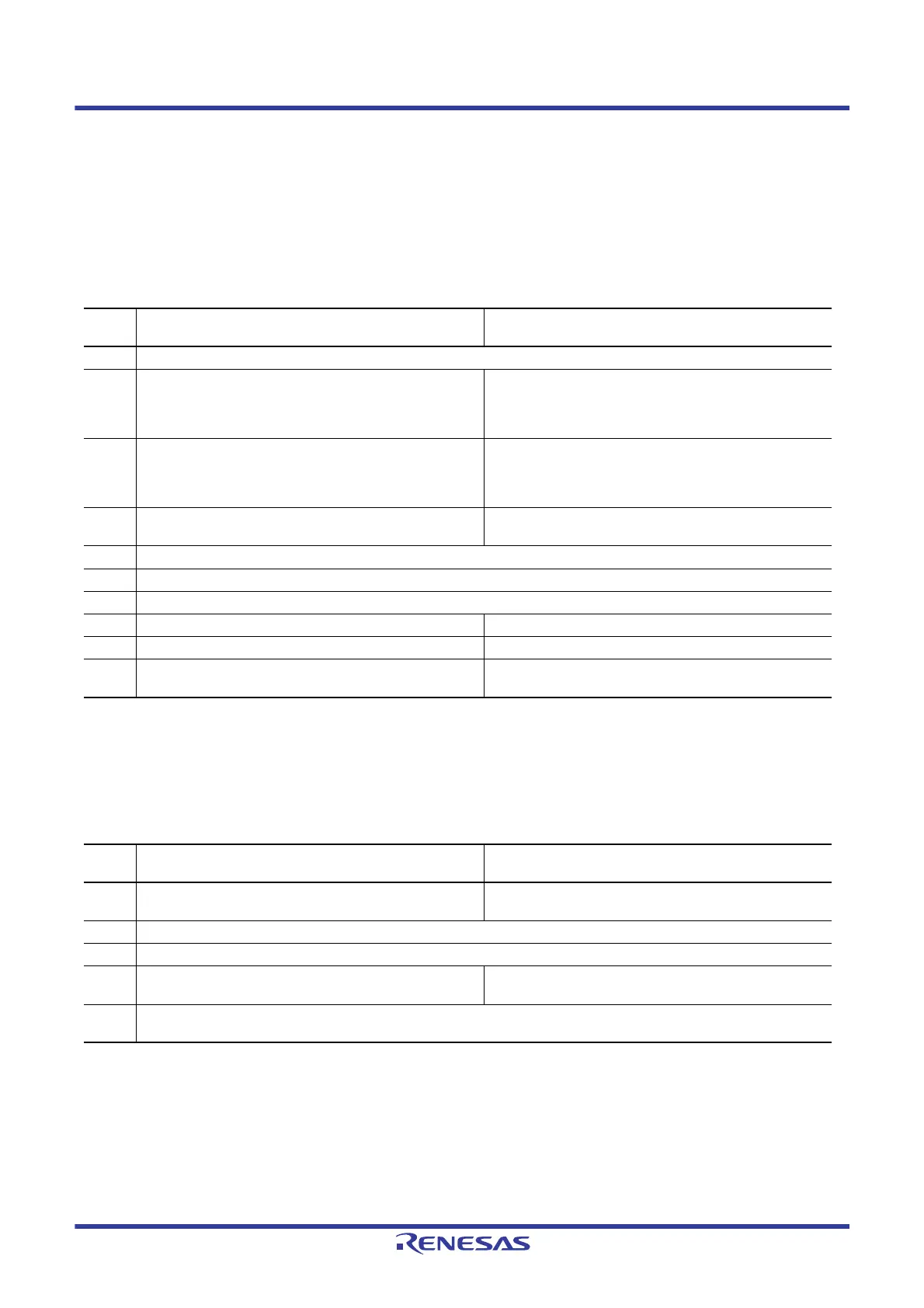R01UH0823EJ0100 Rev.1.00 Page 165 of 1823
Jul 31, 2019
RX23W Group 8. Voltage Detection Circuit (LVDAb)
8.5 Interrupt and Reset from Voltage Monitoring 1
Table 8.2 shows the procedures for setting bits related to the voltage monitoring 1 interrupt and voltage monitoring 1
reset.
Table 8.3 shows the procedures for stopping bits related to the voltage monitoring 1 interrupt and voltage
monitoring 1 reset.
Figure 8.4 shows an example of operations for a voltage monitoring 1 interrupt. For the operation of
the voltage monitoring 1 reset, see
Figure 6.2 in section 6, Resets.
Note 1. Steps 1, 2, 5, and 6 are not required if operation is with the setting to select the voltage monitoring 1 interrupt
(LVD1CR0.LVD1RI = 0) and operation can be restarted by simply changing the settings of the LVD1CR1.LVD1IRQSEL and
LVD1IDTSEL[1:0] bits after monitoring is stopped or if restarting is in a case where the settings related to the voltage-detection
circuit were not changed after monitoring was stopped. When changes are to be made and operation is with the setting to select
the voltage monitoring 1 reset (LVD1CR0.LVD1RI = 1), proceed through all steps from 1 to 10.
Note 1. Step 3 is not required if operation is with the setting to select the voltage monitoring 1 interrupt (LVD1CR0.LVD1RI = 0) and
operation can be restarted by simply changing the settings of the LVD1CR1.LVD1IRQSEL and LVD1IDTSEL[1:0] bits after
monitoring is stopped or if restarting is in a case where the settings related to the voltage-detection circuit were not changed
after monitoring was stopped. When changes are to be made and operation is with the setting to select the voltage monitoring 1
reset (LVD1CR0.LVD1RI = 1), proceed through all steps from 1 to 5.
Table 8.2 Procedures for Setting Bits Related to the Voltage Monitoring 1 Interrupt and Voltage Monitoring 1
Reset
Step
Voltage Monitoring 1 Interrupt,
Voltage Monitoring 1 ELC Event Output Voltage Monitoring 1 Reset
1
*1
Select the detection voltage by setting the LVDLVLR.LVD1LVL[3:0] bits.
2
*1
Set the LVD1CR0.LVD1RI bit to 0 (voltage monitoring 1
interrupt).
Set the LVD1CR0.LVD1RI bit to 1 (voltage monitoring 1
reset).
Select the type of reset negation by setting the
LVD1CR0.LVD1RN bit.
3 Select the timing of interrupt requests by setting the
LVD1CR1.LVD1IDTSEL[1:0] bits.
Select the type of interrupt by setting the
LVD1CR1.LVD1IRQSEL bit.
—
4 — Set the LVD1CR0.LVD1RIE bit to 1 (voltage monitoring 1
interrupt/reset enabled).
5
*1
Set the LVCMPCR.LVD1E bit to 1 (voltage detection 1 circuit enabled).
6
*1
Wait for at least td(E-A).
7 Set the LVD1CR0.LVD1CMPE bit to 1 (voltage monitoring 1 circuit comparison results output enabled).
8 Wait for at least 2 μs. —
9 Set the LVD1SR.LVD1DET bit to 0. —
10 Set the LVD1CR0.LVD1RIE bit to 1 (voltage monitoring 1
interrupt/reset enabled).
—
Table 8.3 Procedures for Stopping Bits Related to the Voltage Monitoring 1 Interrupt and Voltage Monitoring
1 Reset
Step
Voltage Monitoring 1 Interrupt,
Voltage Monitoring 1 ELC Event Output Voltage Monitoring 1 Reset
1 Set the LVD1CR0.LVD1RIE bit to 0 (voltage monitoring 1
interrupt/reset disabled).
—
2 Set the LVD1CR0.LVD1CMPE bit to 0 (voltage monitoring 1 circuit comparison results output disabled).
3
*1
Set the LVCMPCR.LVD1E bit to 0 (voltage detection 1 circuit disabled).
4 — Set the LVD1CR0.LVD1RIE bit to 0 (voltage monitoring 1
interrupt/reset disabled).
5 Modify settings of bits related to the voltage detection circuit registers other than LVCMPCR.LVD1E, LVD1CR0.LVD1RIE, and
LVD1CR0.LVD1CMPE.
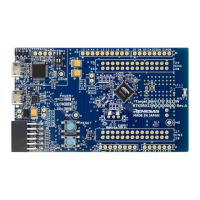