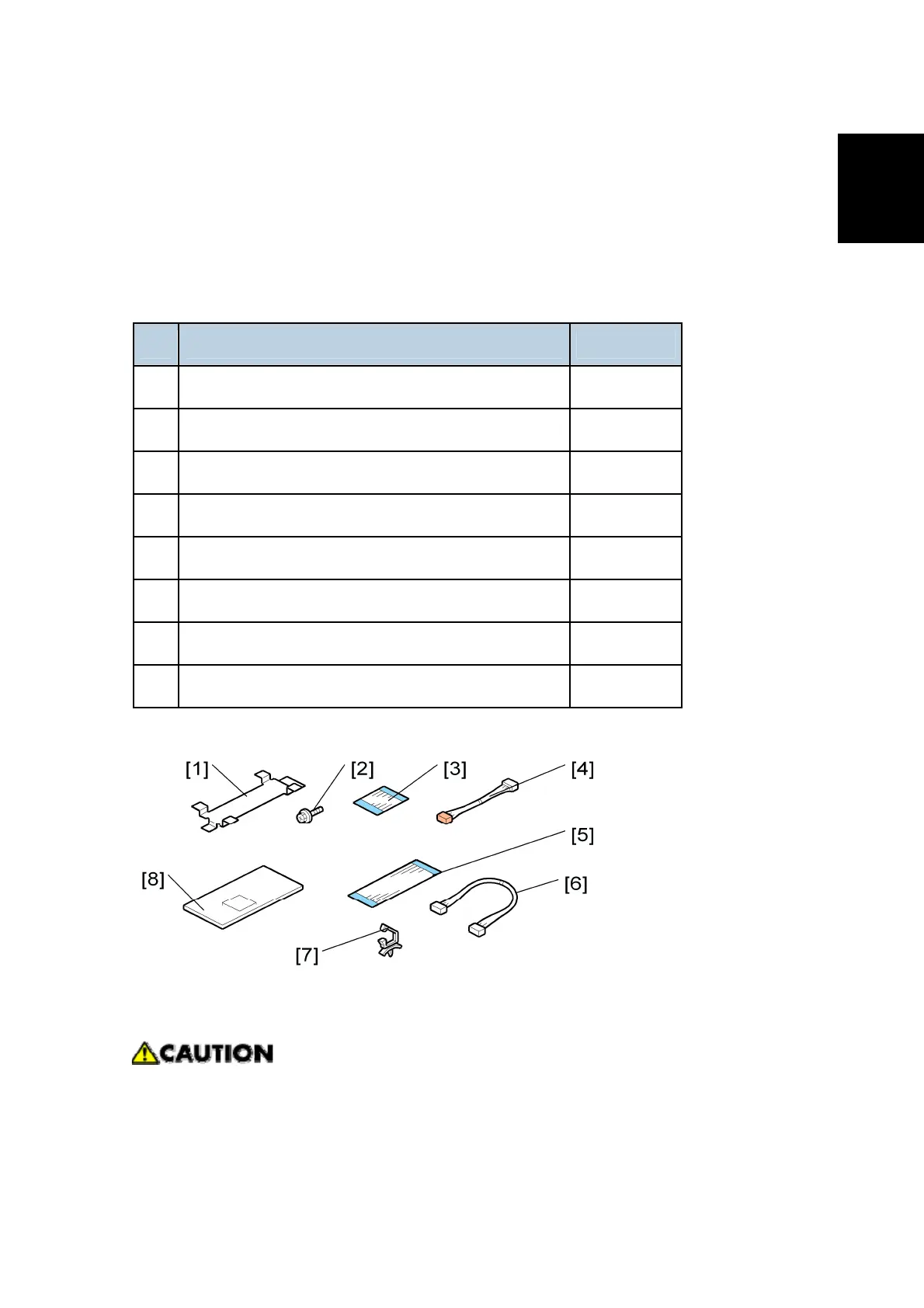Copy Data Security Unit (B829)
SM 1-69 D017/D018/D019/D020
Installation
1.18 COPY DATA SECURITY UNIT (B829)
1.18.1 ACCESSORIES
Check the accessories and their quantities against the following list:
No. Description Quantity
1 Bracket (Not used for the B205 series copiers) 1
2 Screws 4
3 FFC (Short) (Not used) 1
4 Harness (Not used) 1
5 FFC (Long) 1
6 Connection Cable 1
7 Harness Clamp 1
8 ICIB 1
1.18.2 INSTALLATION PROCEDURE
Turn off the main power switch and disconnect the copier power cord before you
start this procedure.
1. Remove these parts: (see Controller Board in Replacement and Adjustment)
Controller board plastic cover ( x1).