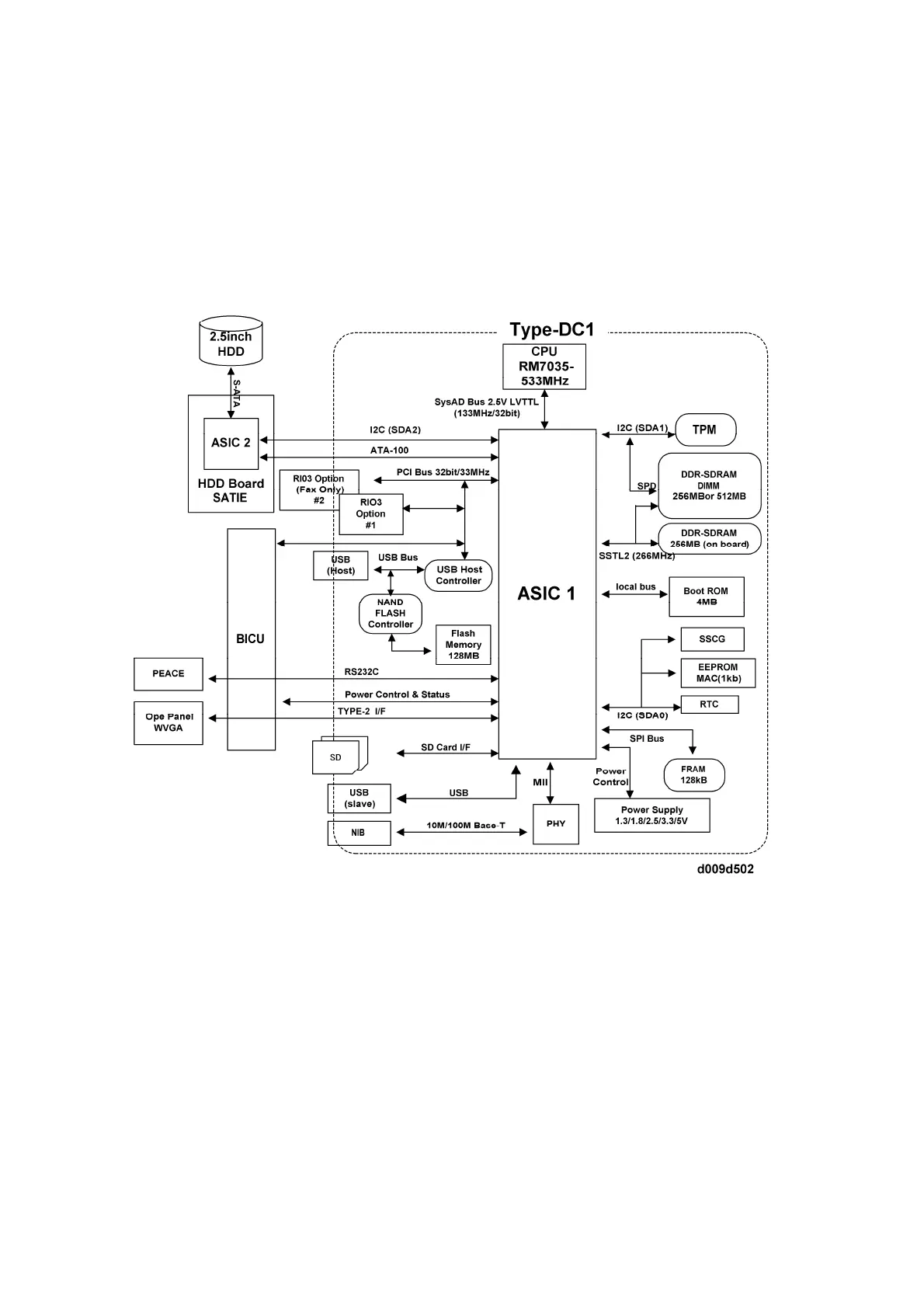Board Structure
D017/D018/D019/D020 6-14 SM
6.2.2 CONTROLLER BOARD
The controller controls all applications, including copier, printer, scanner, and fax
applications. To add the optional printer, scanner, or fax applications, SD cards must be
inserted in the SD card slots of the controller. The fax option, however, requires installation
of an FCU.
ASCI 1: Contains the dedicated GW controller chips of the shared resources (the CPU,
memory, and HDD hardware) for the copying and printing functions.
CPU (RM7035-533MHz). The central processing unit that controls the operation of the
controller board.
HDD. The interface for connection of the flat film cable connection to the HDD unit.
DDR SDRAM. The image memory for the printer function where image compression,