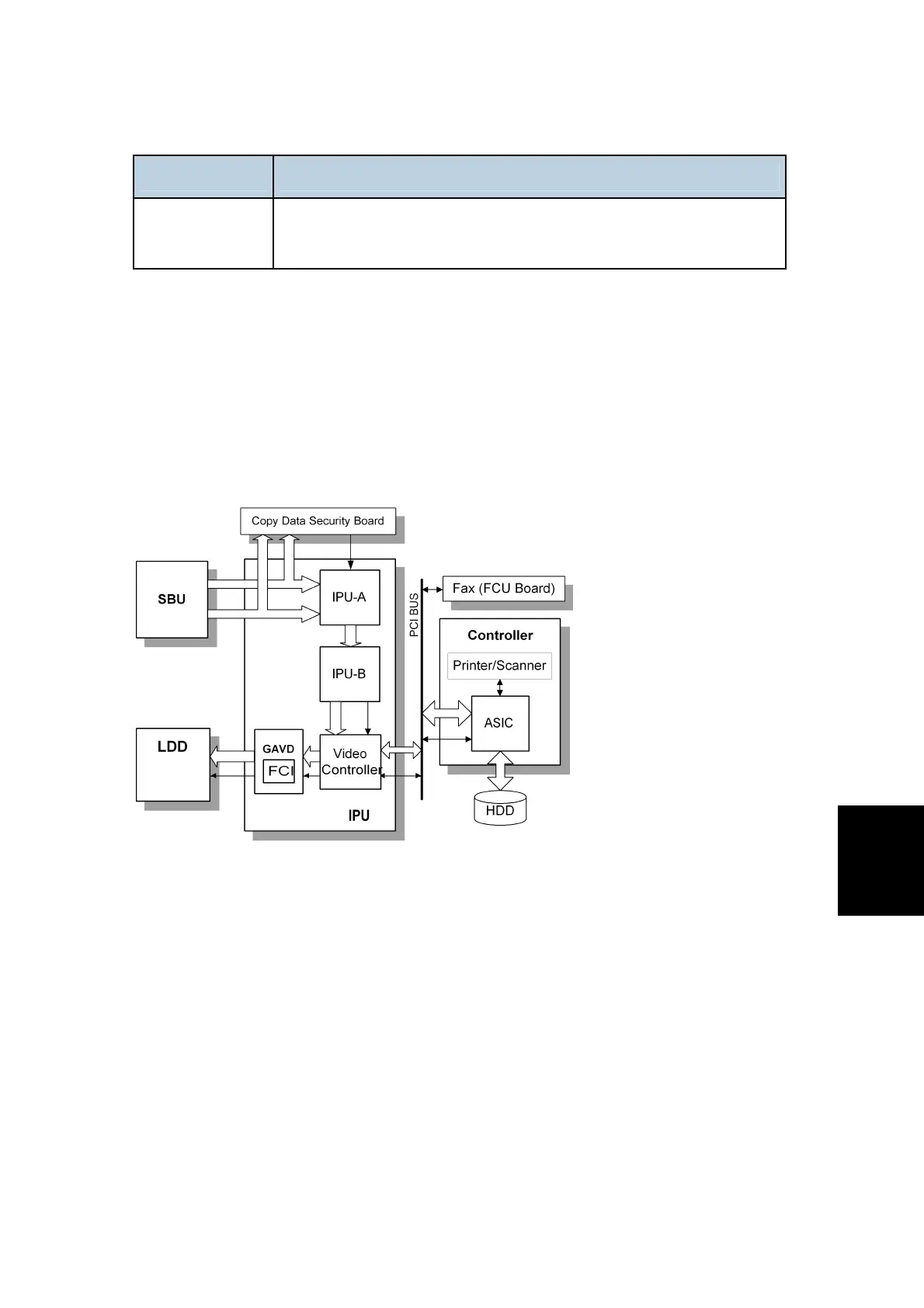Image Processing
SM 6-27 D017/D018/D019/D020
Detailed
Descriptions
Mode Function
Generation Copy
Attempts to achieve the best reproduction of copied originals that are
faded because they are copies of copies.
In addition, there are two main image processing modes: grayscale processing and binary
picture processing. When no optional hard disk has been installed, the machine uses
binary picture processing. However, when the optional hard disk has been installed, the
machine uses grayscale processing. The user or technician cannot select the mode.
6.5.5 IPU (IMAGE PROCESSING UNIT)
Overview
The image data from the SBU goes to the IPU (Image Processing Unit) ICs on the IPU
board, which does the following processes on the image data.
IPU-A
Auto shading
Pre-filtering
Magnification
Test pattern generation
IPU-B
Filtering (MTF and smoothing)
ID gamma correction
Grayscale processing