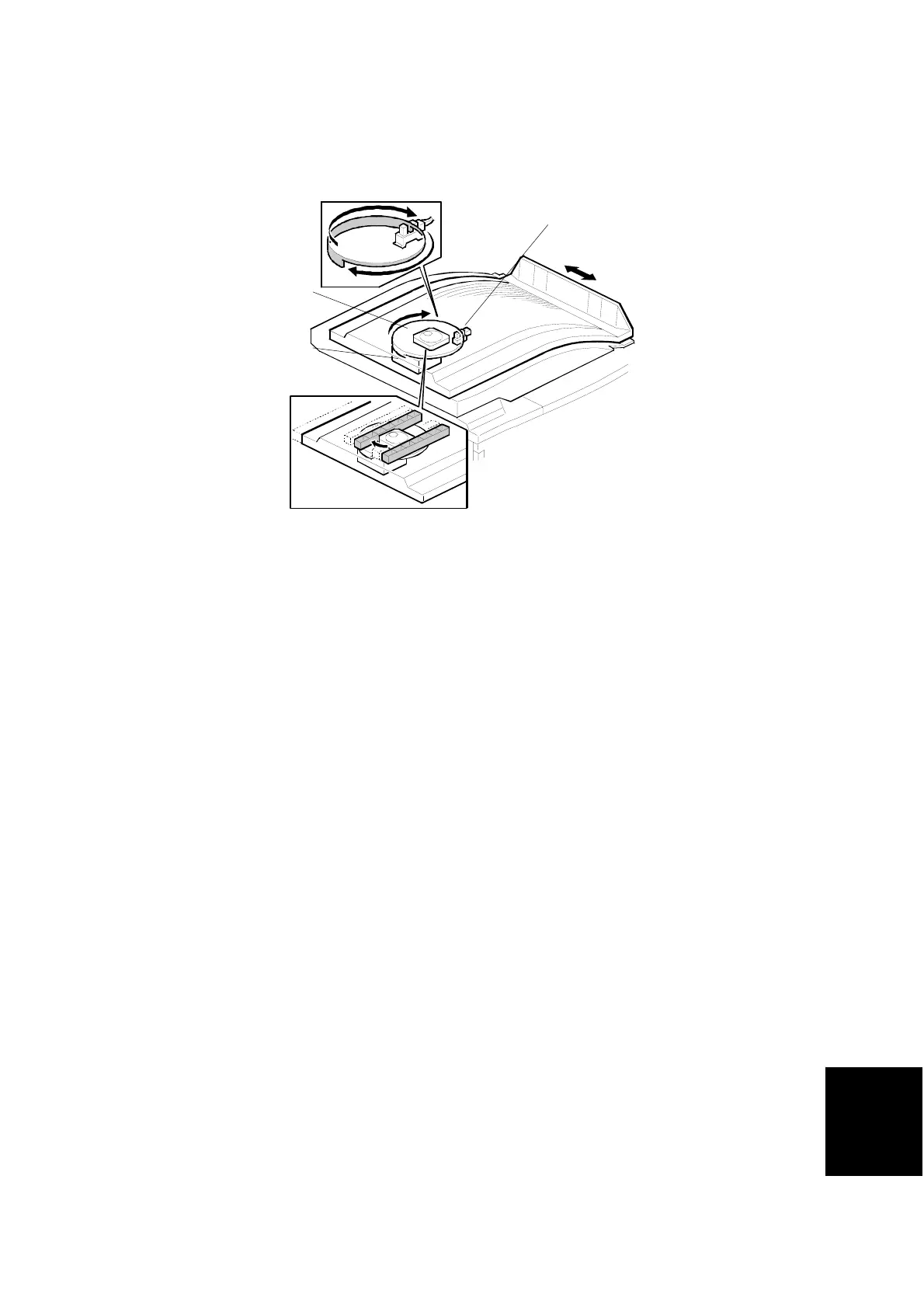PRIMARY MECHANISMS
SM 5 D385
Internal Shift
Tray SH3010
D385
2.2.2 HALF TURN DETECTION
Half turn detection is performed through a combination of two components: the slip
disc [A] and half turn sensor [C].
The slip disc has a rim extending below the top surface. However, the rim only
extends 180° around the disc. The half turn sensor is below the edge of the disc,
opposite the tray motor. The sensor is positioned so that the rim of the disc passes
between the LED and photo diode when the disc turns.
While the motor [B] is rotating the disc and moving the tray cover, the disc rim is
not between the diode and LED. After the disc has turned its maximum 180°, the
rim passes between these two parts and blocks the signal to the LED, stopping the
motor. The tray stays in place until the motor is activated again to move the tray
across to receive another copy of the original.
B459D103.WMF
[A]
[B]
[C]