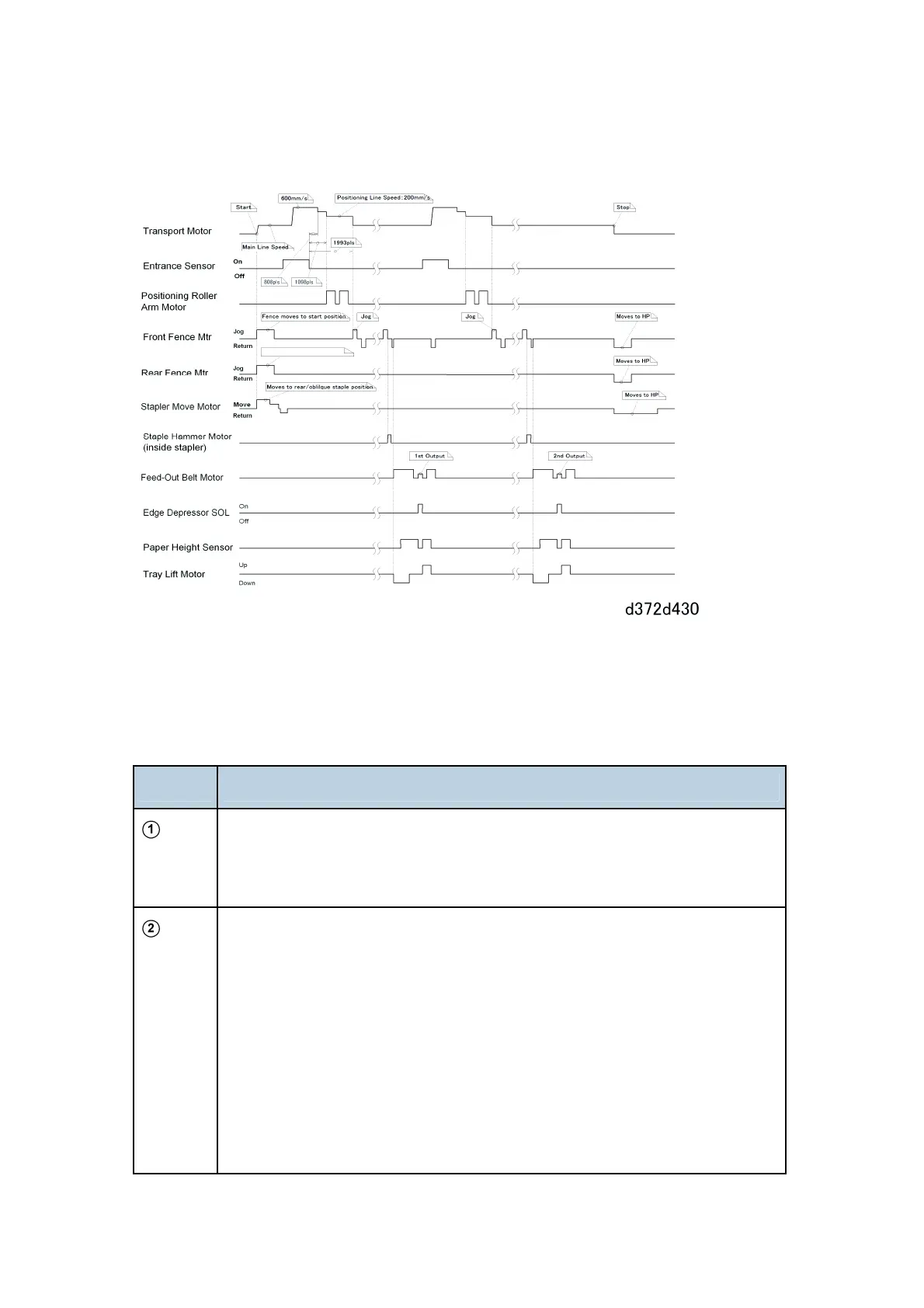Electrical Components
D372 56 SM
Staple Mode: Rear/Oblique
2.7.4 ERROR LIST
Here is a comprehensive list of finisher errors.
Solution Key
Symbol Solution
1. Open top cover (or stapler door).
2. Remove jammed paper (or staple).
3. Close the top cover (or stapler door).
1st Occurrence (Jam Error):
1. Open top cover (or stapler door).
2. Remove jammed paper (or staple).
3. Close the top cover (or stapler door).
2nd Occurrence (SC Code):
1. Cycle the machine power off/on
2. If this does not solve the problem, refer to Section "4.
Troubleshooting".
3. Look up the SC code in table and do the service procedure.