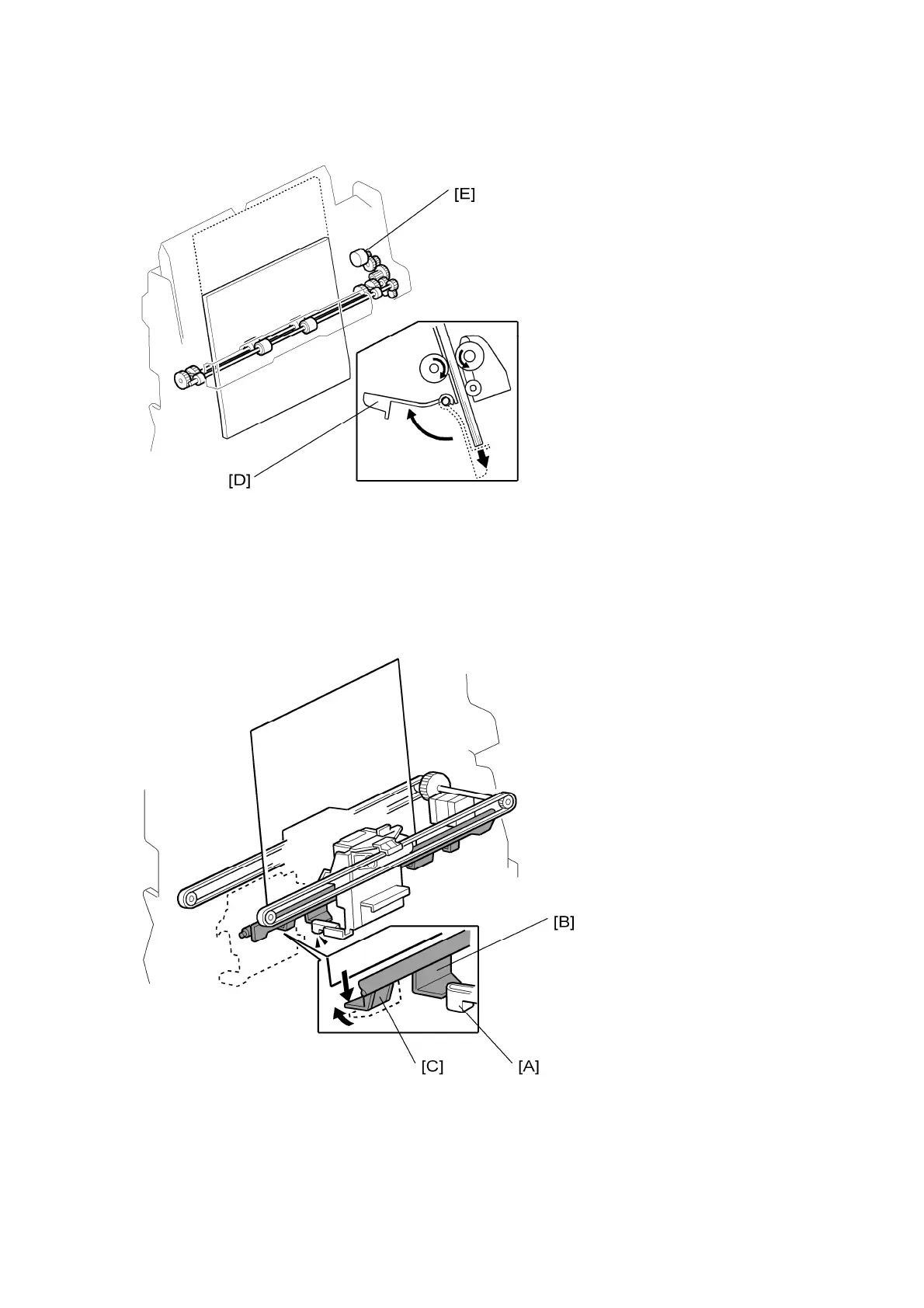Stacking for Booklet Stapling
B793 50 SM
When the stack is complete, stopper S moves away [D], and the machine feeds the stack to
the correct position for stapling. To do this, the upper clamp roller motor [E] rotates the
upper clamp roller.
2.9.3 LONGER THAN 8.5 X 14 INCHES
At the start of the set, the stapler moves to the center position. At this position, a bracket [A]
on the stapler unit pushes stopper L [B]. The pawl [C] on the stopper L assembly then
moves into position to catch the paper. The upper clamp roller holds the stack (see the