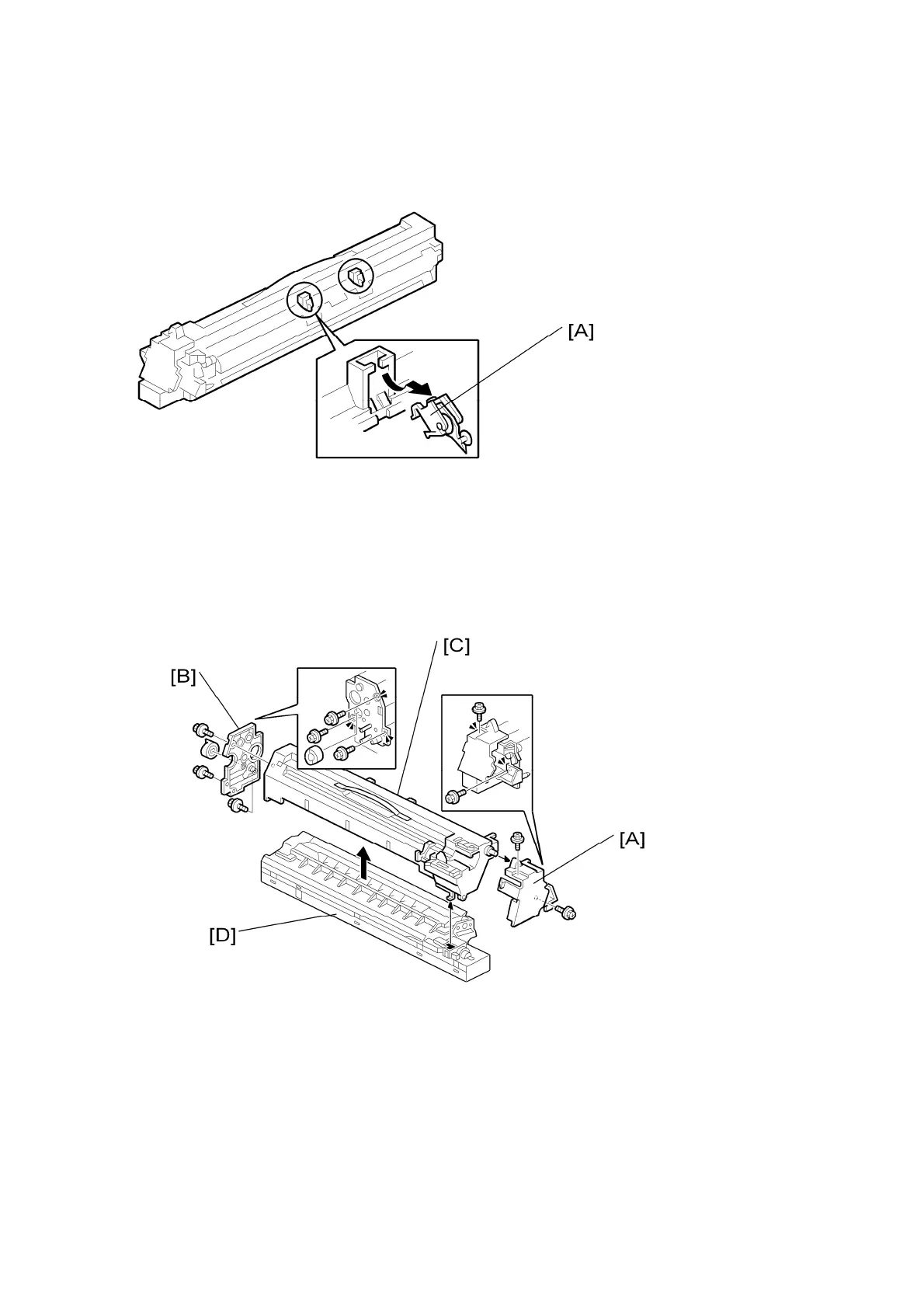Photoconductor Unit (PCU)
D017/D018/D019/D020 3-22 SM
3.5.2 PICK-OFF PAWLS
1. Remove the PCU. (See ‘PCU Removal’.)
2. Hold the pawl [A] by its sides, pull it down and slowly twist it away from the PCU.
3.5.3 OPC DRUM
1. Remove the PCU. (See ‘PCU Removal’.)
2. Front cover [A] ( x2)
3. Rear cover [B] ( x3, Coupling x1)
4. Top part [C]
5. Bottom part [D]