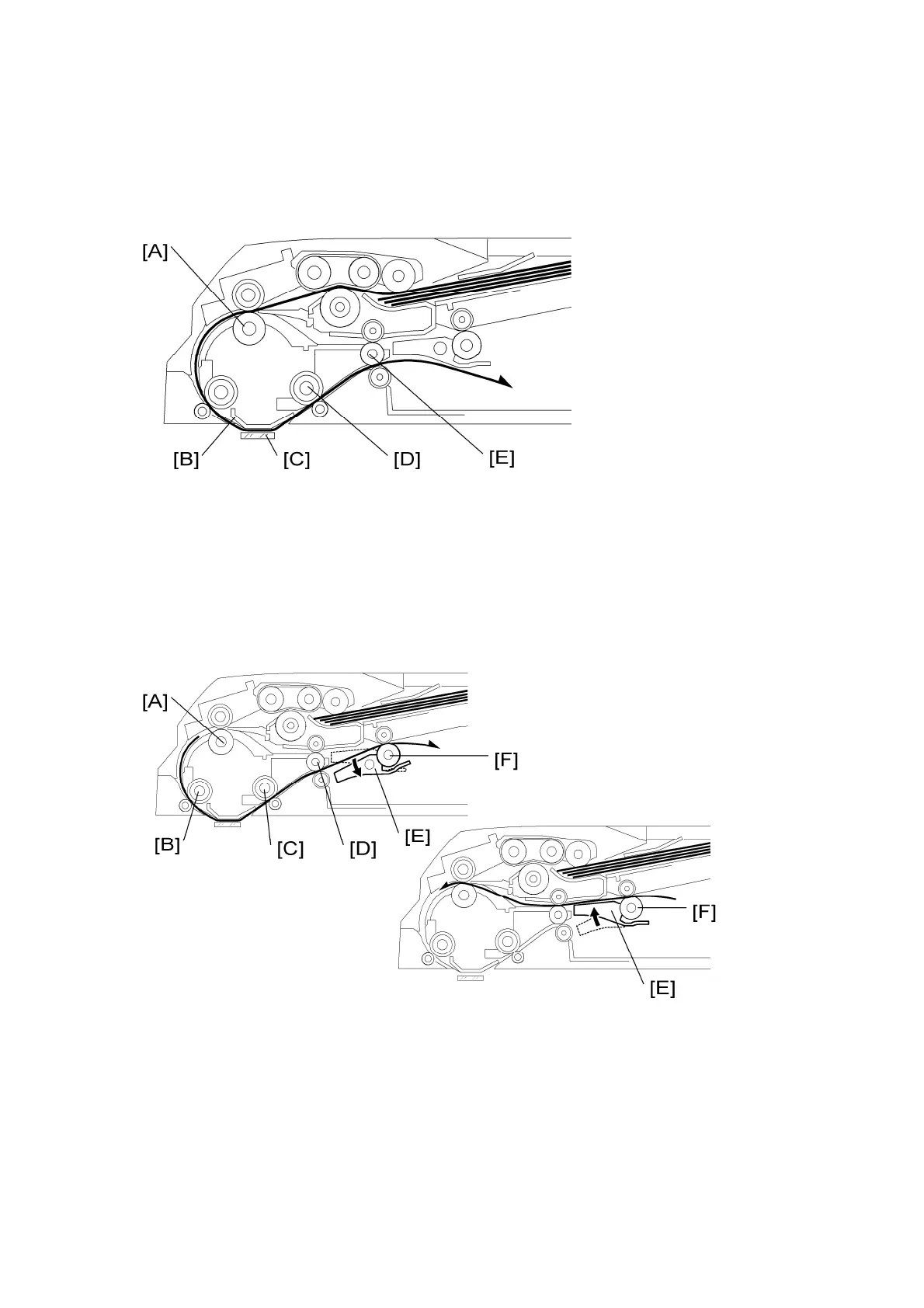Basic Operation
D366 22 SM
2.2.5 ORIGINAL TRANSPORT AND EXIT
Single-Sided Originals
The feed motor feeds the separated original to the skew correction roller [A] at maximum
speed. After skew correction, the feed and transport motors feed the original through the
scanning area at a lower speed (the scanning area contains the original exposure guide [B]
and DF exposure glass [C]). After scanning, the original is fed out by the transport roller [D]
and exit roller [E].
Double-Sided Originals
After skew correction, the feed and transport motors drive the skew correction roller [A],
registration roller [B], transport roller [C] and the exit roller [D]. The front side of the original
is then scanned.
When the original exit sensor detects the leading edge of the original, the junction gate
solenoid is activated and the junction gate [E] opens. The original is then transported