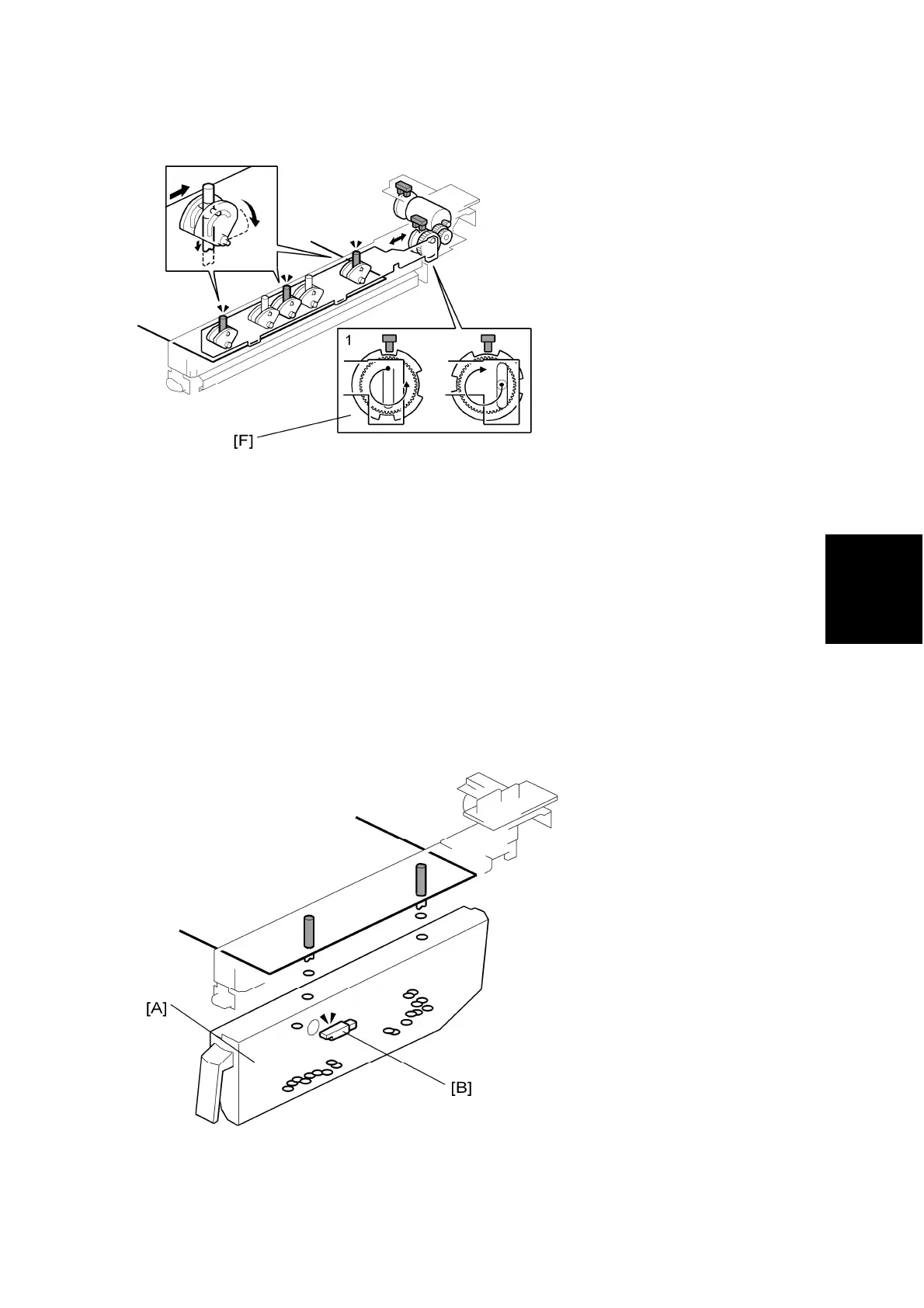Punch Unit
SM 59 B793
Booklet
Finisher
B793
The timing for 2-hole punching [E] is different from 3-hole punching [F].
When the punch unit is at the punching position, the punch motor turns until the encoder
detects the starting position for 2-hole or 3-hole punching.
This is the ‘1’ position in the diagrams (the first diagram is for 2-hole punching, and the
second diagram is for 3-hole punching).
Then, the punch drive motor turns counter-clockwise to the ‘2’ position. This movement
punches the holes in the paper.
Then, the punch drive motor turns clockwise to the ‘1’ position, to be ready for the next
sheet of paper.
2.12.5 PUNCH HOPPER MECHANISM
The punchouts fall from the punch unit into the punch hopper [A].