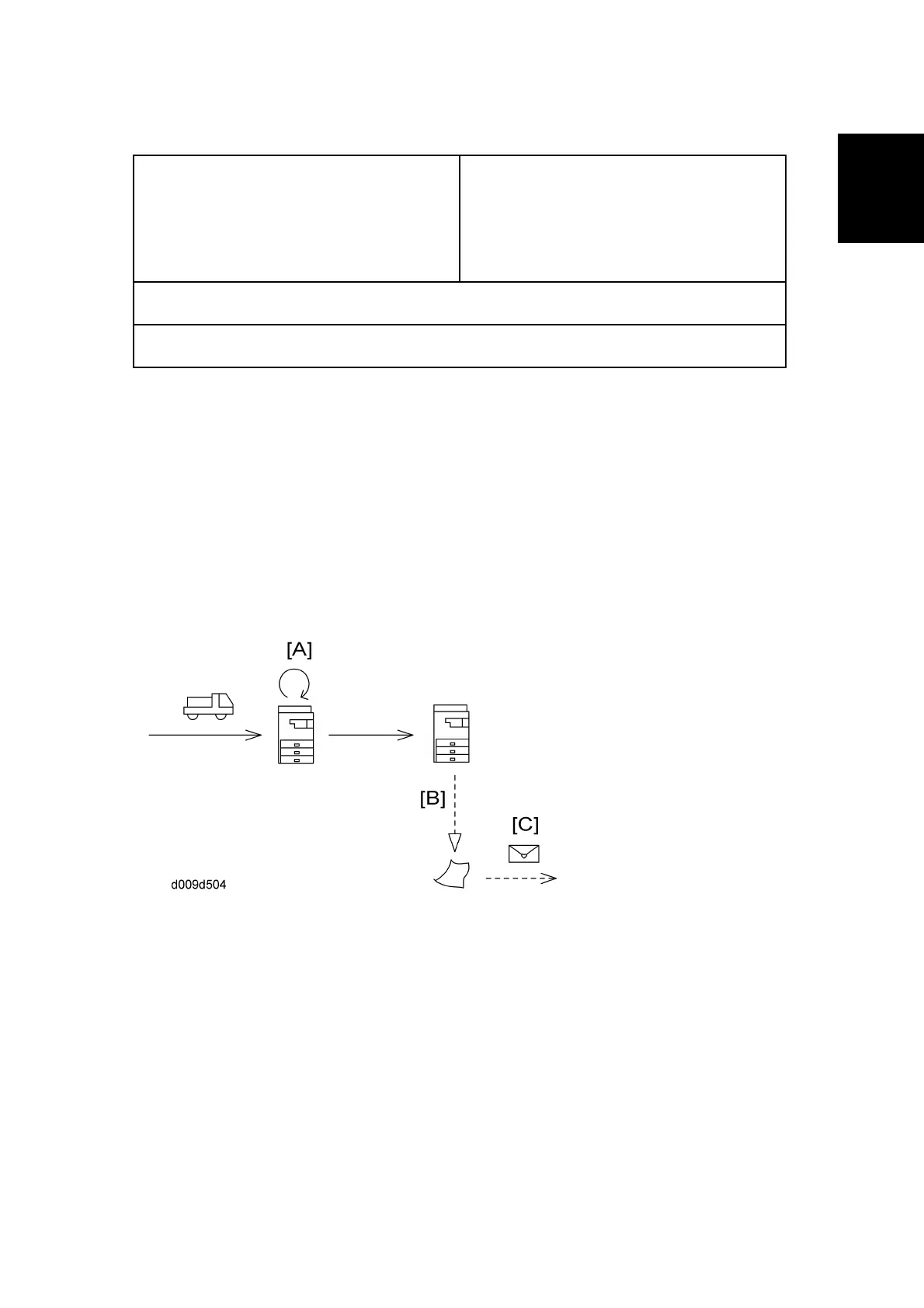HDD Encryption Unit
SM 1-77 D017/D018/D019/D020
Installation
Address book data*
2
User authentication data
Stored document data
Temporary data on the HDD
Security log data*
2
Network I/F setting data*
1
User mode setting data*
2
Machine Data in the NVRAM
Machine settings data*
1
At installation, an administrator can choose one of three settings to determine what
happens to the data that is already in the NVRAM and HDD unit.
1. "File System Data Only" encrypts the items indicated with *1 and *2 in the table above
and deletes other data.
2. "Format All Data" encrypts the item indicated with *1 in the table above and deletes
other data.
3. "All Data" encrypts all data in the table above.
Procedure Flow
[A]: The CE (customer engineer) installs the unit [A], then an administrator uses the
activating function. The administrator prints out the encryption key [B]. The administrator
keeps the encryption key information [C] in a safe place.
Encryption Key
After this unit is installed and activated, an encryption key is printed out, and stored in a
flash memory chip on the controller board. The encryption key is also copied to each
device (NVRAM, HDD) to be encoded by this unit. The printed encryption key must be
safeguarded by the administrator. The customer engineer must not see or ask for the key.