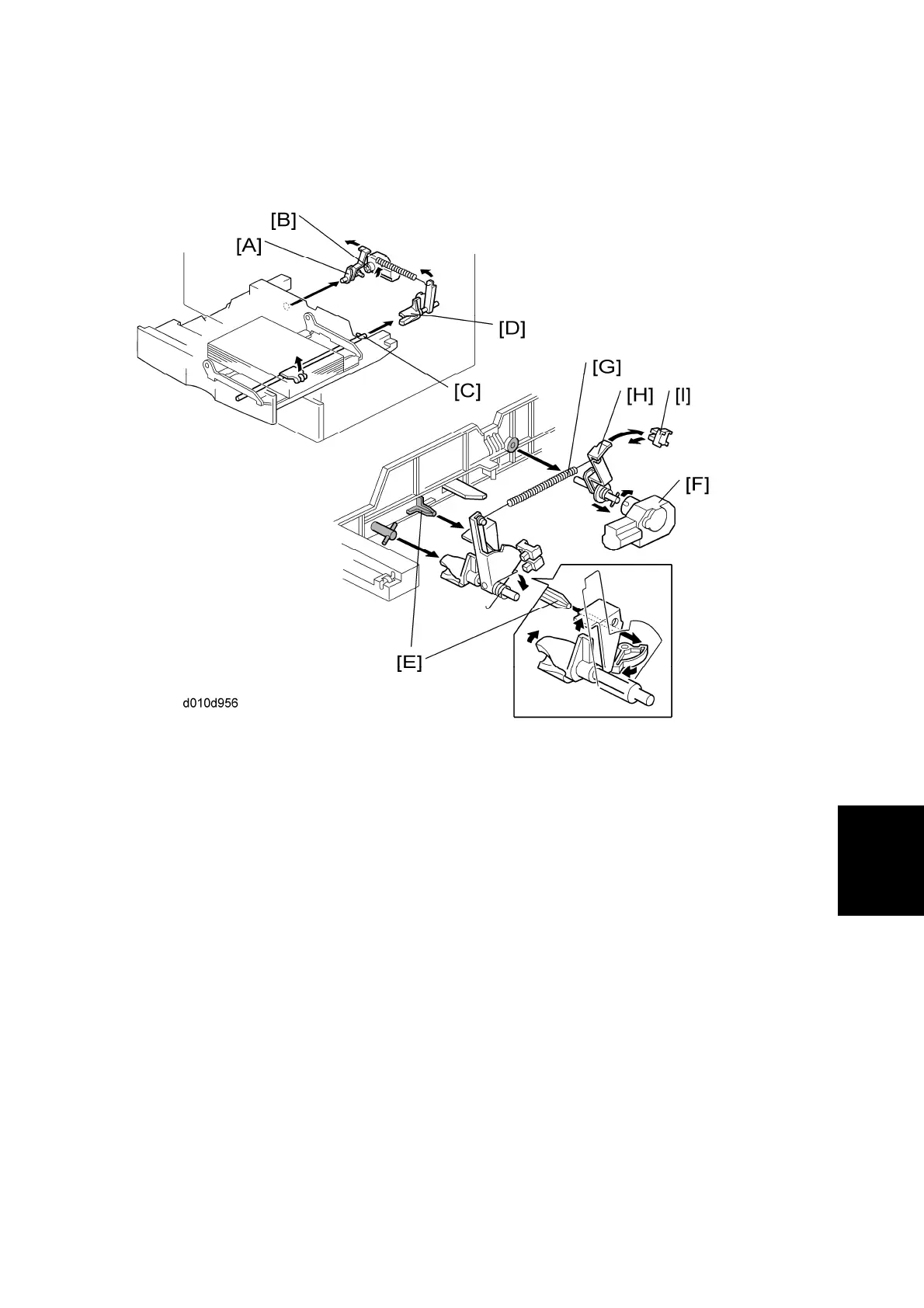Paper Feed
SM 6-53 D017/D018/D019/D020
Detailed
Descriptions
6.11.4 PAPER LIFT
When a tray is pushed into the machine:
A paper size switch (not shown) detects the tray
Pin [A] for the lift motor pressure shaft engages the lift motor coupling [B].
Pin [C] for the bottom plate lift shaft in the tray engages the bottom plate pressure lever
coupling [D].
Pin [E] on the rear of the tray pushes the lock lever so that the lift motor can lift the
bottom plate pressure lever.
The lift motor [F] turns on, and rotates clockwise.
The main pressure spring [G] pulls the bottom plate pressure lever. This lifts the tray
bottom plate.
When the top of the stack contacts the feed roller, the motor can no longer raise the
plate, and the actuator [H] enters the gap of the lift sensor [I], and this stops the motor.
At this time, the pressure of the feed roller on the paper is too low or too high. The lift
motor moves forwards or reverses to increase or reduce this pressure. The length of
time that the motor moves forwards or reverses is prescribed for each paper size. (This
is described in detail below.)