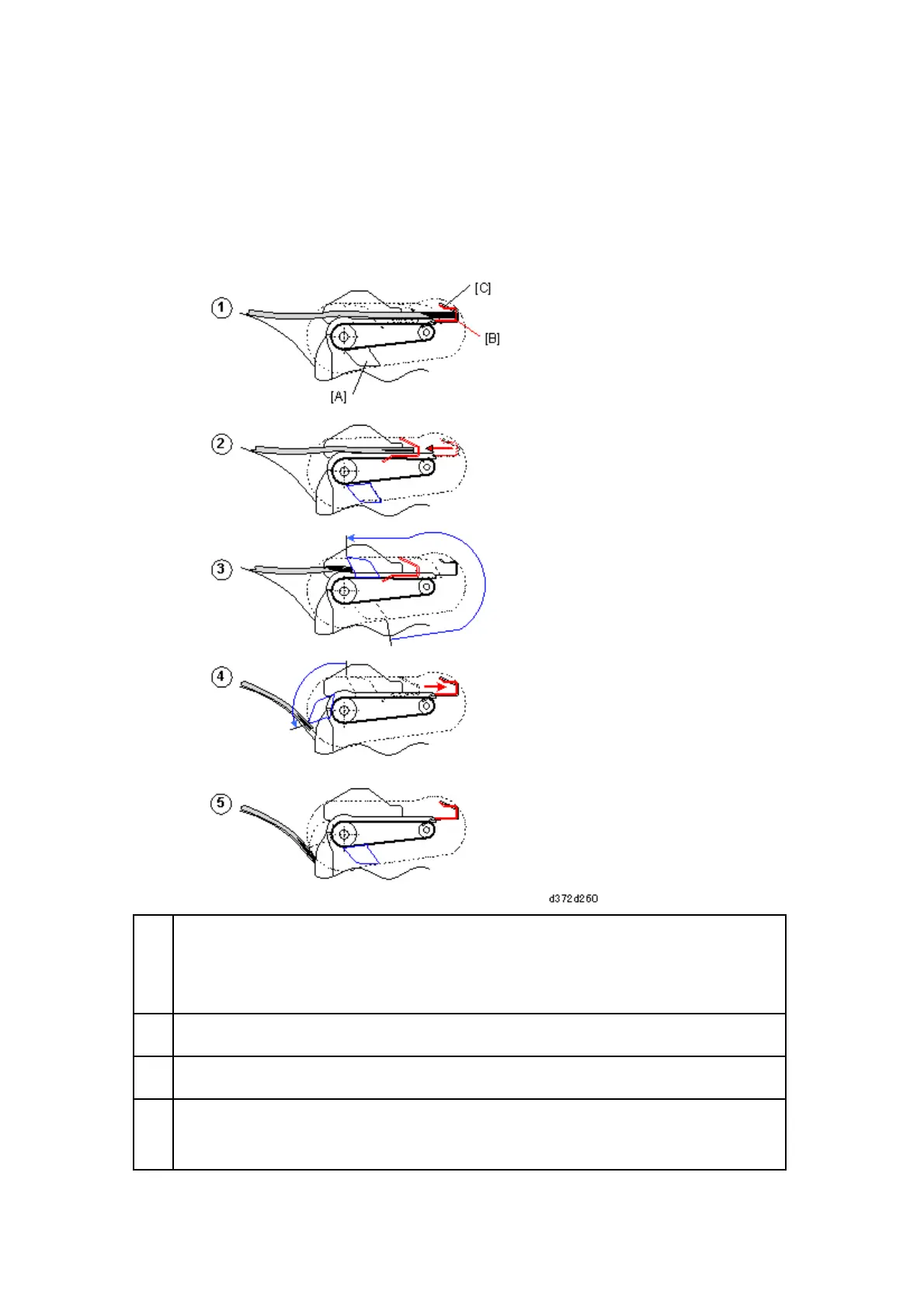Paper Output
D372 40 SM
2.5.2 FEED-OUT
The diagram below shows how the feed-out belt and mobile fence work together to push
the stack to the output tray.
Document stacking has finished and the stack is ready to be output. The output belt
pawls are at their home positions [A]. The mobile fence [B] is at its home position
between the front and rear bottom fences [C].
The mobile fence pushes the stack to the right and stops.
The feed-out belt pawls rapidly swing up and push the stack toward the output tray.
The feed-out belt pawls push the stack onto the output tray. A spring (not shown)
retracts the mobile fence.