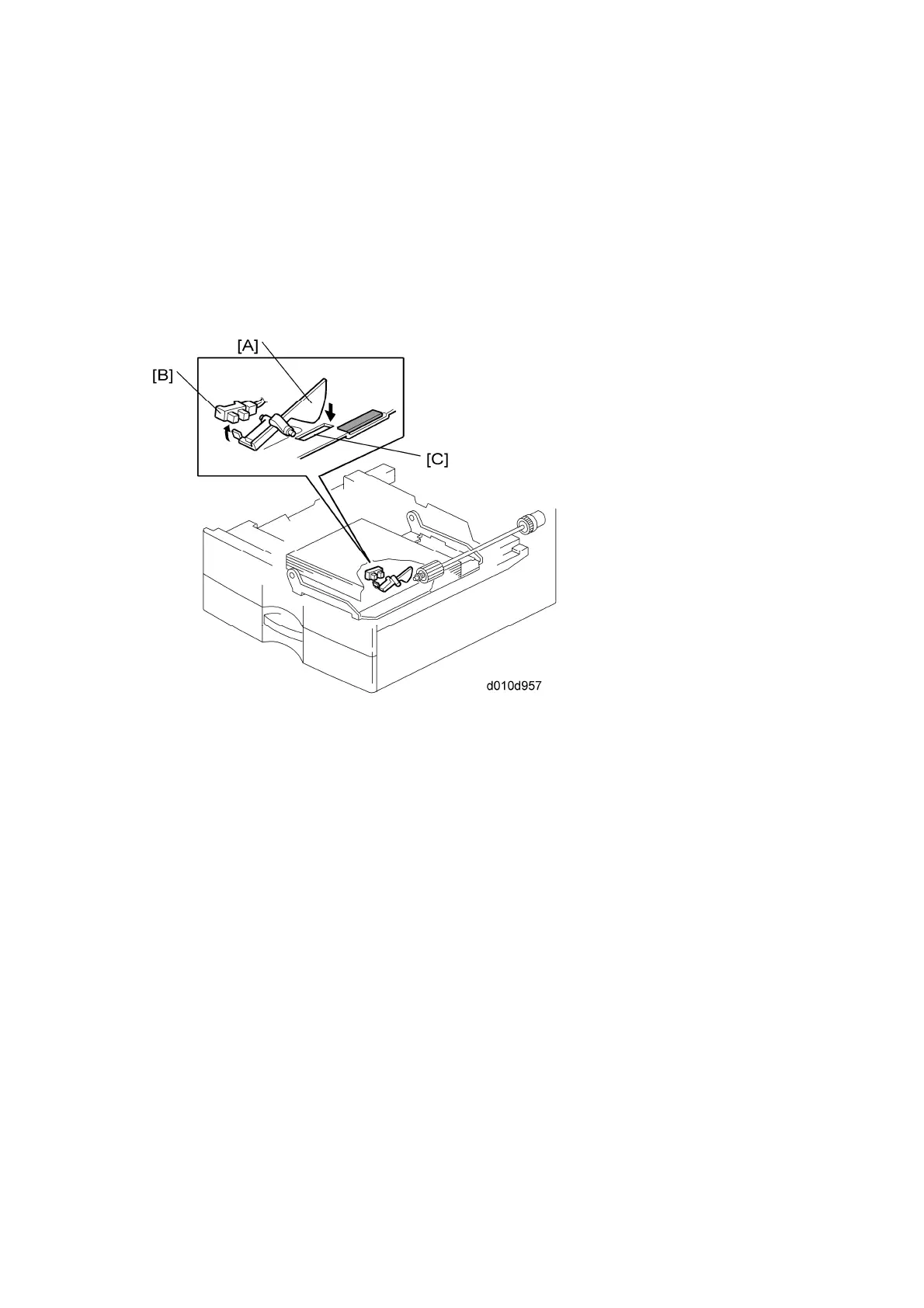Paper Feed
D017/D018/D019/D020 6-54 SM
When the paper tray is pulled out:
Pins [A], [C] disengage from the couplings [B], [D], and the bottom plate lowers.
To make it easier to push the tray in, the lift motor reverses to lower the bottom plate
pressure lever coupling [D] to its original position.
6.11.5 PAPER END DETECTION
While there is paper in a paper tray, the top of the paper stack lifts the feeler [A] which
deactivates the paper end sensor [B]. This signals paper present in the tray.
After the last sheet feeds, the paper end feeler [A] drops into the cutout [C] in the tray
bottom plate and activates the paper end sensor. This signals that the paper tray is empty.
When a paper tray is removed with no paper in the tray, the rounded shape of the paper
end feeler causes it to rise so that it does not interfere with tray removal.