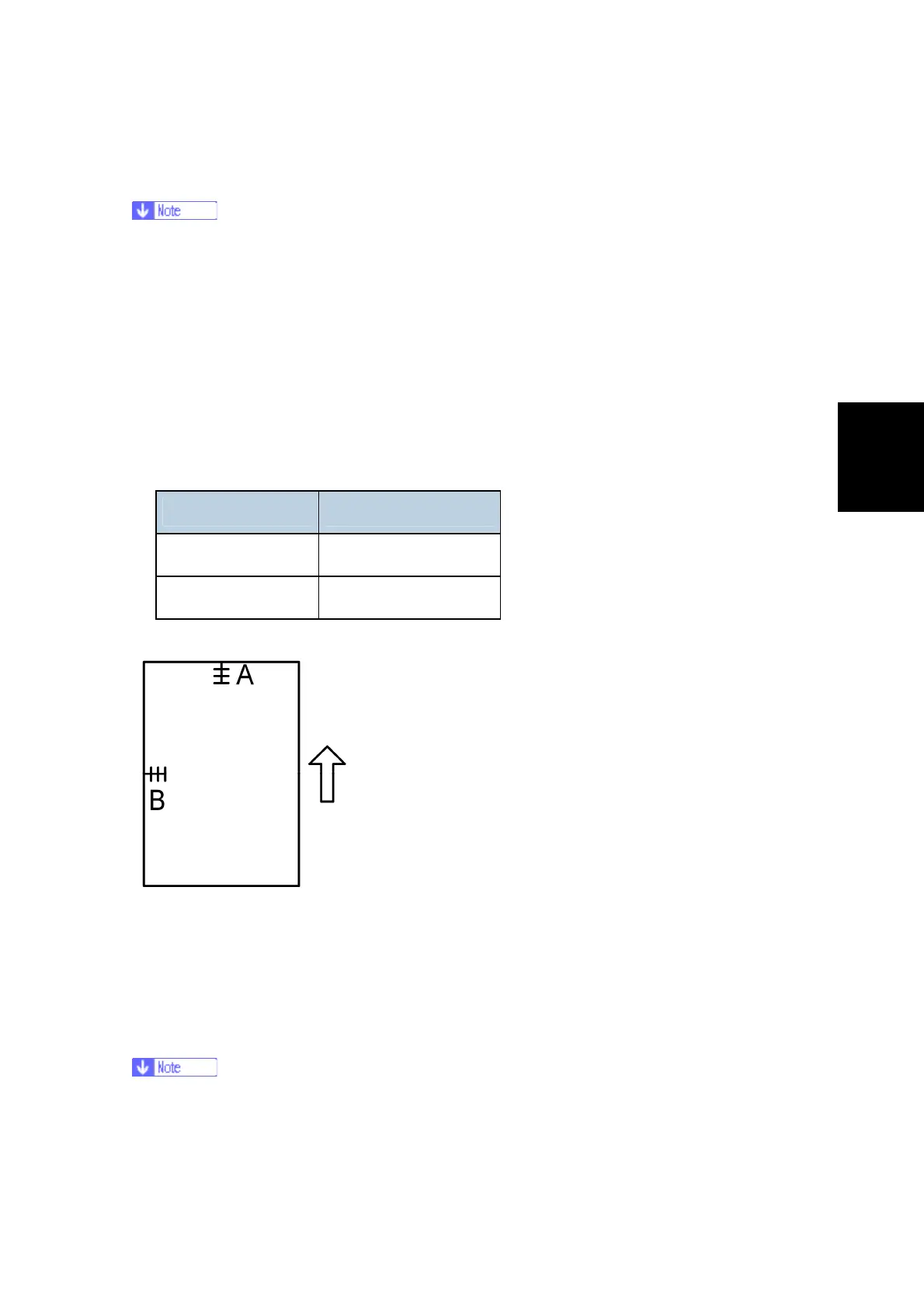Copy Adjustments: Printing/Scanning
SM 3-65 D017/D018/D019/D020
Replacement
and
Adjustment
3.10.2 SCANNING
Before doing the following scanner adjustments, perform or check the printing
registration/side-to-side adjustment and the blank margin adjustment.
Use an S5S test chart to perform the following adjustments.
Registration: Platen Mode
1. Place the test chart on the exposure glass and make a copy from one of the feed
stations.
2. Check the leading edge and side-to-side registration, and adjust them using the
following SP modes if necessary.
SP mode
Leading Edge SP4-010
Side-to-side SP4-011
A: Leading Edge Registration
B: Side-to-side Registration
Magnification
Use an S5S test chart to do the following adjustment.