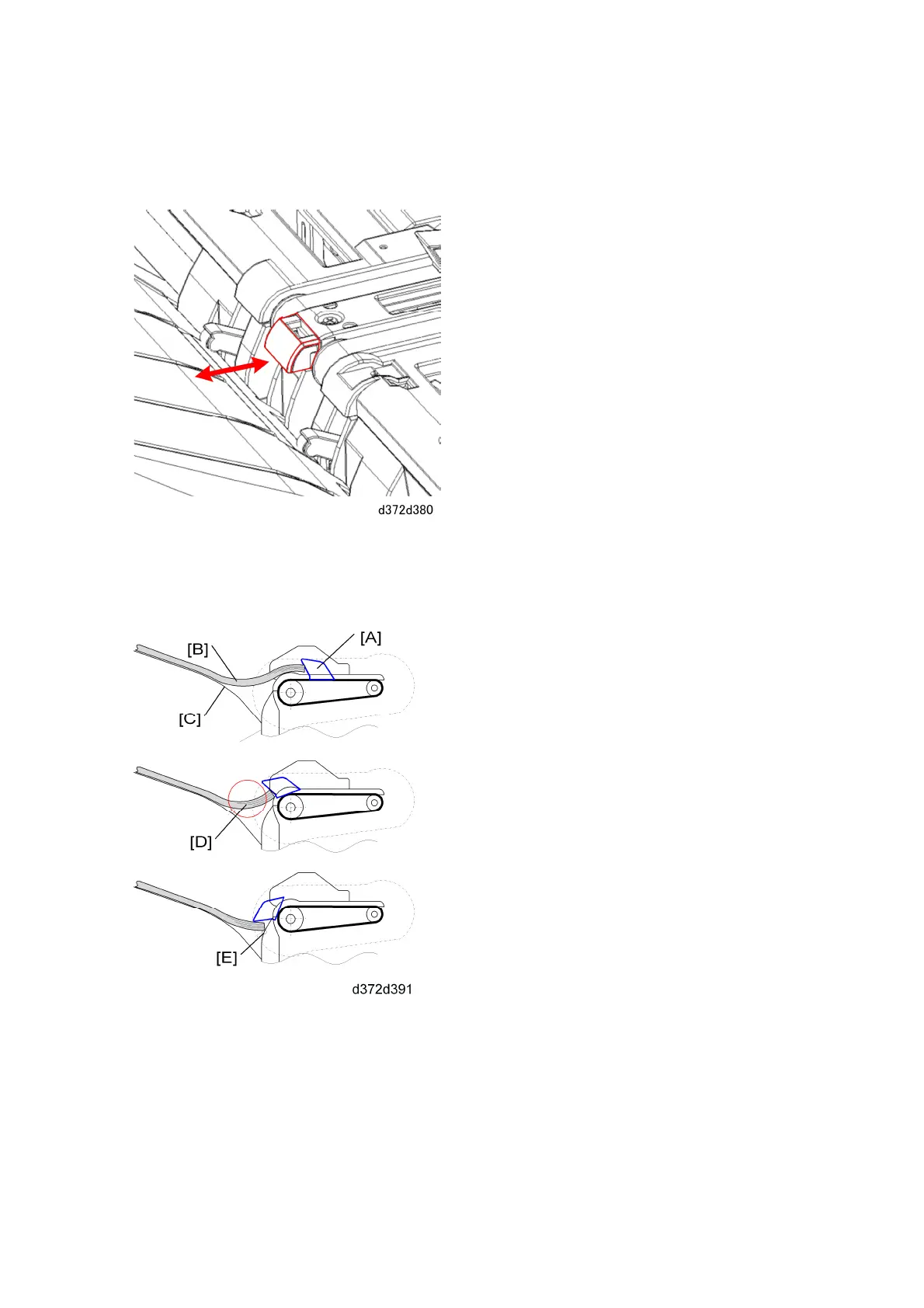Paper Output
D372 42 SM
2.5.5 FEED-OUT EXTENSION
A retractable extension is attached to the center of the stapling tray. The operator can pull it
out manually if the trailing edges of the stacks are catching on the end fence and not falling
straight down onto the tray.
When the feed-out belt pawls [A] push a stack of paper [B] onto the tray [C], a bend [D]
forms at the trailing edge. With some types of paper (especially larger paper such as A3),
this bend can cause the edge of the stack to catch on the end fence [E] when it falls into the
tray.