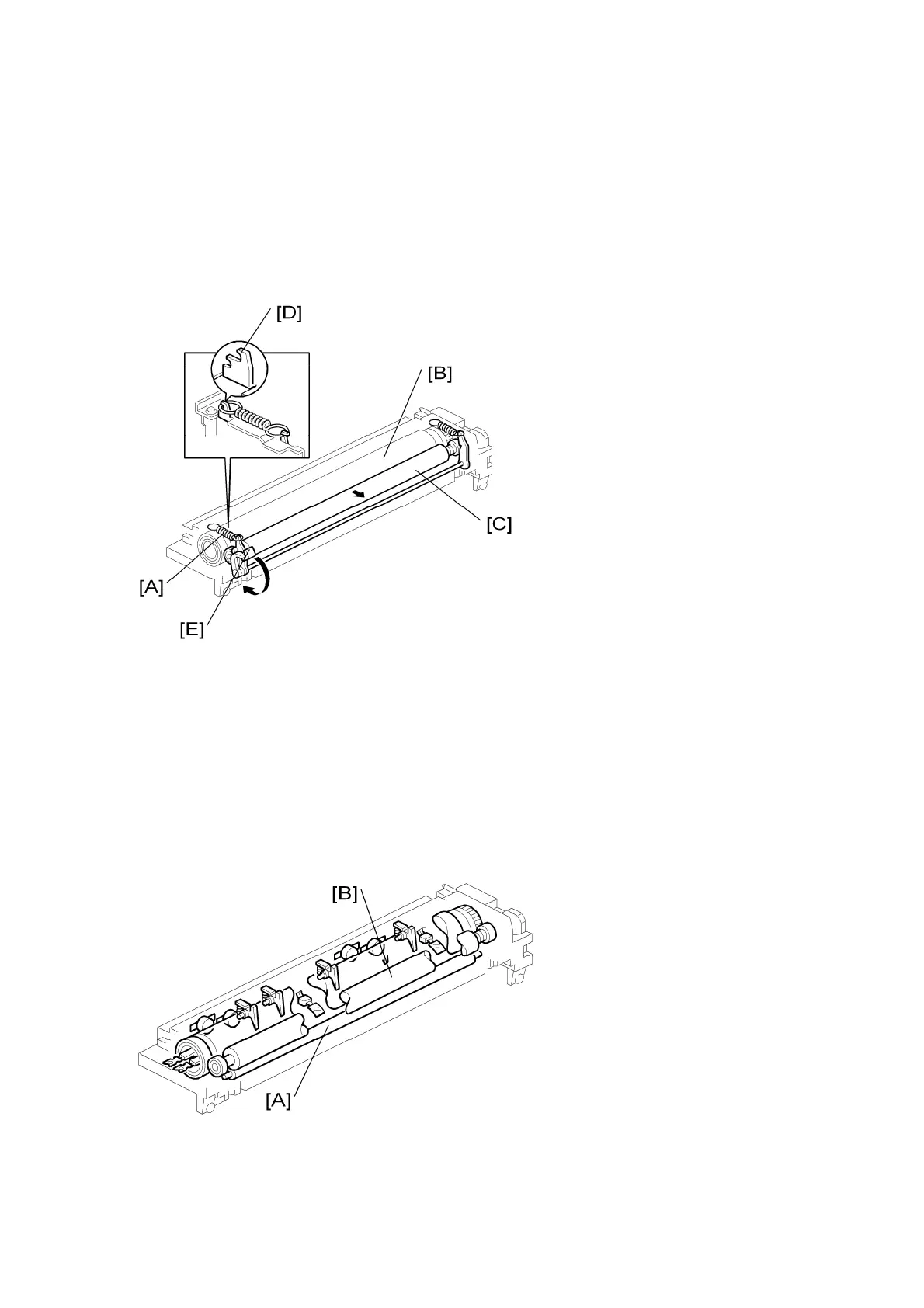Image Fusing and Paper Exit
D017/D018/D019/D020 6-72 SM
If creasing occurs frequently in the fusing unit, adjust the entrance guide to the right, by
securing it with the other holes [C]. This allows more direct access to the gap between the
hot roller and the pressure roller.
6.13.4 PRESSURE ROLLER
The pressure springs [A] constantly apply pressure between the hot roller [B] and the
pressure roller [C].
Applied pressure can be changed by adjusting the position of the pressure springs. The
spring is positioned at the top [D] as the default setting.
The user moves lever [E] when using thicker copy paper or envelopes, to reduce the
pressure between the hot and pressure rollers.
6.13.5 CLEANING MECHANISM
The cleaning roller [A] is always in contact with the pressure roller [B]. It collects toner and
paper dust adhered to the surface of the pressure roller.