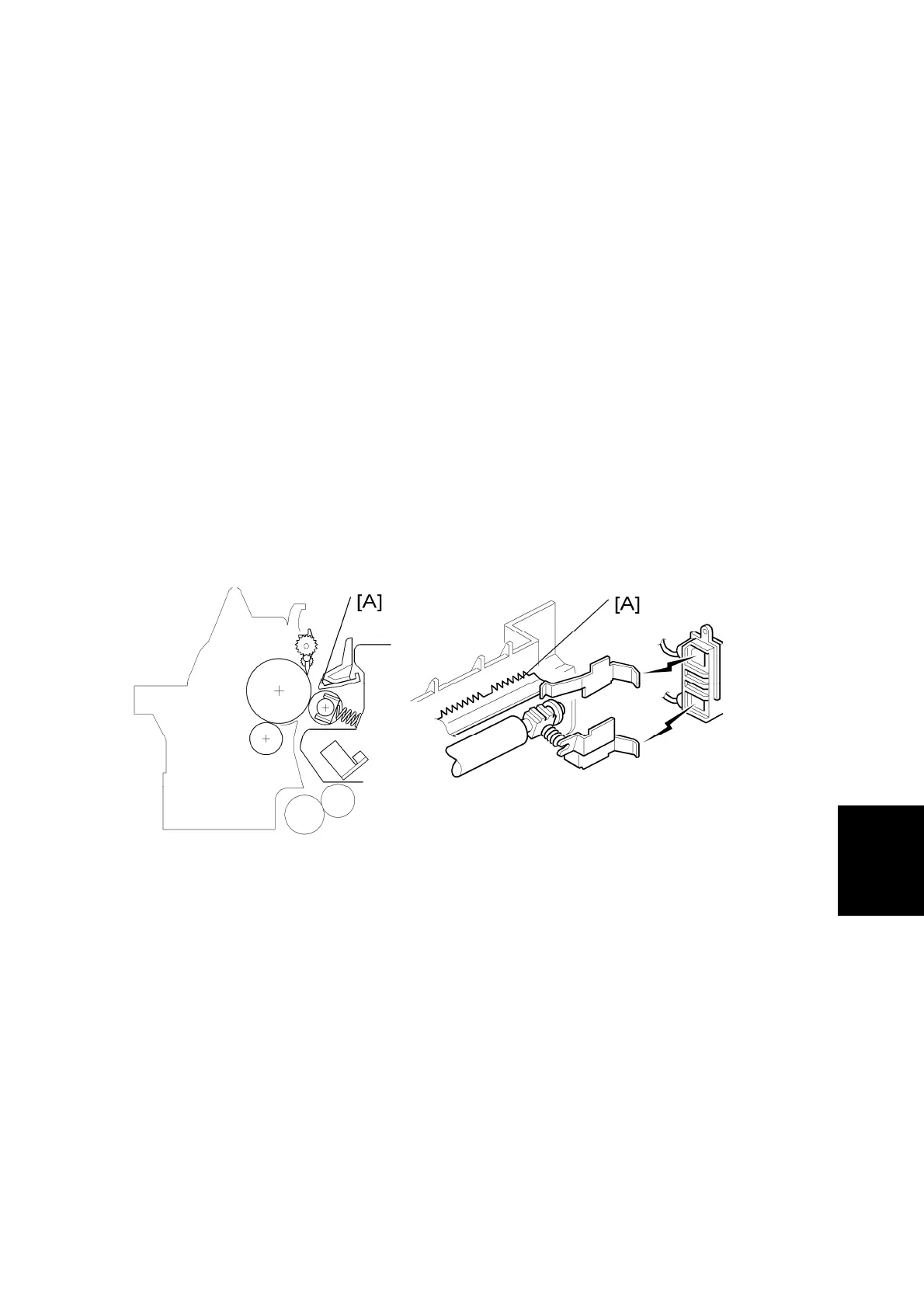Image Transfer and Paper Separation
SM 6-69 D017/D018/D019/D020
Detailed
Descriptions
current (-4μA) to the transfer roller. Any negatively charged toner on the transfer roller is
then transferred back to the drum. Then a positive cleaning current (+10μA) is applied to
the transfer roller to push back to the drum any positively charged toner on the transfer
roller.
The machine goes through the cleaning mode in the following conditions:
Before starting the printing job (only if enabled with SP2-996; note that the default
setting is off)
Just after the power is switched on.
After a copy jam has been cleared
After 50 sheets have printed. If a job is in progress when the number of prints exceeds
50, the machine enters cleaning mode at the completion of the current job (the print job
is not interrupted for cleaning).
The transfer roller cleaning current can be adjusted using SP2-301-4.
6.12.4 PAPER SEPARATION MECHANISM
The discharge plate [A] and the drum curvature of the drum help the paper to separate
away from the drum. The high voltage supply board applies a constant dc voltage, -1.8 kV
(when feeding from a paper tray) or –2.1 kV (from the duplex unit) to the discharge plate.
The discharge plate voltage can be adjusted using SP2-901.