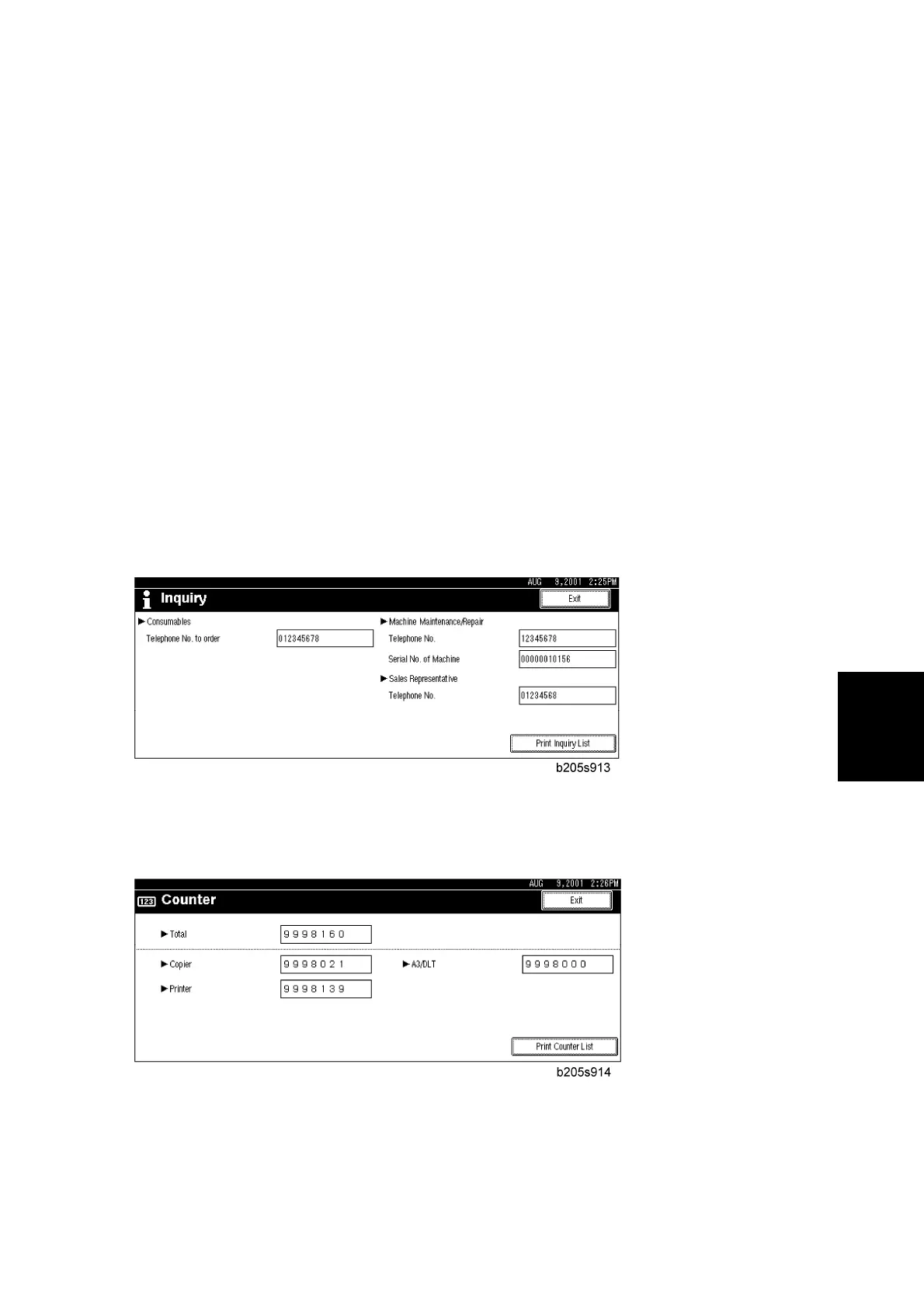User Tools
SM 5-215 D017/D018/D019/D020
Service
Tables
If the Next button is lit in the lower right corner, press it to display more options.
Make the settings, press Exit to return to the User Tools/Counter display, and then
press Exit to return to the copy window.
5.11.4 PRINTER, FACSIMILE, SCANNER SETTINGS
In the User/Tools Counter display, press Printer Settings, Facsimile, or Scanner Settings to
open the appropriate screen and then click the tab to display more settings.
5.11.5 INQUIRY
In the User/Tools Counter display, press Inquiry.
The following SP mode settings will be displayed.
Consumables Telephone Number.
Service Telephone Number
Serial Number of Machine
Sales Representative Telephone No.
5.11.6 COUNTER
In the User/Tools Counter display, press [Counter].
View the settings, press Print Counter Exit to return to the User Tools/Counter display, and
then press Exit to return to the copy window.