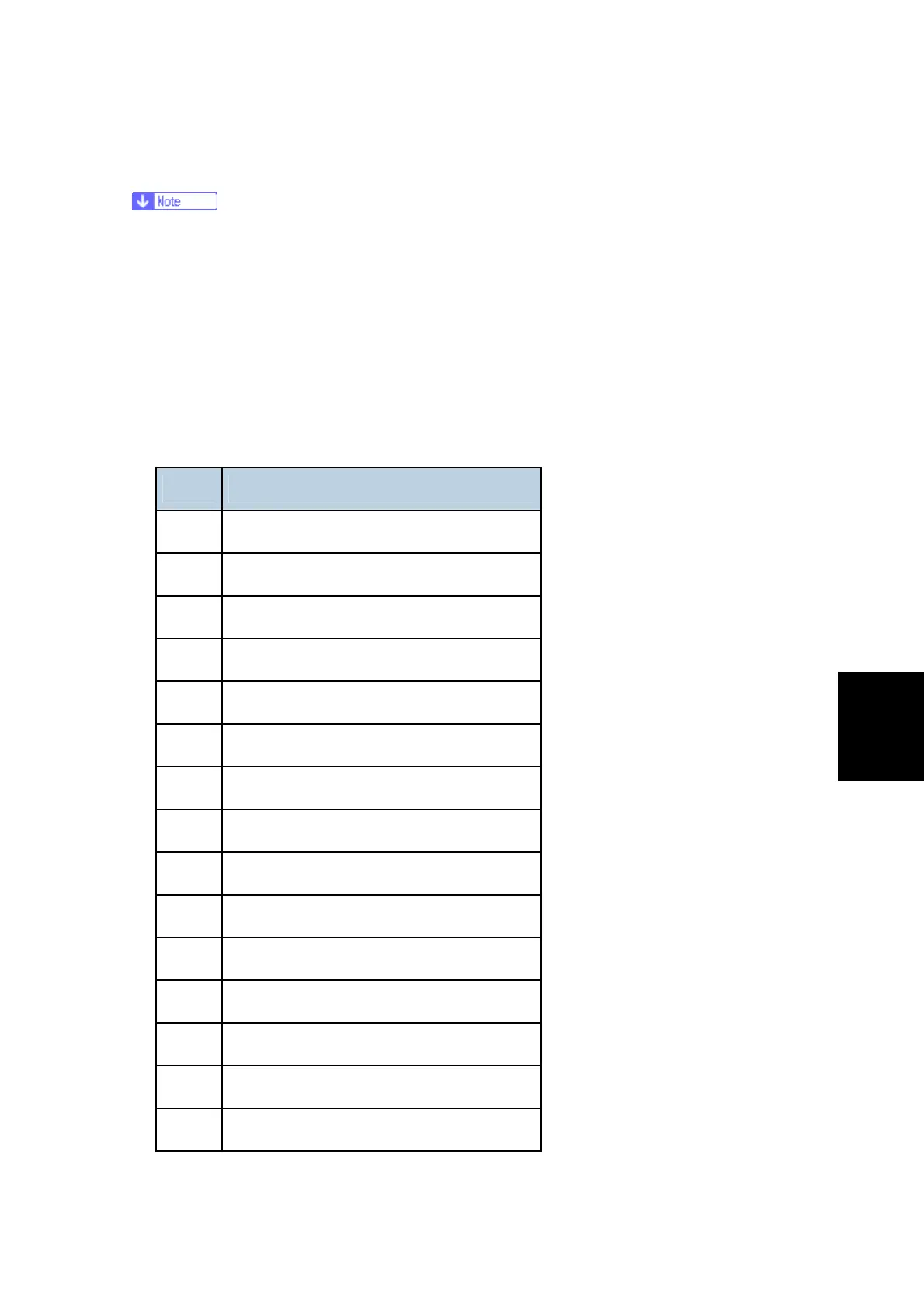Service Program Mode
SM 5-5 D017/D018/D019/D020
Service
Tables
Test Pattern Printing (SP2902)
You can print a test pattern to confirm correct operation of the machine.
1. Enter the SP mode and select SP2902.
2. Enter the number for the test pattern that you want to print and press . (See the
tables below.)
3. Press Copy Window to open the copy window and then select the settings for the test
print (paper size, etc.)
4. Press Start q twice. (Ignore the “Place Original” messages) to start the test print.
5. Press SP Mode (highlighted) to return to the SP mode display.
No. Test Pattern
0 None
1 Vertical Line (1dot)
2 Horizontal Line (1dot)
3 Vertical Line (2-dot)
4 Horizontal Line (2-dot)
5 Grid Pattern (1dot)
6 Independent (1-dot)
7 Independent (2-dot)
8 100% Black Coverage
9 Belt Pattern
10 Trimming Area
11 Argyle
12 Argyle (2-dot)
13 Checkered Flag
14 Horizontal Belt