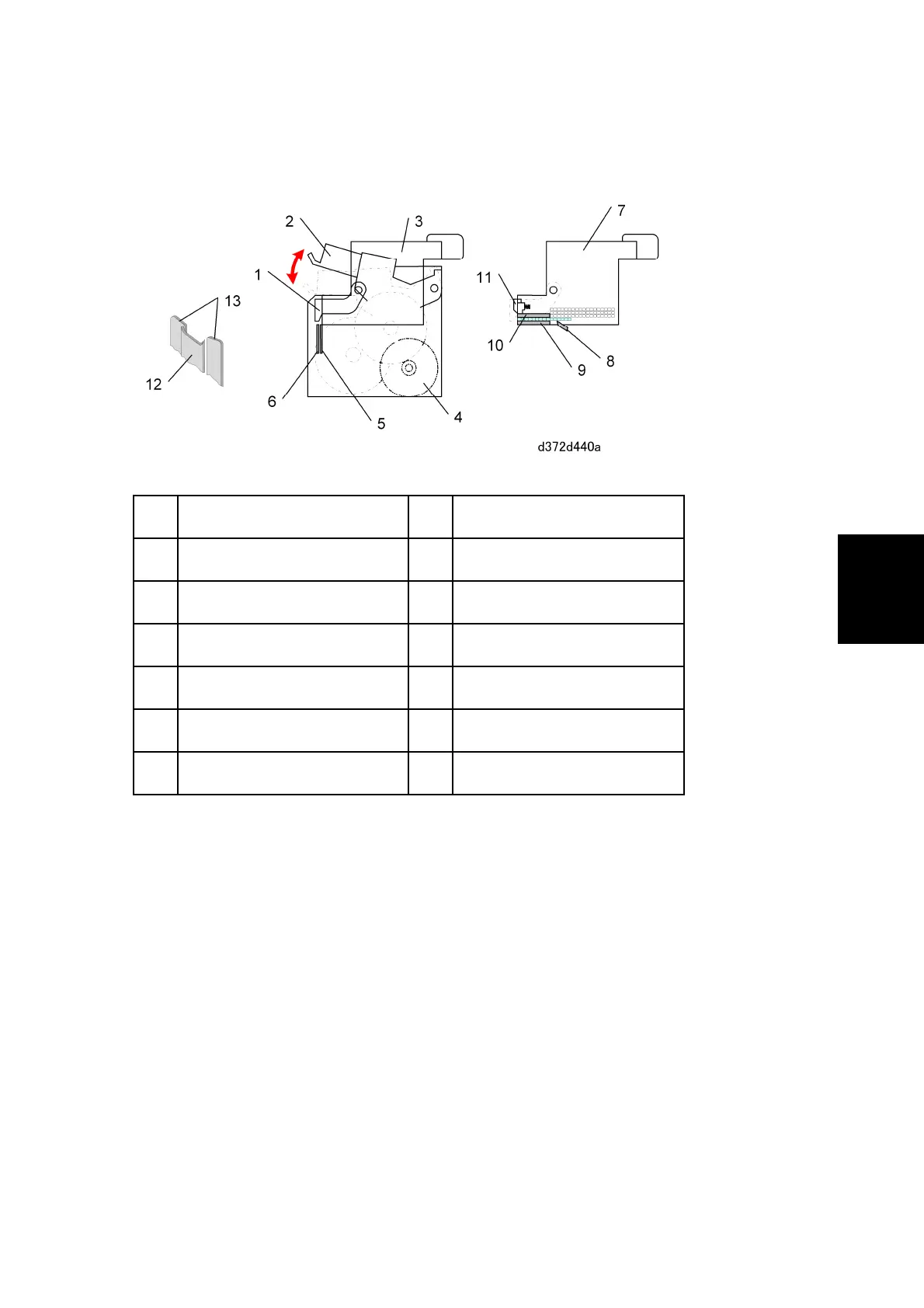Stapling
SM 35 D372
500-Sheet
Finisher
D372
Stapler EH-530
1. Faceplate 8. Staple Supply Pawl
2. Clincher 9. Staple Sheet
3. Cartridge 10. Base
4. Stapler Motor 11. Plunger
5. Homing Plates 12. Driver Plate
6. Driver Plate 13. Homing Plates
7. Cartridge
The stapler motor (4) drives both the driver plate (12) and homing plates (13) toward the
clincher. The driver plate and homing plates separate and feed the staples to the clincher
(2) that performs the stapling.
The pressure of the plunger (11) feeds the next staple for firing. A staple supply pawl below
the staple sheet moves to the front and back to assist in staple supply. The plunger feeds
only one staple at a time, but the staple supply pawl can feed up to 10 staples.
2.4.2 STAPLER MOVEMENT MOTOR INITIALIZATION
Initialization of the stapler unit position is determined by the state of the stapler HP sensor.
One of the following sequences occurs at power on, depending on the state of the stapler
HP sensor.
Stapler HP sensor OFF