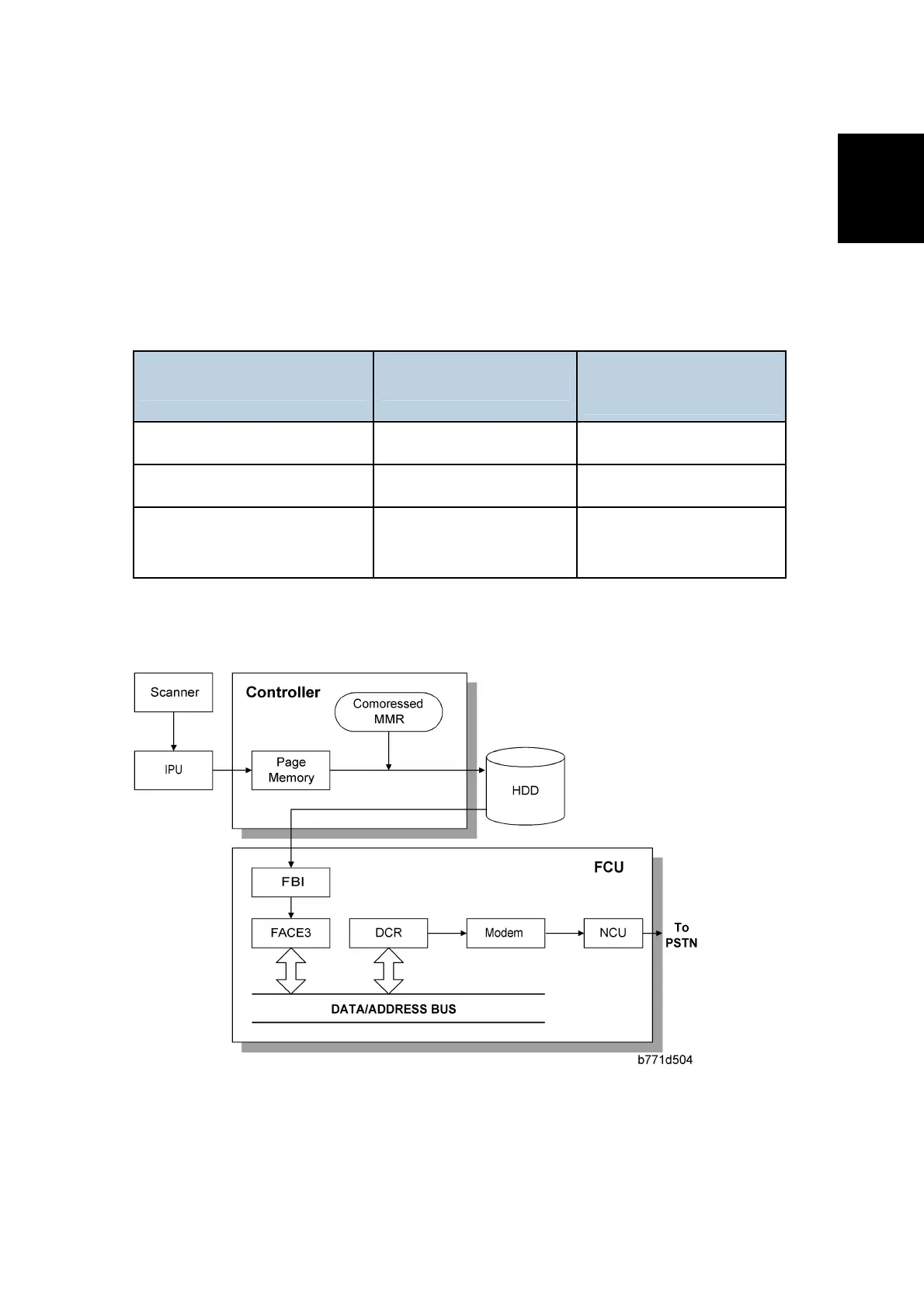Fax Communication Features
SM 173 D361
Fax Option
Type 3350
D361
5.4 FAX COMMUNICATION FEATURES
5.4.1 MULTI-PORT
When the optional extra G3 Interface Unit is installed, communication can take place at the
same time through the two or three lines at once.
Option Available Line Type
Available protocol
Combinations
Standard only PSTN G3
Extra G3 Interface Unit (single) PSTN + PSTN G3 + G3
Extra G3 Interface Unit
(double)
PSTN + PSTN +PSTN G3 + G3 +G3
5.4.2 DOCUMENT SERVER
The base copier's scanner scans the original at the selected resolution. The IPU video
processes the data and transfers it to the controller board.
Then the controller stores the data in the page memory for the copier function, and