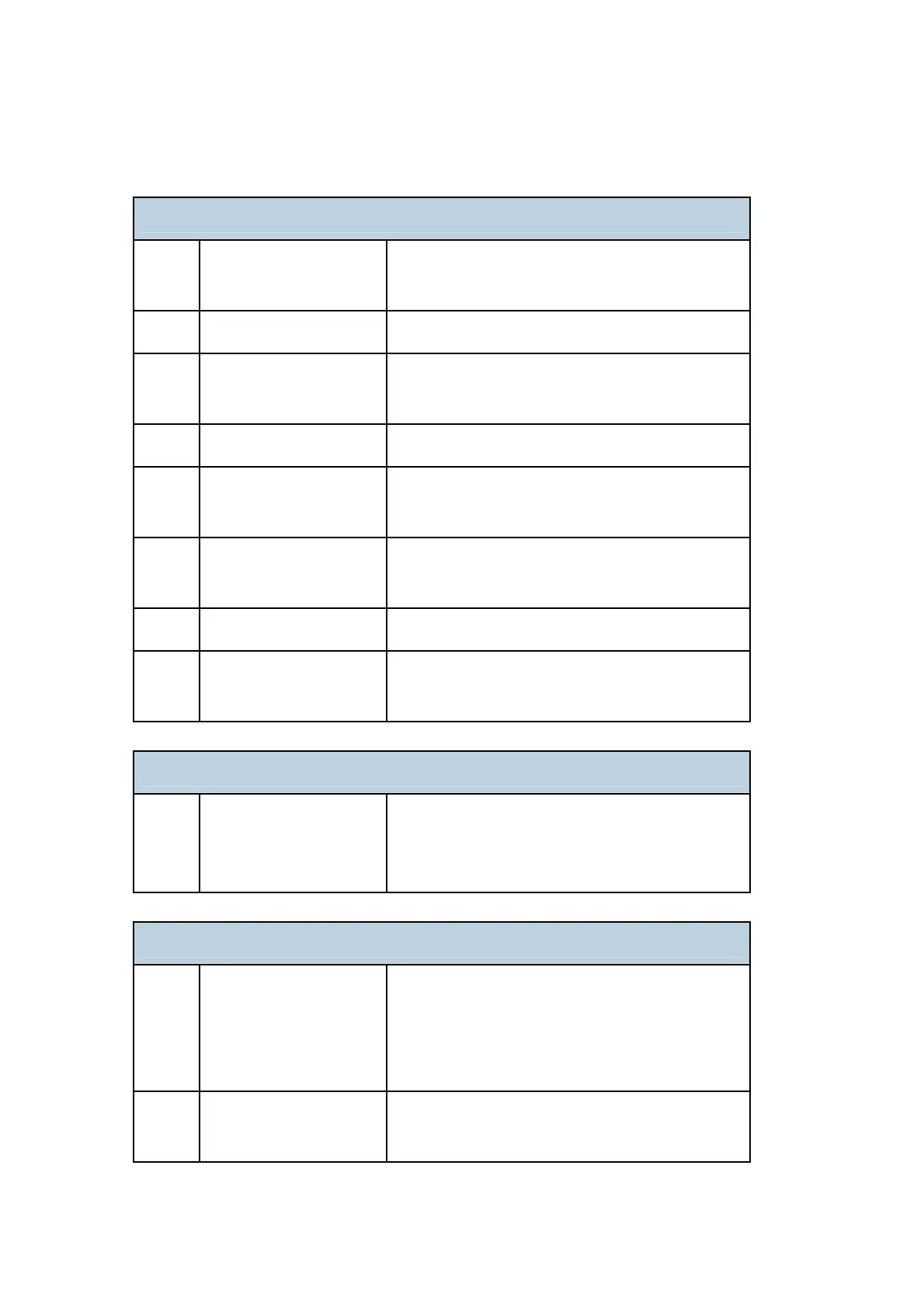Electrical Components
D372 52 SM
2.7.2 SUMMARY OF ELECTRICAL COMPONENTS
Motors
M1 Feed-Out Belt Motor
Drives the two feed-out belts (1 pawl each). The
pawls push the finished stack out of the finisher.
M2 Front Fence Motor Moves the front fence to the back and front.
M3
Positioning Roller Arm
Motor
Lowers and raises the positioning roller arm and
positioning roller.
M4 Rear Fence Motor Moves the rear fence to the front and back.
M5
Stapler Movement
Motor
Moves the stapler to the front and back.
M6 Transport Motor
Drives all the rollers in the finisher: entrance
roller, positioning roller, return rollers, exit roller
M7 Tray Lift Motor Raises and lowers the output tray.
M8 Stapler Motor
The motor inside the stapler that drives staple
supply and stapling.
Board
PCB1 Main Board
Controls operation of the finisher. DIP switches
can be changed to adjust the positions of the
front and rear side fences.
Sensors
S1 Entrance Sensor
Detects the leading edge of the paper when it
enters the finisher. Readings of this sensor are
used for timing of finisher operation. Also detects
jams.
S
Feed Out Belt HP
Sensor
Detects the HP of the feed-out belt pawls on the
two feed-out belts (one pawl on each belt).