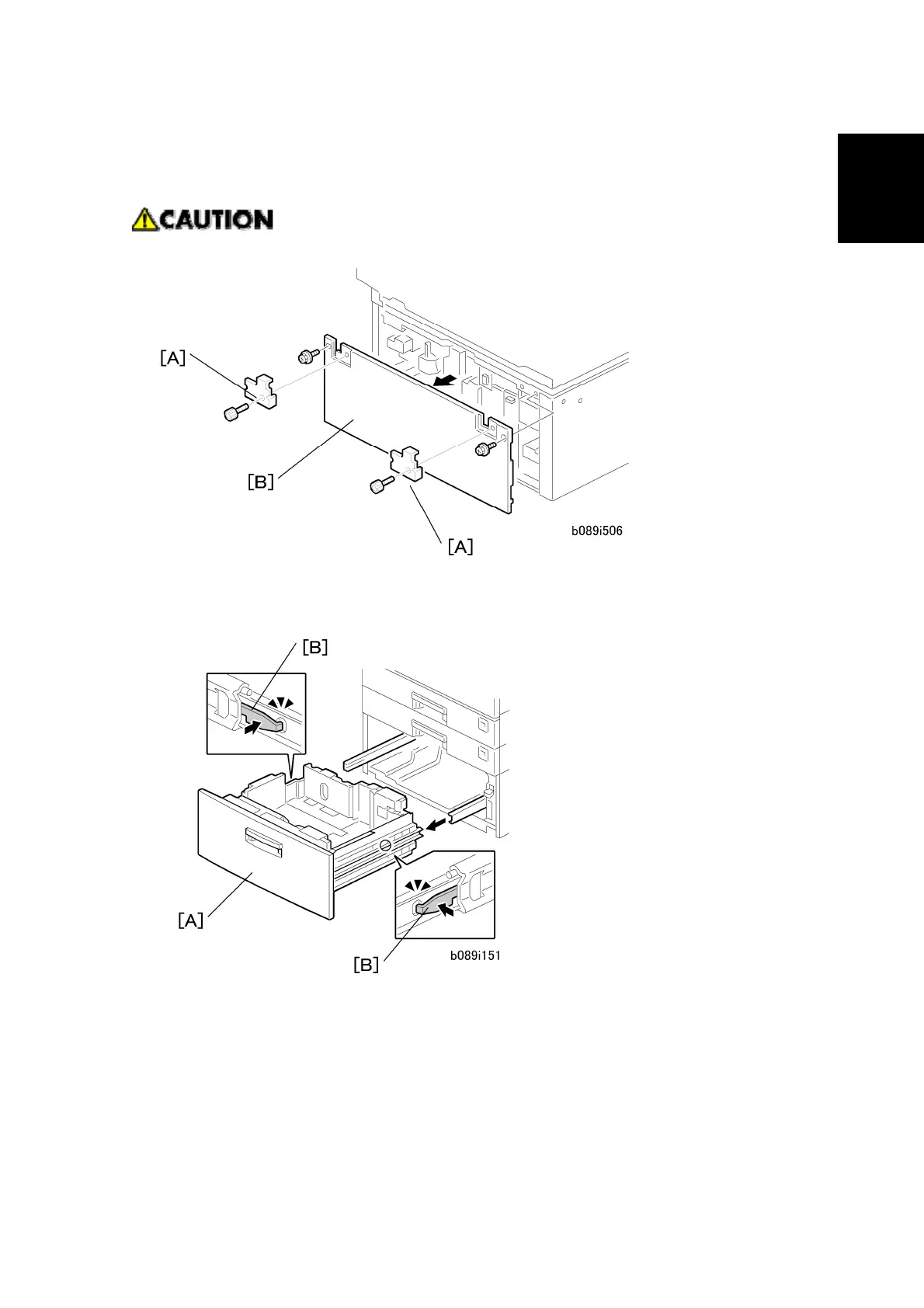Heaters
SM 1-65 D017/D018/D019/D020
Installation
1.17.4 TRAY HEATER (OPTIONAL LCT)
Disconnect the copier power cord before you start this procedure.
1. Remove two joint brackets [A] ( x 1 each).
2. Remove the rear cover for the LCT [B] ( x 2).
3. Slide out the paper tray [A].
4. Push the stopper [B] on both slide rails and remove the paper tray.