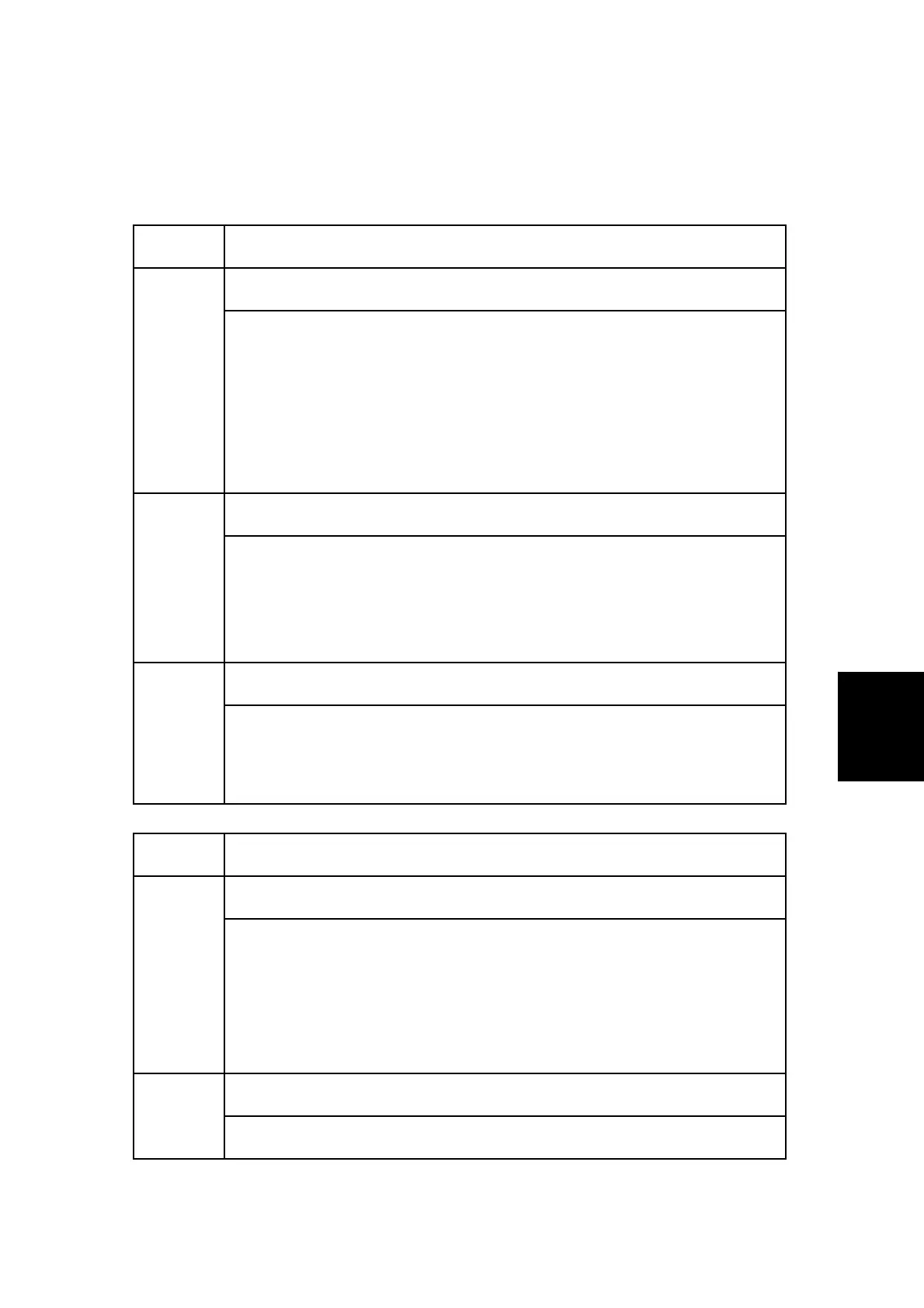SP2xxx: Drum
SM 5-21 D017/D018/D019/D020
Service
Tables
5.3 SP2XXX: DRUM
2001* Charge Bias
Setting (Copying)
1*
Adjusts the voltage applied to the charge roller during printing.
This value will be changed automatically when the charge roller bias
correction is performed.
Note that if this value is changed, the charge roller voltage will be corrected
based on the new voltage.
[2100 to 1500 / –1700 / 1 V/step]
ID Sensor Pattern
2*
Adjusts the voltage applied to the charge roller when making the Vsdp ID
sensor pattern (for charge roller bias correction).
The actual charge roller voltage is this value plus the value of SP2001 1.
[0 to 400 / 200 / 1 V/step]
Temporary Input
3
Inputs the charge roller voltage temporarily for test purposes.
Do not change the value.
[0 to –2500 / 0 / 1 V/step]
2005* Charge Bias Correction
Vsdp Min
1
Adjusts the lower threshold value for the charge roller correction.
When the value of Vsdp/Vsg is less than this value, the charge roller voltage
increases by 50V (e.g. from –500 to –550). The size of the increase depends
on SP2005 3.
[0 to 100 / 90 / 1%/step]
Vsdp Max
2
Adjusts the upper threshold value for the charge roller correction.