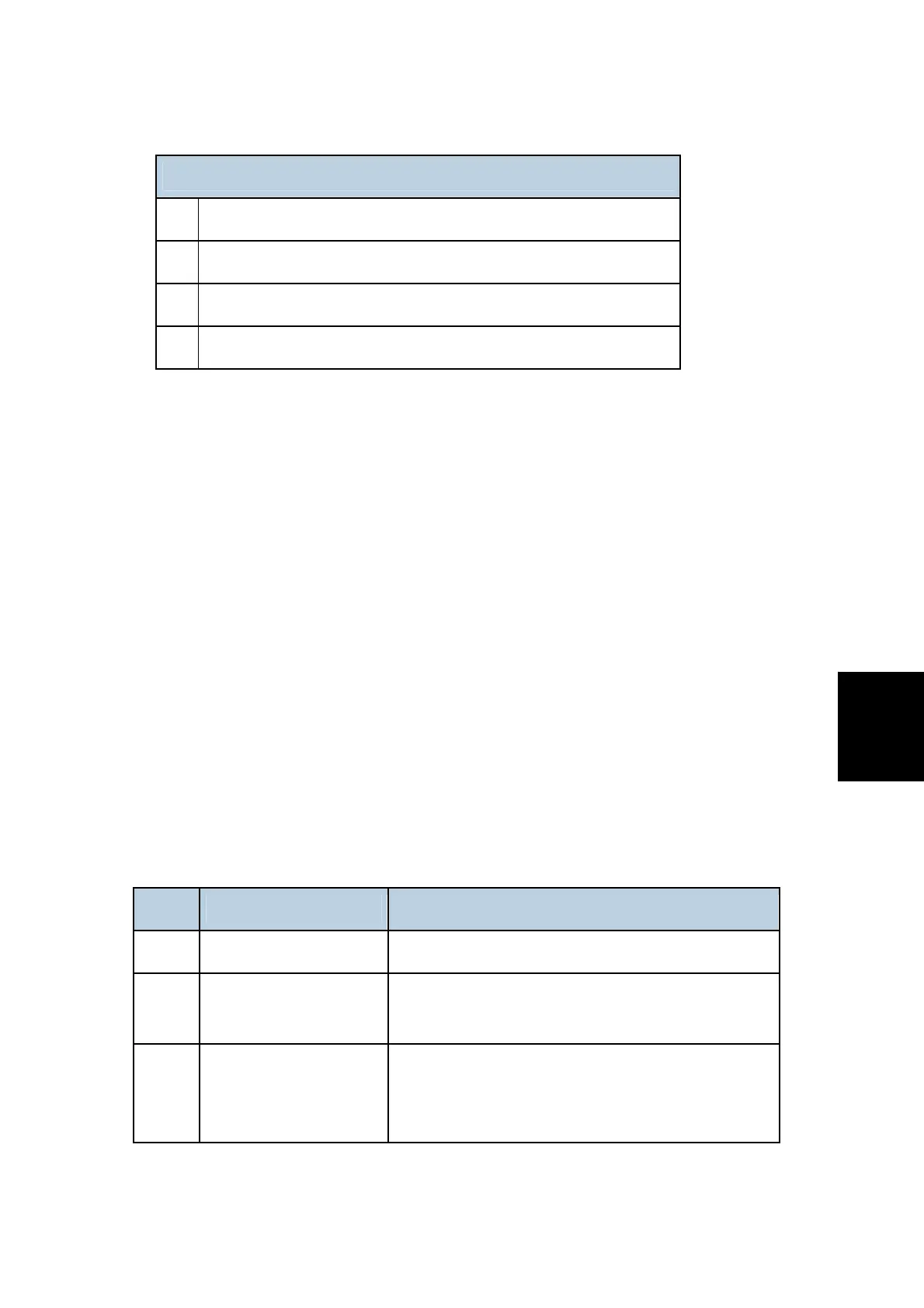Service Program Mode
SM 5-7 D017/D018/D019/D020
Service
Tables
SMC (System Parameter and Data Lists)
8 Capture Log
21 Copy UP Mode List
22 Scanner SP Mode List
23 Scanner UP Mode List
2. Touch “Execute” on the touch panel
3. Select. “Single Face” or “Both Face”, then touch “Execute” to start printing.
4. After printing the list, press Exit twice to close the SP Mode screen and return to copy
mode.
Memory All Clear (SP5801)
Executing Memory All Clear resets all the settings stored in the NVRAM to their default
settings except the following:
SP2989 1-5: PCU ID (South Korea Only)
SP2990 1-5: Original Toner ID (South Korea Only)
SP2991 1-5: Original Toner Counter (South Korea Only)
SP5811 1: Machine serial number
SP5907: Plug & Play Brand Name and Production Name Setting
Normally, this SP mode should not be used. This procedure is necessary only after
replacing the NVRAM, or when the copier malfunctions because the NVRAM is damaged.
1. Enter the SP mode, do SP5801, and press the number for the item that you want to
initialize.
No. What It Initializes Comments
1 All Clear Initializes items 2 to 12 below.
2 Engine Clear
Initializes all registration settings for the engine and
process settings.
3 SCS
(System Control Service)/SRAM. Initializes default
system settings, CSS settings, operation display
coordinates, and ROM update information.