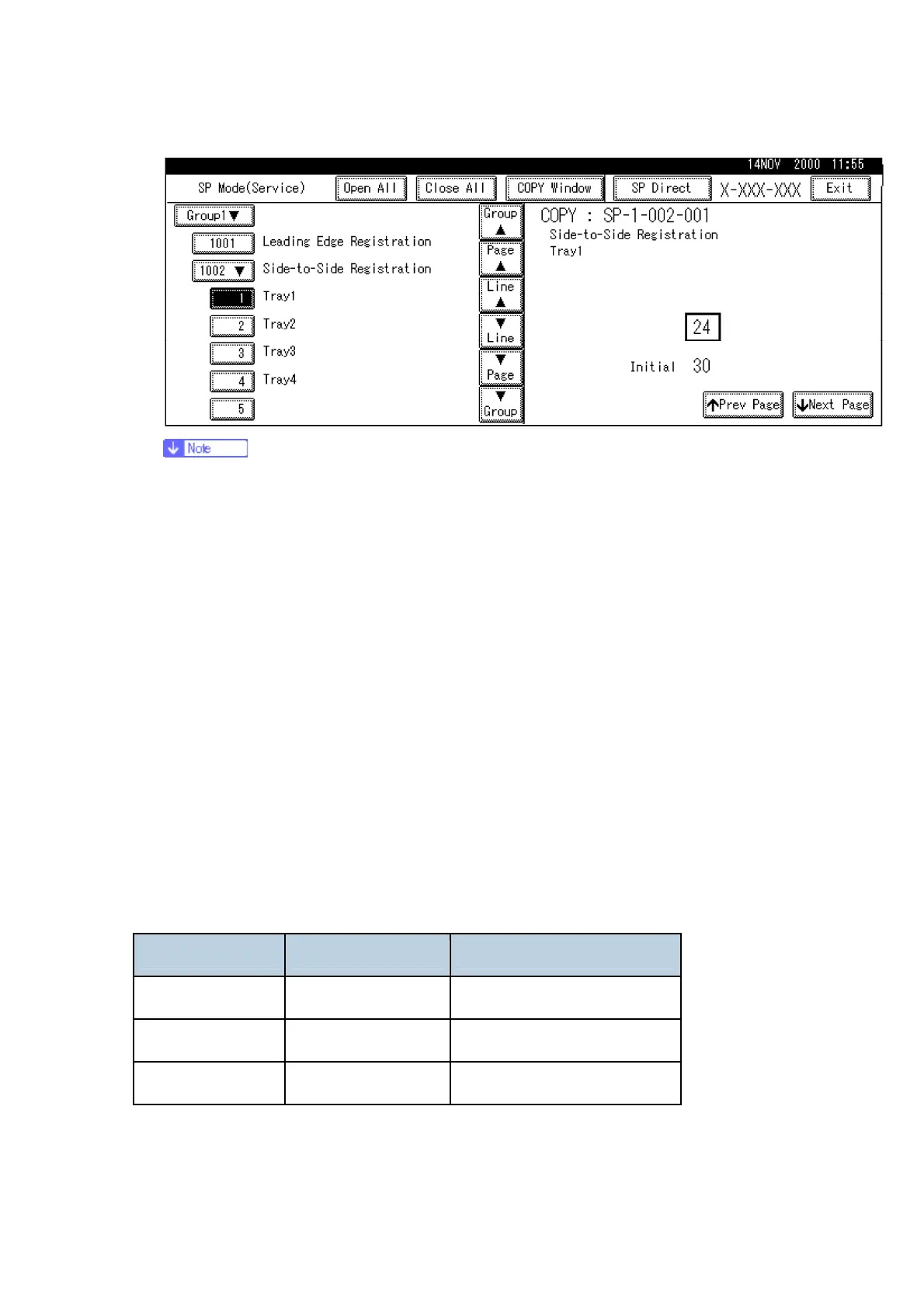Service Program Mode
D017/D018/D019/D020 5-4 SM
See the Service Program Mode Tables for the range of allowed settings.
5. To enter a setting
Press the button to toggle between plus and minus, and then use the keypad to
enter the appropriate number. The number you enter writes over the previous
setting.
Press to enter the setting. (If you enter a number that is out of range, the key
press is ignored.)
When you are prompted to complete the selection, press Yes.
6. If you need to perform a test print, press Copy Window to open the copy window and
select the settings for the test print. Press Start (q) twice, and then press SP Mode
(highlighted) in the copy window to return to the SP mode display.
7. When you are finished, press Exit twice to return to the copy window.
5.1.3 COMMONLY USED SP CODES AND FEATURES
This section is a summary of commonly used SP codes.
For details about the input/output checks, please refer to the SP code tables:
Input Check Output Check
Main Machine SP5803 SP 5804
ARDF SP 6007 SP 6008
Finisher SP 6117 SP 6118