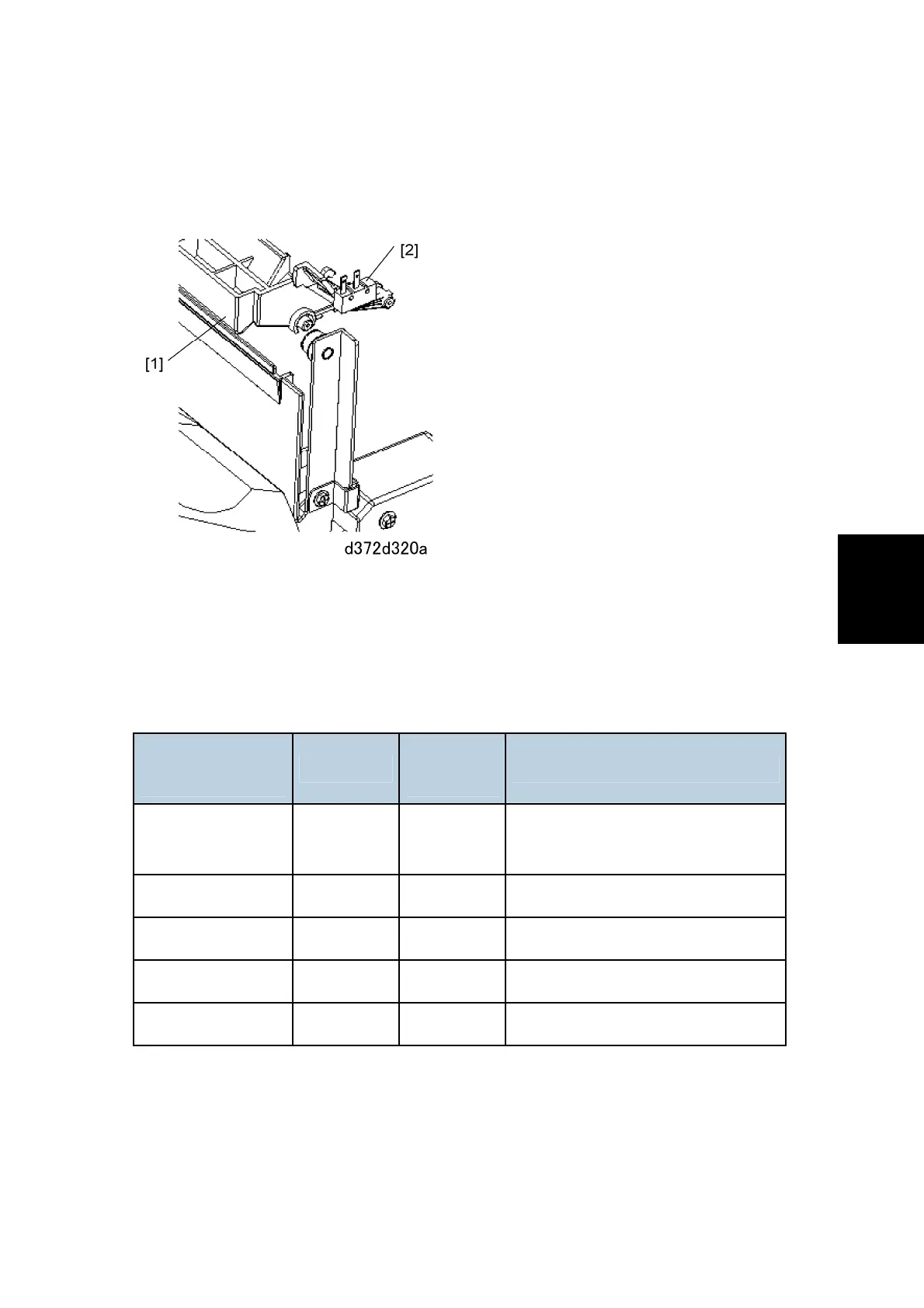Tray Operation
SM 49 D372
500-Sheet
Finisher
D372
2.6.4 TRAY LIFT ERRORS
Tray Lift Motor Error
If the tray becomes overloaded and the paper pushes and raises the push-bar [1], this will
switch ON the upper limit switch [2] (a push-switch). Activating this switch switches off the
tray lift motor. This is a backup device that will switch off the tray lift motor if the tray full
sensor or paper height sensors fail.
The table below shows how the state of the two sensors and one switch signal an error.
Tray Upper Limit
SW
Tray Full Sn
Paper Hgt
Sn
What Happens
ON OFF OFF
Tray Full. One or both sensors has
failed.
OFF ON OFF Tray Full
OFF ON ON Lift motor starts to raise tray
OFF OFF OFF Lift motor starts to lower tray
OFF OFF ON Lift motor starts to raise tray.
The machine issues a tray-full alert when the tray becomes full:
Tray full sensor ON
The tray has reached its lowest position.