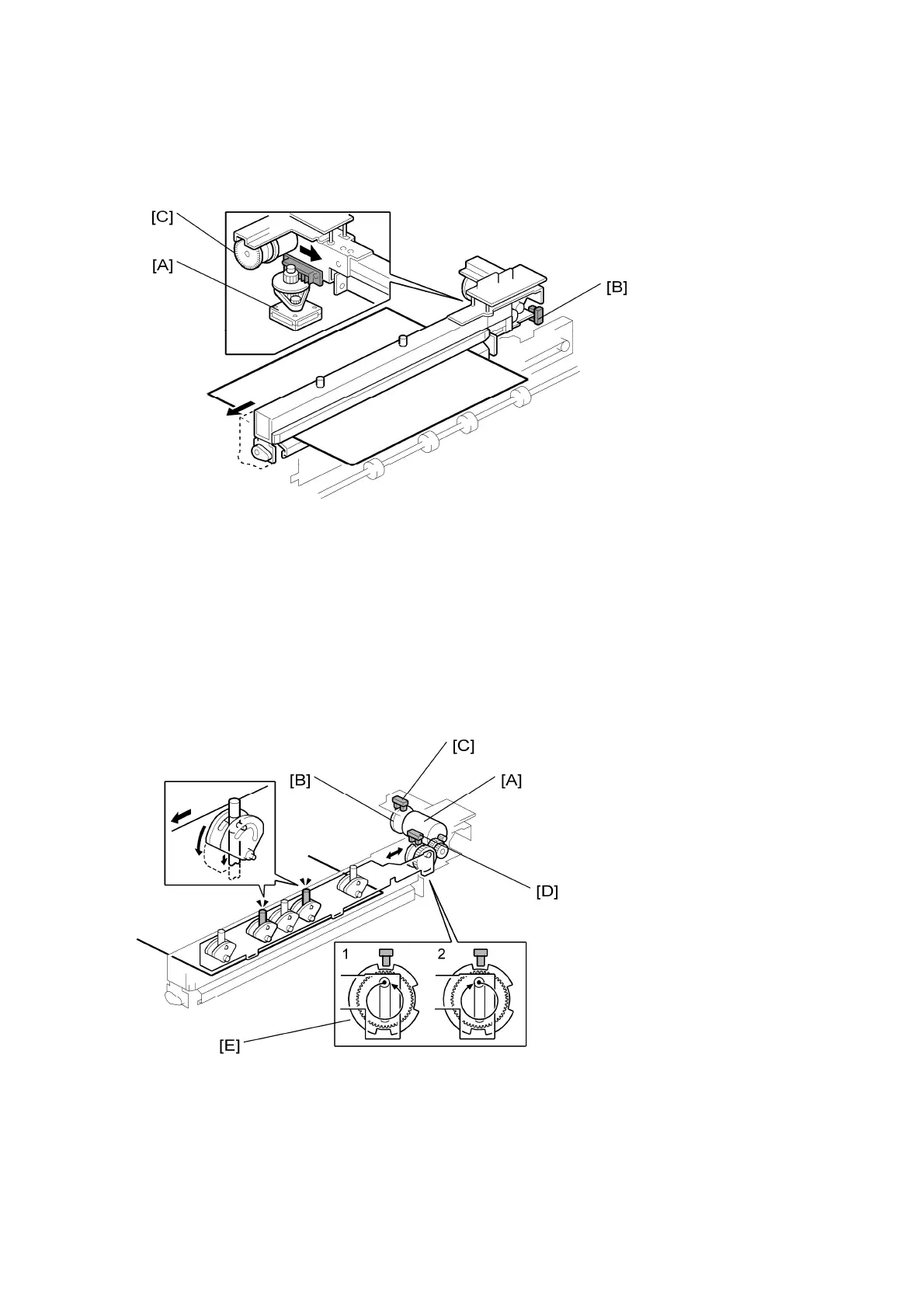Punch Unit
B793 58 SM
2.12.3 PUNCH UNIT MOVEMENT
The punch movement motor [A] extends and retracts the punch unit to put it at the correct
position for punching.
The punch movement HP sensor [B] detects the position when it retracts, switches off the
punch movement motor, and stops the punch unit at its home position.
The punch drive motor [C] fires the punches that punch holes in the paper below.
2.12.4 PUNCH SELECTION AND FIRING
The punch drive motor [A] turns the small, notched encoder wheel [B] through the gap in
the punch encoder sensor [C]. The sensor output is used to control the punch timing.