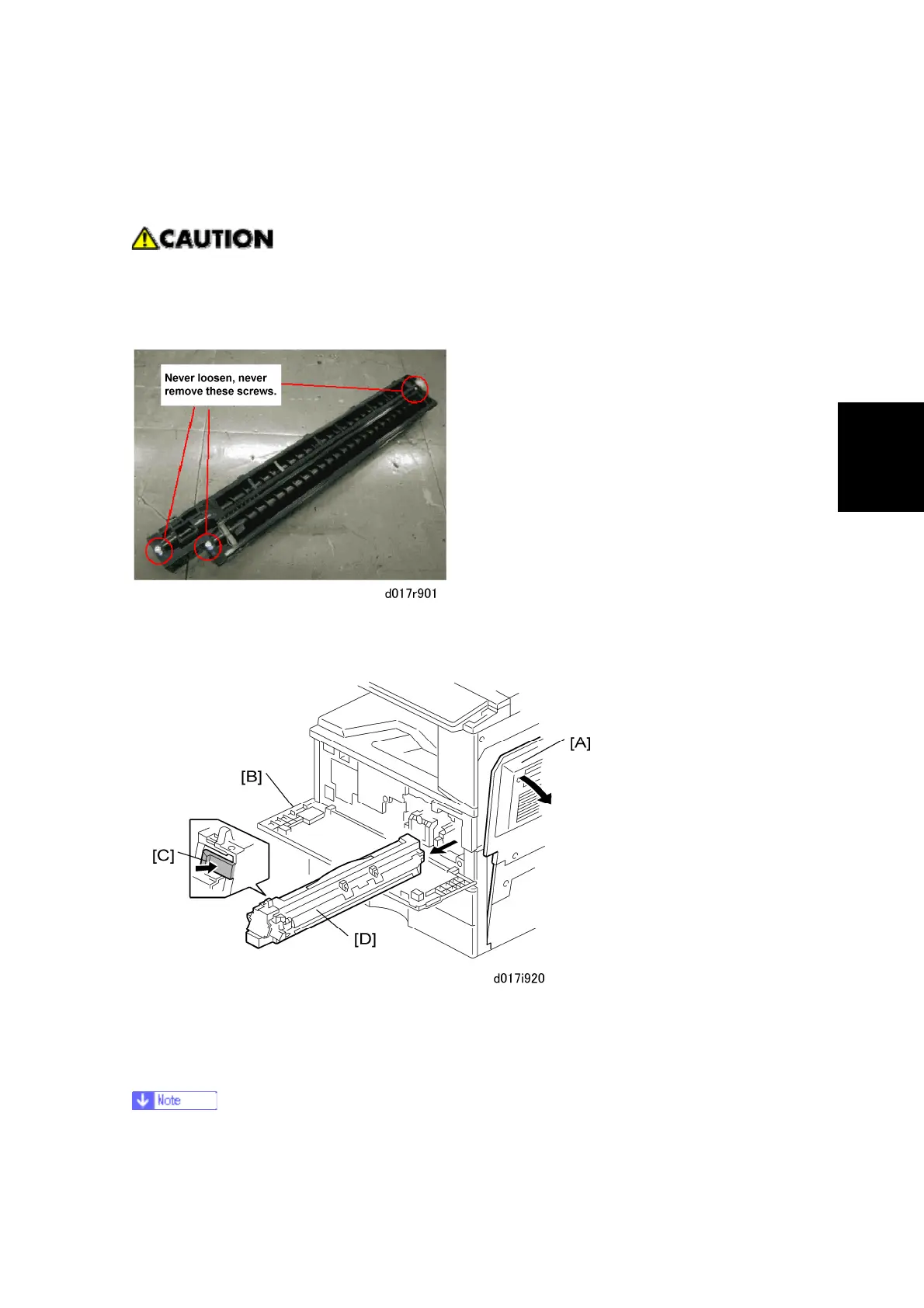Photoconductor Unit (PCU)
SM 3-21 D017/D018/D019/D020
Replacement
and
Adjustment
3.5 PHOTOCONDUCTOR UNIT (PCU)
Turn off the main power switch and disconnect the power cord before you start any
of the procedures in this section. To prevent toner leakage, never loosen or
remove the screws shown in the illustration below.
3.5.1 PCU REMOVAL
1. Open the right cover [A] and front cover [B].
2. Pull the PCU [C] out a small distance while you push the release lever [D], then
remove the PCU.
Do not touch the drum surface with bare hands.