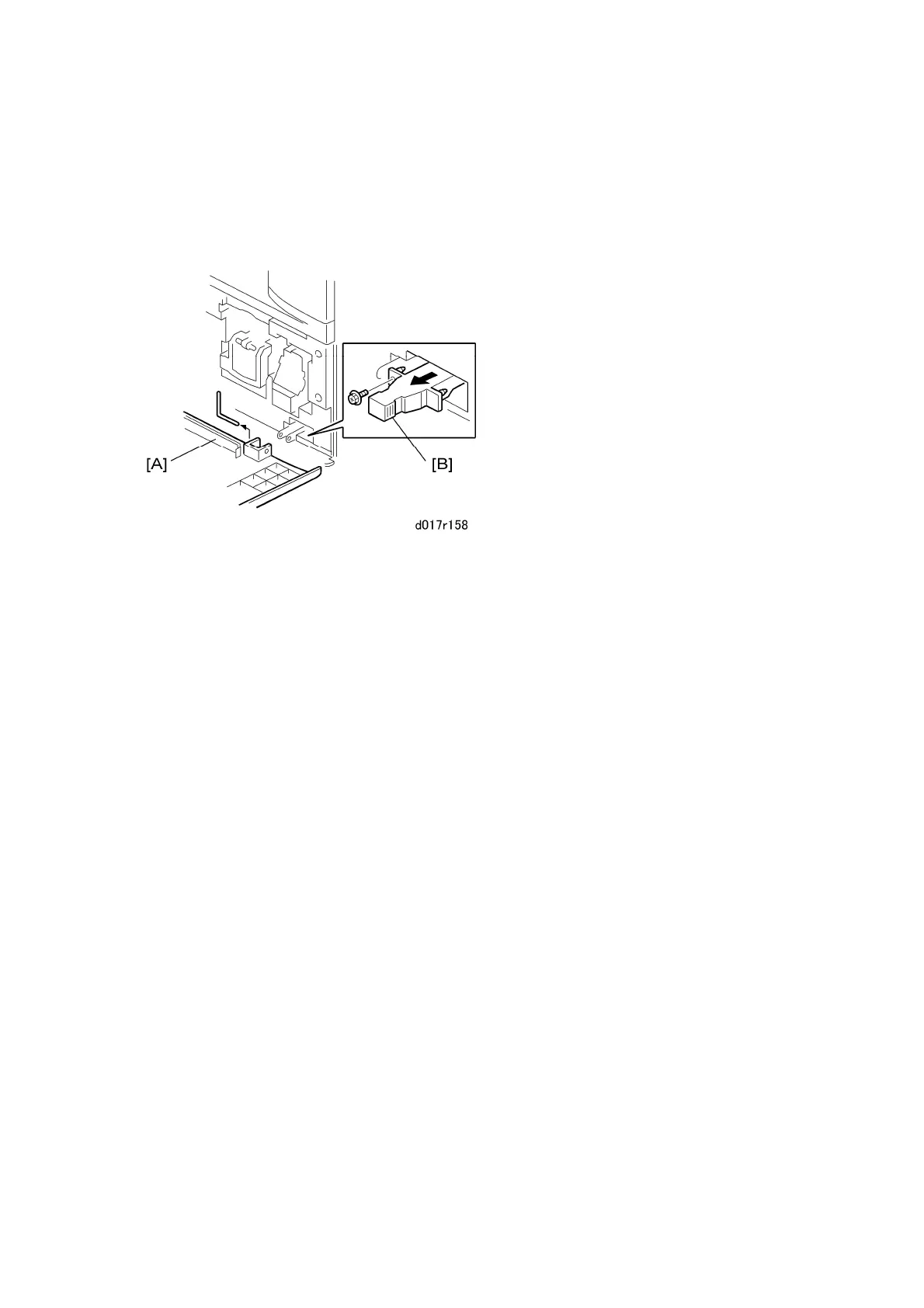Paper Feed
D017/D018/D019/D020 3-50 SM
[C] Lower cover
[D] Lower relay sensor (Bracket x1, x1, Pawls x4)
3.8.12 DUST COLLECTION BIN
1. Remove:
[A] Front door (L-brackets x2)
[B] Dust collection bin ( x1)
2. Tap the dust collection bin above a sheet of paper, to remove the paper dust.
3. Use a dry cloth to clean the inside of the dust collection bin.