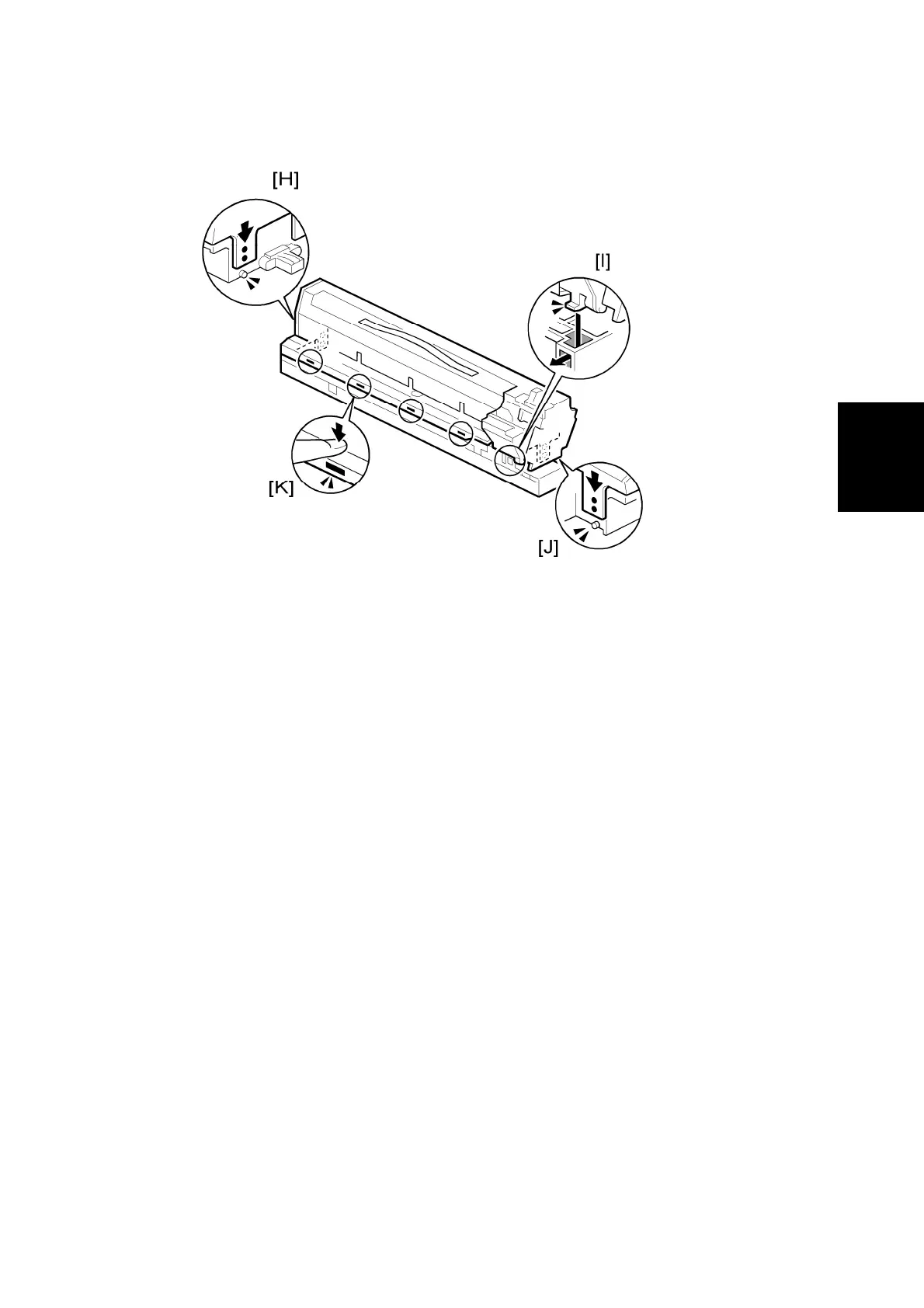Photoconductor Unit (PCU)
SM 3-29 D017/D018/D019/D020
Replacement
and
Adjustment
7. Make sure that all of the holes and tabs on are engaged at [H], [I], [J], and [K]. Then
push down to lock the tabs on the front and rear end of the PCU.
8. Make sure that the holes for the screws on the front and rear end of the PCU are
aligned correctly. If the holes are not aligned correctly, make sure that the tabs at the
front, rear, and left side of the PCU are engaged correctly.
3.5.7 AFTER REPLACEMENT OF PCU COMPONENTS
Do this procedure after you replace the PCU components and developer.
1. Assemble the PCU and install it in the machine.
2. Turn the machine on.
3. If you replaced developer, go into the SP mode and do SP2801 (Developer
Initialization).
4. Make 5 sample copies.
5. Check the copies.
If the copies are clean (no black dots), the replacement is completed.
-or-
If you see black dots of toner that fell on the copies, go to the next step.
6. Remove the PCU from the machine.
