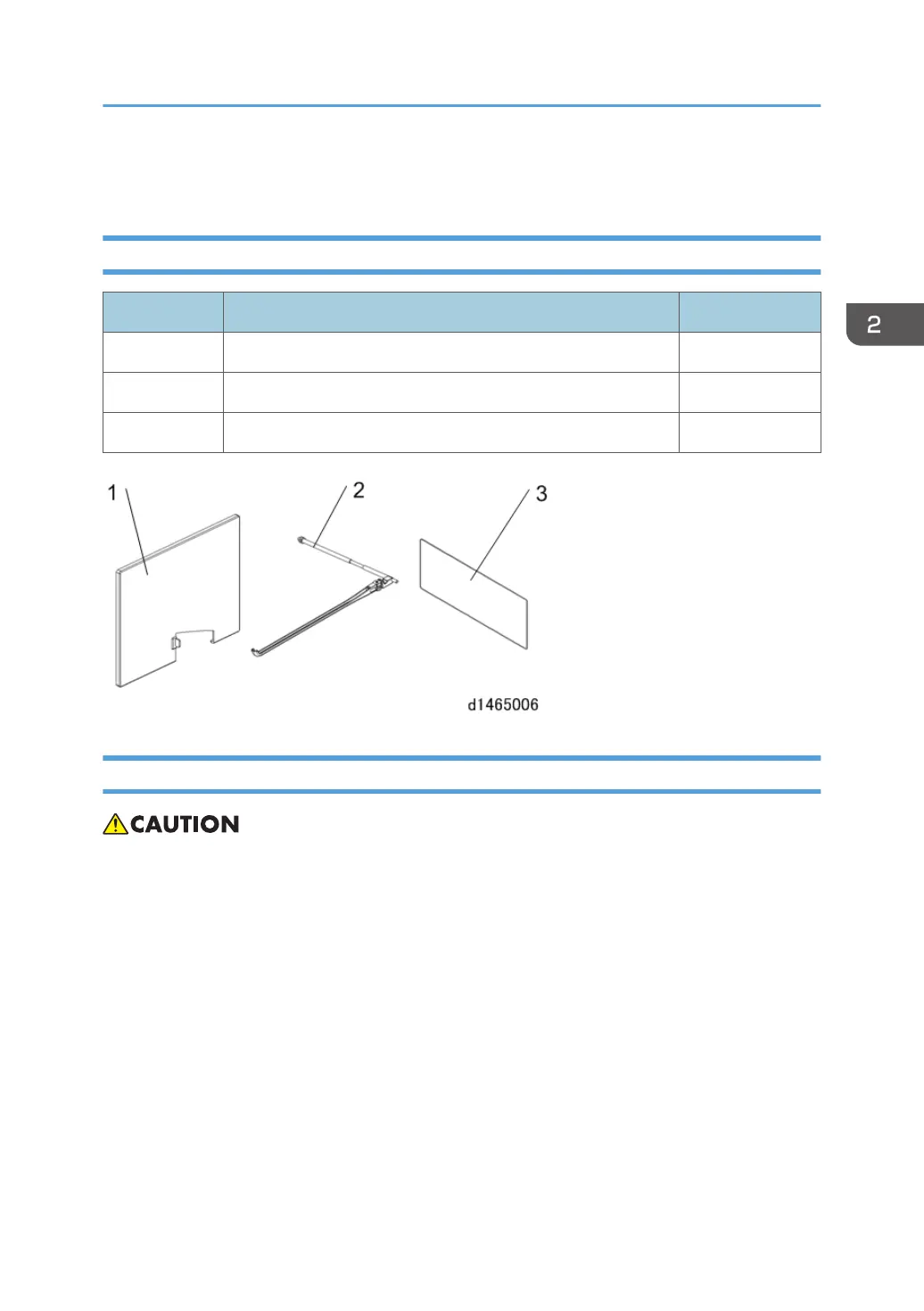Internal Shift Tray SH3070
Accessory Check
No. Description Q’ty
1 COVER:SHIFT TRAY 1
2 LEVER:EXIT:ASS'Y 1
3 SHEET:PAPER EXIT SUB-UNIT 2
Installation procedure
• When installing this option, turn the power to the machine off, and unplug the power plug from the
wall socket.
• If it is installed when the power is on, it will result in an electric shock or a malfunction.
1. Remove the filament tape and packing material.
2. Remove the enclosed items.
Internal Shift Tray SH3070
99
